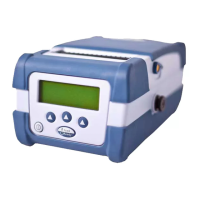- viii -
4.3 Mechanism Fine Adjustment to Avoid Ribbon Wrinkles .................................. 29
5. Diagnostic Tool ........................................................................................................... 31
5.1 Start the Diagnostic Tool ...................................................................................... 31
5.2 Printer Function .................................................................................................. 32
5.3 Setting Ethernet by Diagnostic Tool ....................................................................33
5.3.1 Using USB interface to setup Ethernet interface ....................................................... 33
5.3.2 Using RS-232 interface to setup Ethernet interface................................................... 34
5.3.3 Using Ethernet interface to setup Ethernet interface ................................................ 35
6. LCD Menu Function ................................................................................................... 37
6.1 Enter the Menu ..................................................................................................... 37
6.2 Menu Overview.................................................................................................... 38
6.3 Setting .................................................................................................................. 39
6.3.1 TSPL.............................................................................................................................. 39
6.3.2 ZPL2 .............................................................................................................................. 41
6.4 Sensor .................................................................................................................. 44
6.5 Interface ................................................................................................................45
6.5.1 Serial Comm. ................................................................................................................ 45
6.5.2 Ethernet ........................................................................................................................ 46
6.5.3 Wi-Fi .............................................................................................................................. 47
6.5.4 Bluetooth ...................................................................................................................... 47
6.6 Advanced ............................................................................................................. 48
6.7 File Manager ........................................................................................................ 50
6.8 Diagnostic ............................................................................................................. 51
6.9 Favorites ...............................................................................................................53
7 Troubleshooting .........................................................................................................54
8 Maintenance ............................................................................................................... 57
Revise History ................................................................................................................ 58

