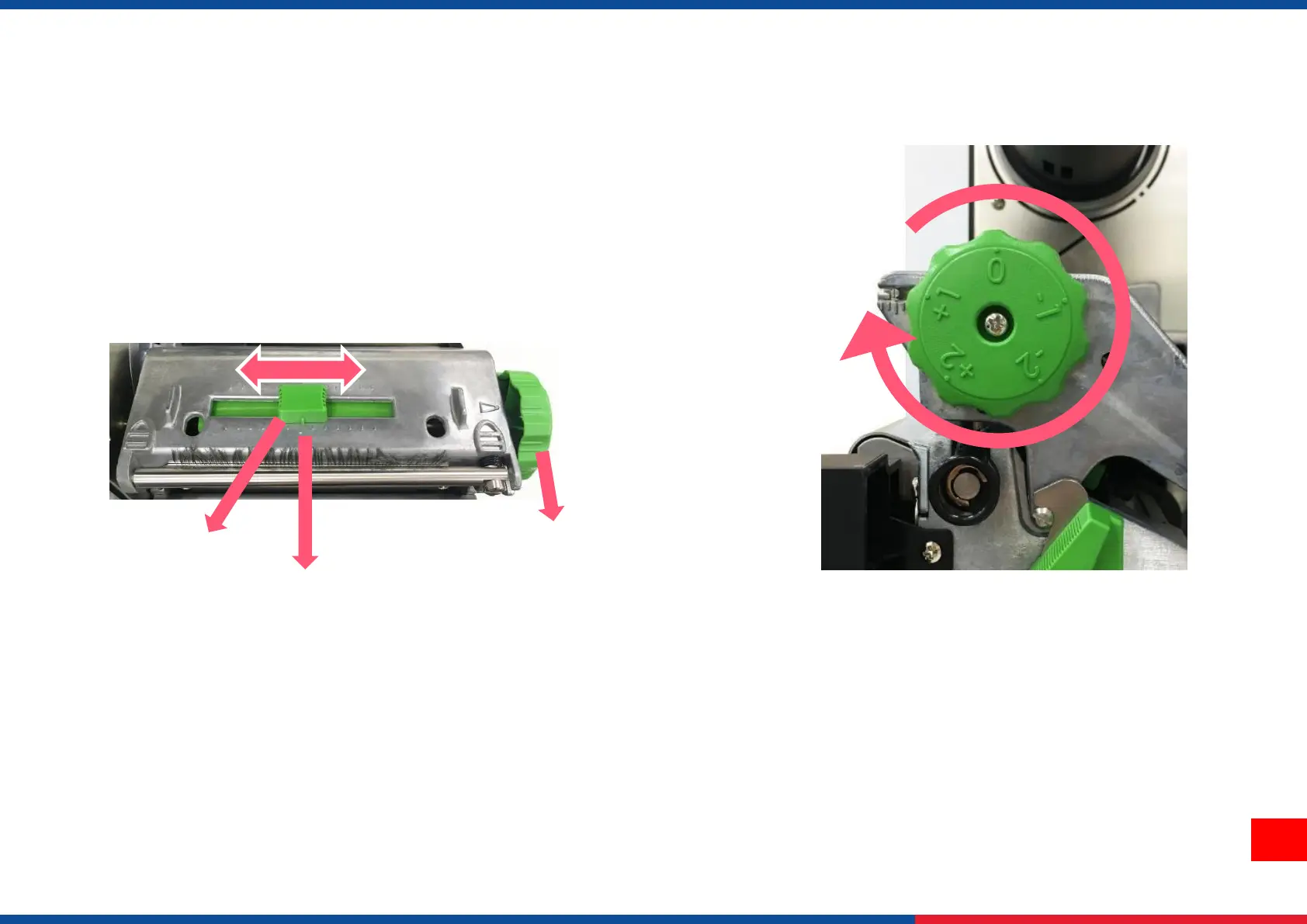4. Knob Adjustment
Printhead Pressure Adjustment Knob has 5 levels’ adjustment.Different number
means different pressure to the springs . Due to media is aligned to the inbound of
the printer mechanism, different media width requires the different pressure. Users
can try which level can meet their expectation.
Note:
For the media width less than 2 inches, please fix the Print head pressure position knob inside the edge of the label as possible (prevent the
unnecessary friction between the print head and platen roller).
adjustment knob
position adjustment
knob