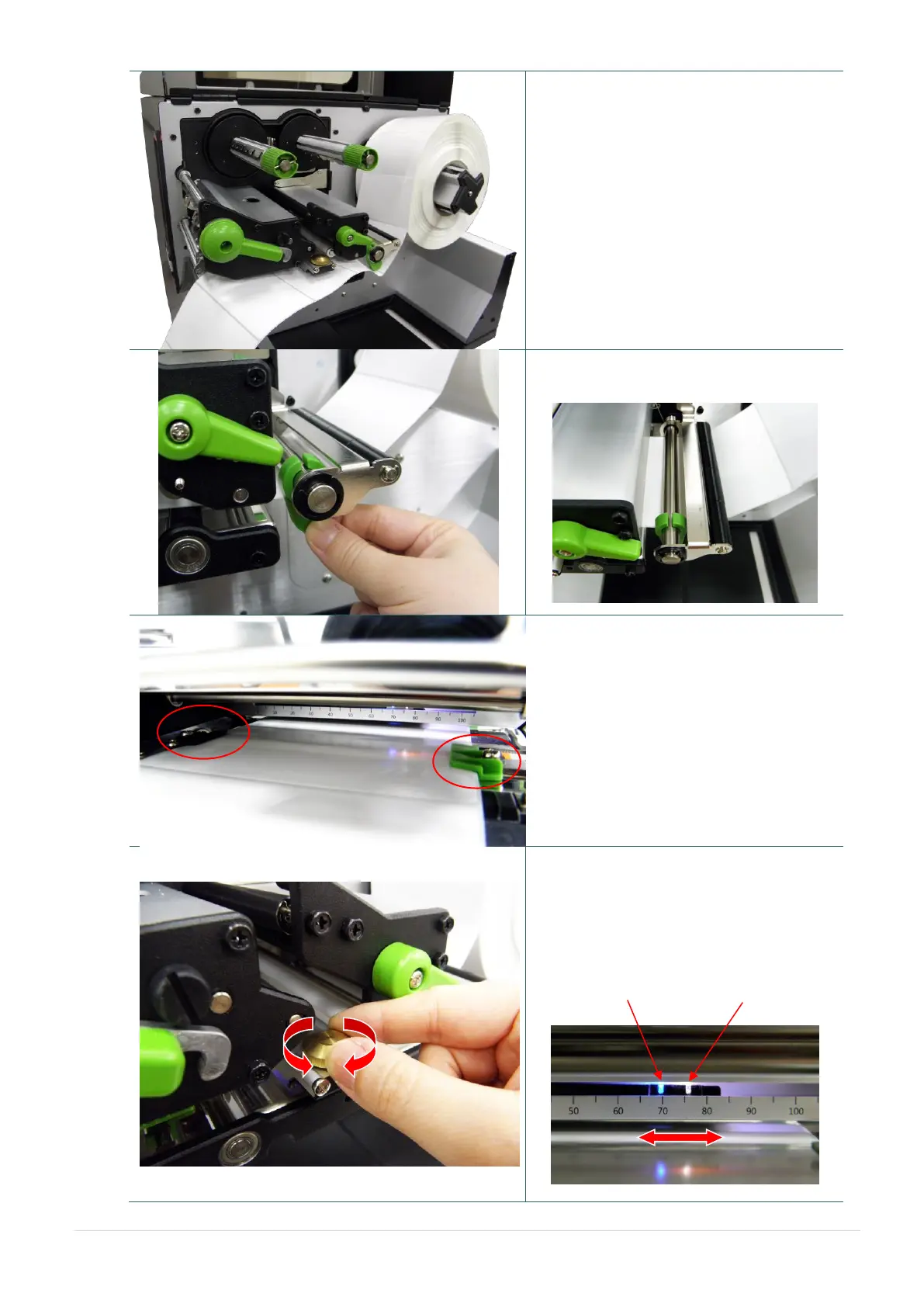- 19 -
4. Pull the leading edge of the label
forward through the media guide bar
pass media sensor, and place the
leading edge onto the platen roller.
5. Adjust the rear label guide (green) to fit
the label width.
6. Adjust the front label guide (green) to fit
the label width.
7. Move the media sensor by adjusting
the media sensor position adjustment
knob, make sure the gap or black mark
sensor is at the location where media
gap/black mark will pass through for
sensing.
Black mark (Blue)
Print head