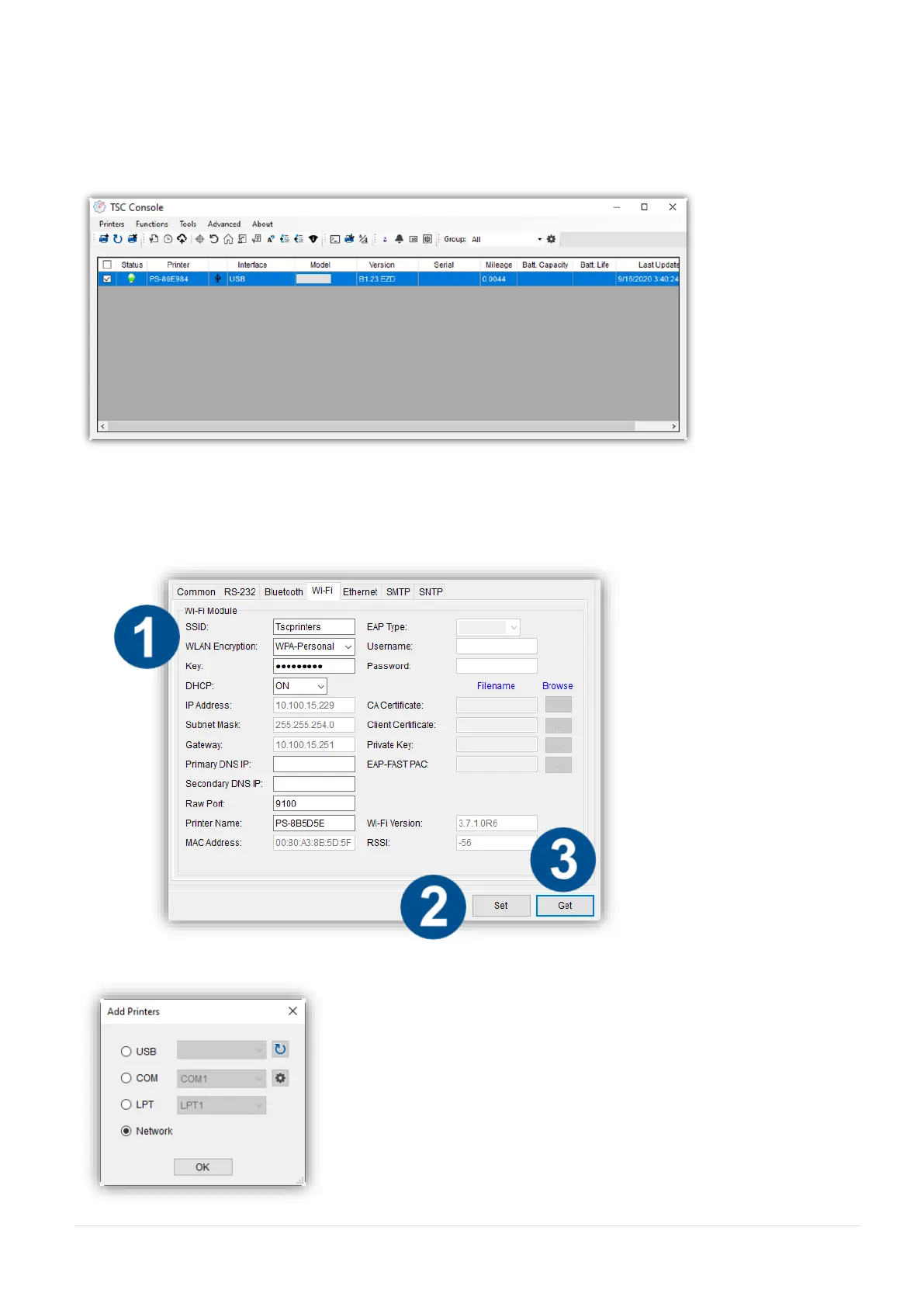- 34 -
6.2 Set WiFi and Add to TSC Console Interface
Use USB or COM Port to set up the interface
Click Get to receive printer’s info and finish WiFi setting by clicking WiFi tab.
Click Set and the priter will reset.
Click Get to ensure printer has connected to WiFi.
Return to the Add Printers dialog box and click Network.