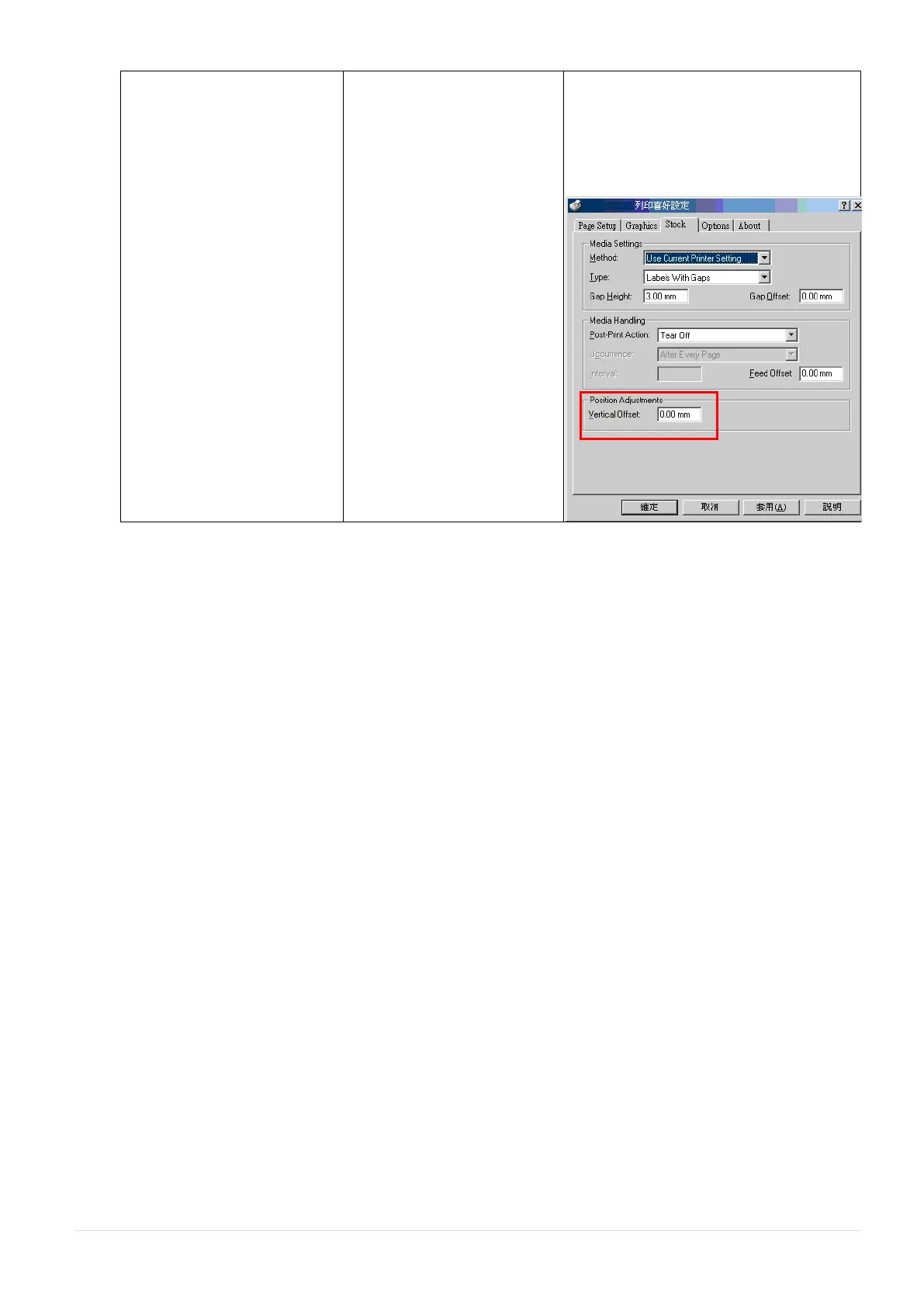* Media sensor sensitivity is
not set properly.
* Label size is incorrect.
* The parameter Shift Y in the
LCD menu is incorrect.
* The vertical offset setting in
the driver is incorrect.
* Calibrate the sensor sensitivity again.
* Set the correct label size and gap size.
* Press [MENU] [SELECT]
x3[DOWN]x6 [SELECT] to fine tune
the parameter of Shift Y.
* If using the software BarTender, please
set the vertical offset in the driver.