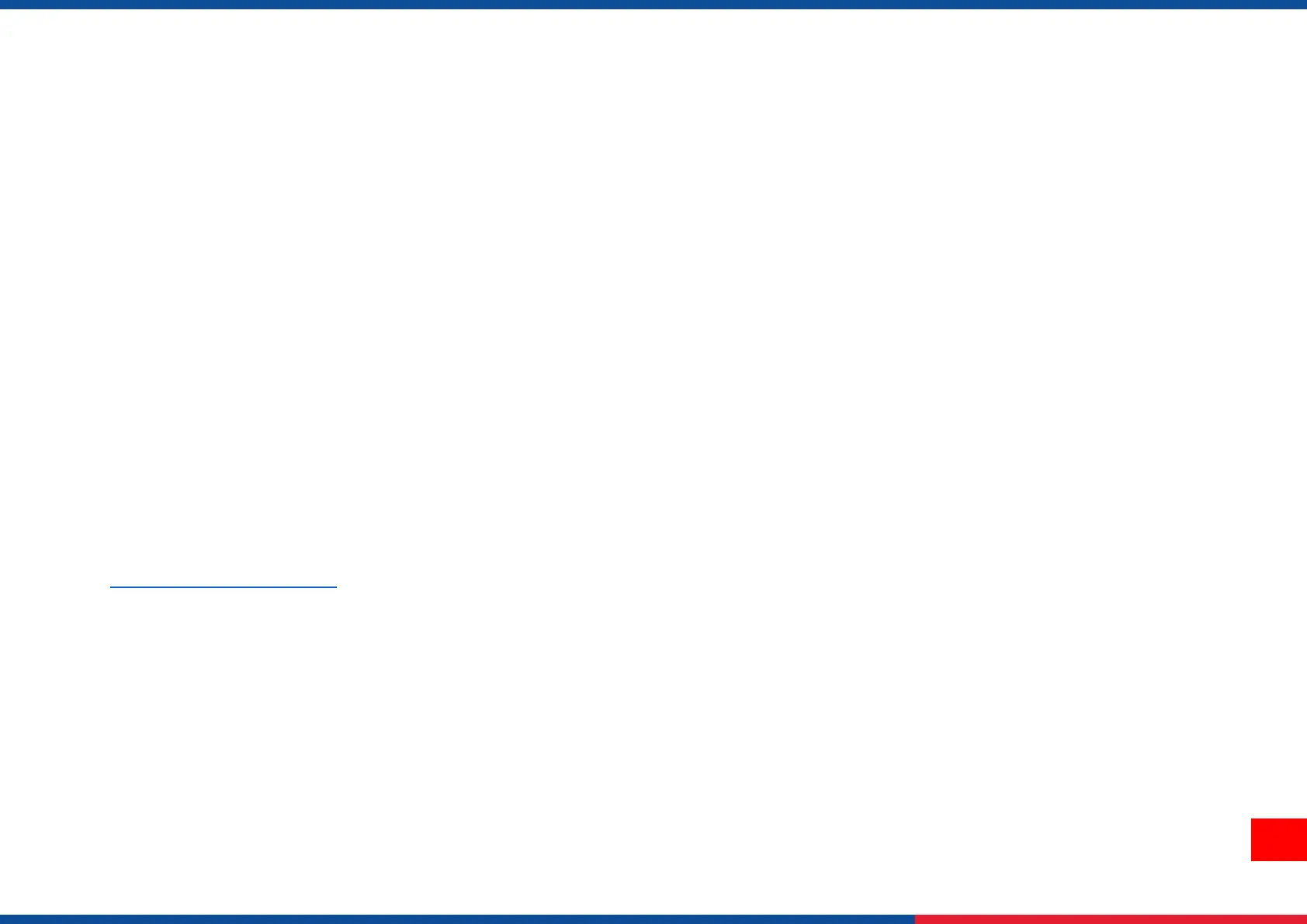1. Introduction
Thank you very much for purchasing TSC bar code printer.
The new high-performance ML240 Series, which have sleek design can deliver the cleanest and high quality barcodes. It features a
die-cast aluminum print mechanism housed in a very strong yet lightweight cabinet. This new design results in a more durable
printer that is suited for your most heavy-duty demand cycles.
There are four models available with ML240 and ML240P series. The ML240/ ML240P series prints at 203 dpi series are at speeds
up to 6 inches per second, ML340/ ML340P series provides higher 300 dpi resolution at speeds up to 5 inches per second, which
makes it ideal for printing very small 2D barcodes, graphics, fine print, and other ultra-high-resolution images.
This manual provides the essential information and clear instructions for operating MB240 series. To print label formats, please refer
to the instructions provided with your labeling software.TSC printers include the Windows labeling software for creating your label
template. For system integration, the TSPL/TSPL2 printer programming manual or SDKs can be found on TSC website at
https://www.tscprinters.com
Applications
Work In Process
Product Marking
Compliance Labeling
Industrial-Duty Printing
Packing
Order Fulfillment
Shipping/Receiving
Inventory Management Retail
Product Label
Event Ticketing
