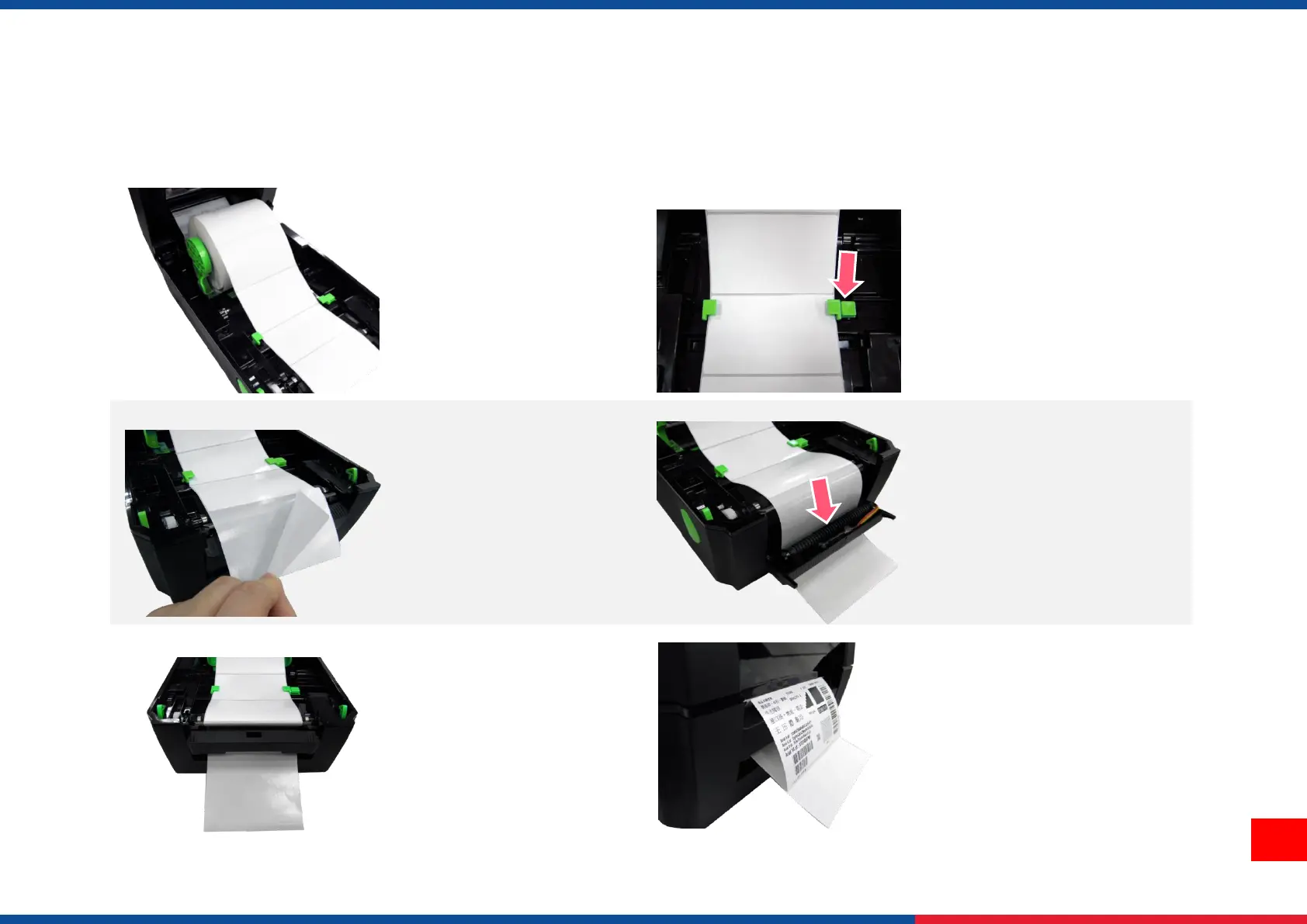3.4 Loading the Media in Peel-off Mode (Option)
1. Please refer to section
3.3 to install the media
and get calibration.
2. Move the media guides to fit
the label width by pushing
the media guide adjustment
button.
3. Pull the label through
the front of the printer
and take some labels
off only leave the liner.
4. Open the peel-off cover.
Feed the liner into peel-off
cover slot.
5. Close the peel-off cover
and printer cover, using
software to set ptinter’s
post action to Peel Off
mode. (Please refer to
chapter 5)
6. Print a label for test.