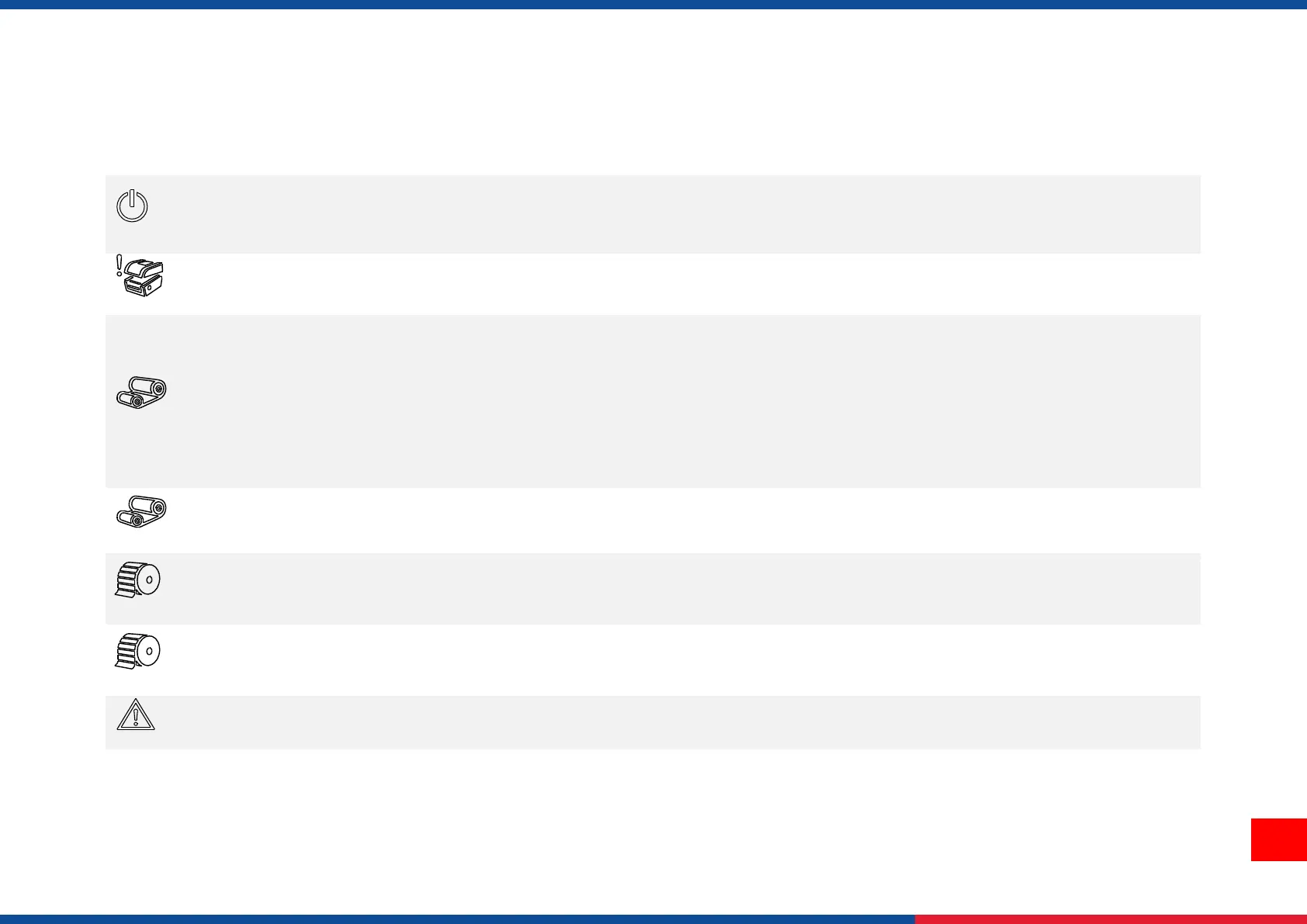7. TroubleShooting
Power indicator does not illuminate
* The power cord is not properly connected.
* Plug the power cord in printer and outlet.
* Switch the printer on.
LED turn on (Carriage Open)
* The printer head is open.
* Please close the print carriages.
* Running out of ribbon.
* The ribbon is installed incorrectly.
* Supply a new ribbon roll.
* Please refer to the steps on section 3.2 to re-install the
ribbon.
* Supply a new ribbon roll.
* Running out of label.
* The label is installed incorrectly.
* Gap/black mark sensor is not calibrated.
* Supply a new label roll.
* Please refer to the steps on section 3.3 to reinstall the label
roll.
* Calibrate the gap/black mark sensor.
* Gap/black mark sensor is not set properly.
* Make sure label size is set properly.
* Labels may be stuck inside the printer
mechanism.
* Calibrate the media sensor.
* Set media size correctly.
* Remove the stuck label inside the printer mechanism.
LED turn on (Other errors)
* Out of memory
* Print head over heat
* Cutter error/ Cutter jam
* Delete unused files in the FLASH/DRAM.
* Wait for print head to cool down.
* Remove the stuck label inside the cutter module.
* Check if interface cable is well connected to the
interface connector.
* Check if wireless or Bluetooth device is well
connected between host and printer.
* The port specified in the Windows driver is not
correct.
* Re-connect cable to interface or chang a new cable.
* If using serial cable,
- Please replace the cable with pin to pin connected.
- Check the baud rate setting. The default baud rate setting of