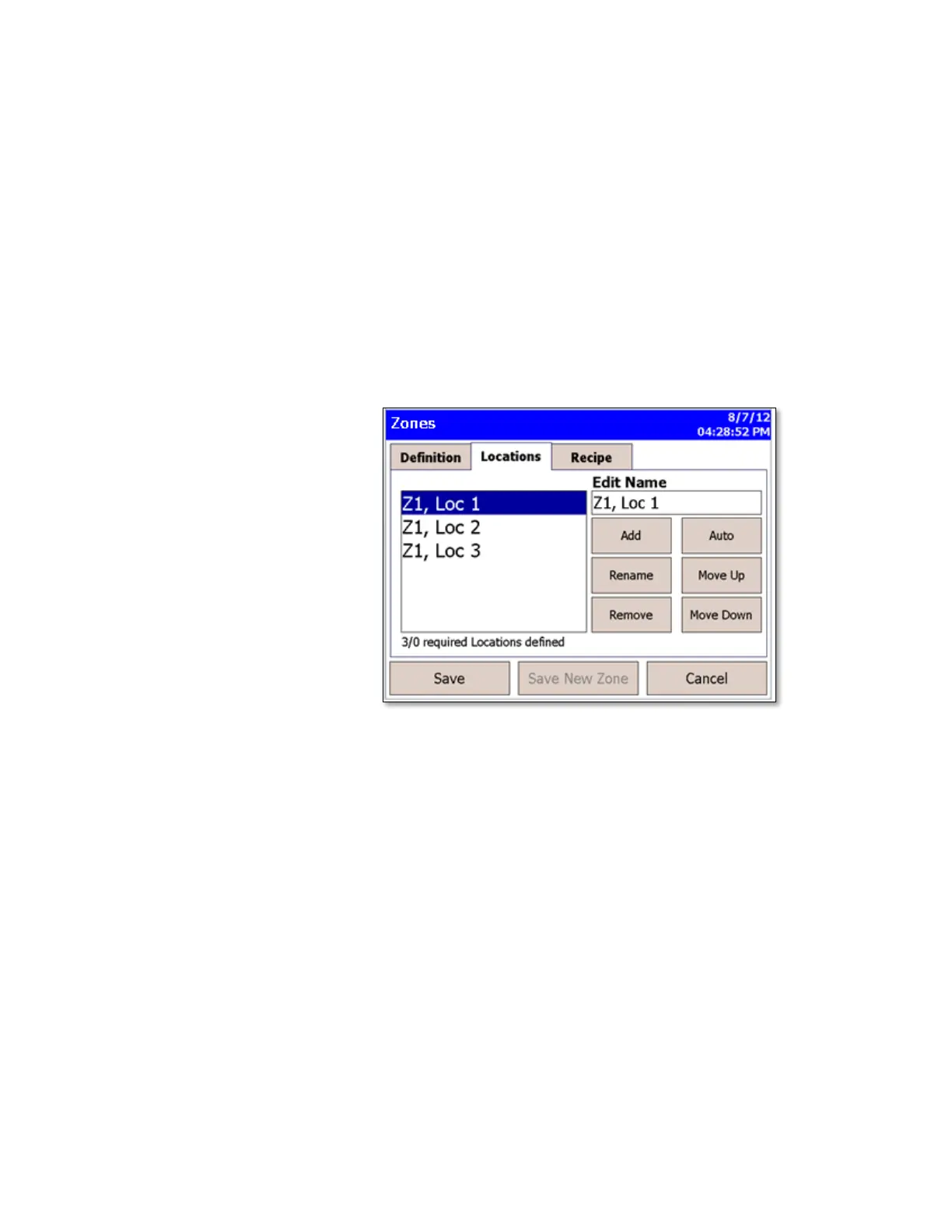3-12 AeroTrak
®
Handheld Airborne Particle Counter
3. The Definition screen for each zone provides the same information
as displayed on the main Zone Configuration screen with the addition
of “Largest Particle Size to Consider” field.
4. The Locations screen displays the locations within the selected
zone. You can add, rename, or remove a location from the zone. You
can also move the location name up or down in the list. The Auto
feature will generate the number of locations required by the chosen
standard. This utilizes the room area entered in the zone definition.
The locations can then be renamed or the default naming convention
can be maintained.
5. You can take as many samples as possible (up to 10,000) under a
specific location attached to a specific recipe and then be able to
select the samples based on date to print a report or export data for a
selected number of samples.
