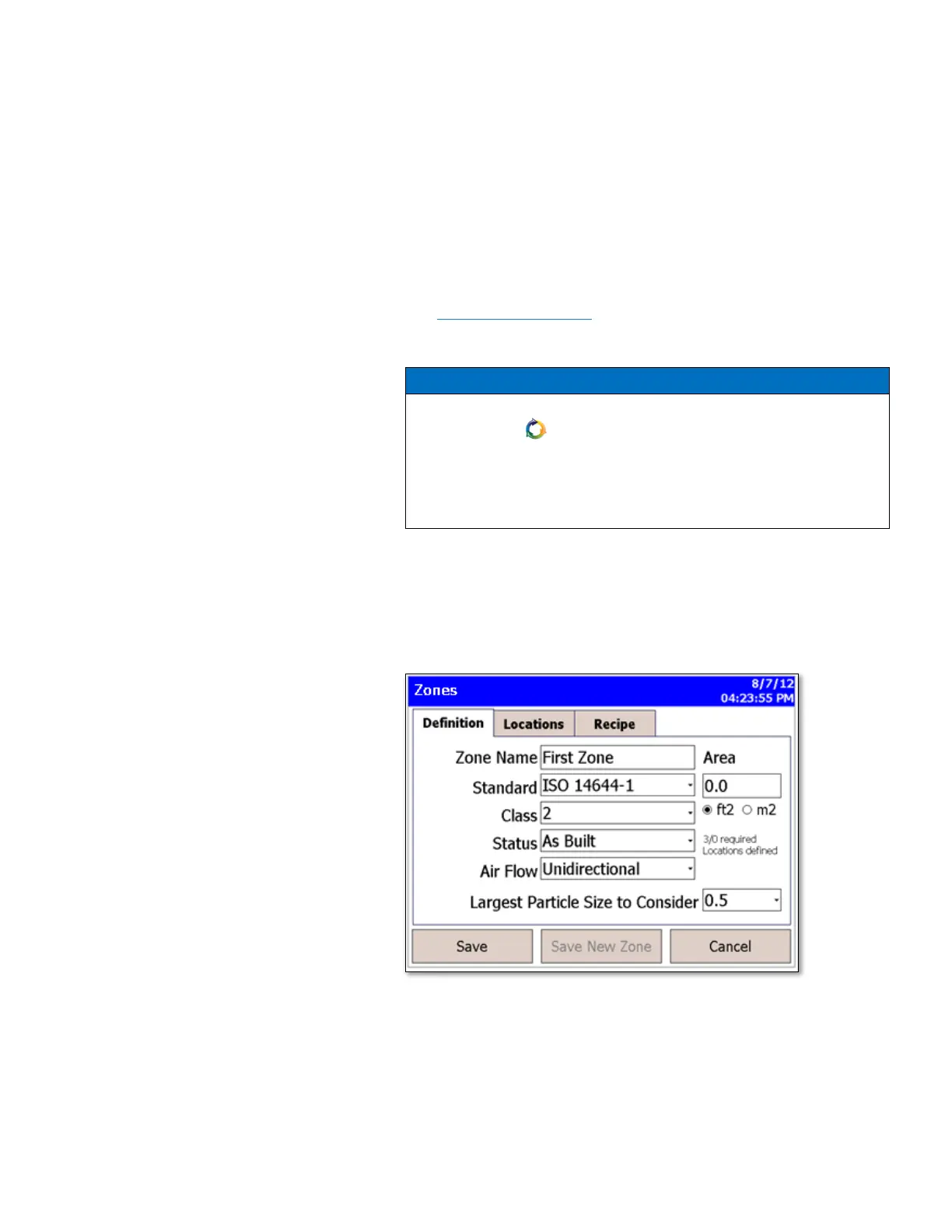Operation 3-11
3. Enter names for each location in the zone and then press Add after
entering each. The name will be added to the box on the left-side of
the screen.
4. Press the Recipe tab. The Recipe screen is displayed with a default
recipe in the “Selected Recipe” field.
5. Select the recipe you want to use from the “Selected Recipe” field or
press Create Recipe to create a new recipe or Edit Recipe to edit
the recipe shown in the “Selected Recipe” field.
See Recipes Setup Screen in the Setup section for information about
the fields and parameters of the recipe tabs (Recipe, Timing,
Channels T and Channels V).
• You can also create recipes from the Setup tab by selecting the
Recipe icon , but if you create a new recipe here, information
you have already entered for the zone is prepopulated into the
required fields.
• If you edit an existing recipe, your changes will affect all zones
using that recipe. Be certain that is what you want to do.
6. When you are done selecting the recipe to use or adding a new
recipe or editing an existing recipe, press Save or Save New Zone.
To Edit A Zone
1. To edit an existing zone configuration, press Edit. The following
screen is displayed.
2. The display has three tabs:
• Definition
• Locations
• Recipe
Select the tab for the information you want to edit.
