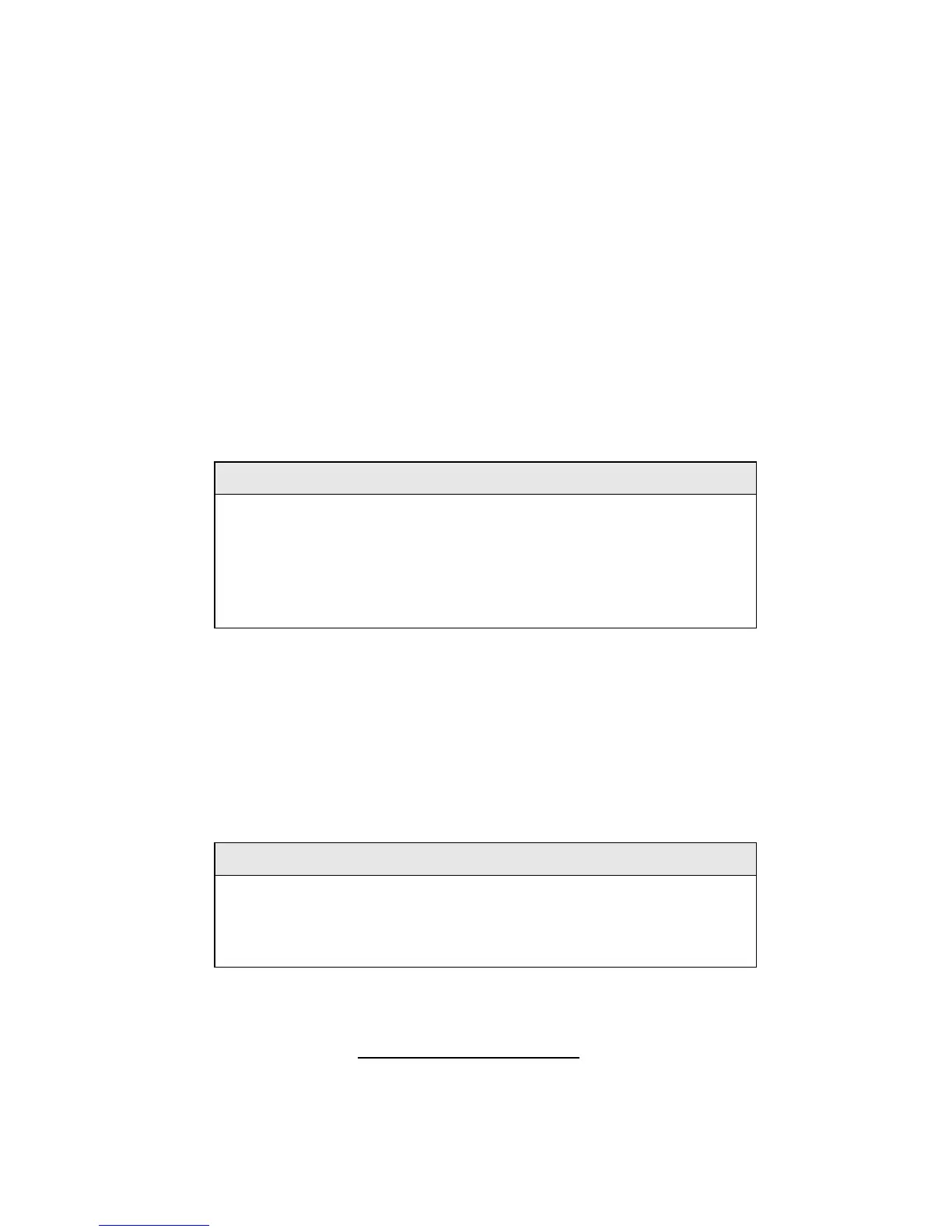To make an accurate calibration you must simultaneously measure the
aerosol concentration with the D
USTTRAK™ monitor and your reference
instrument.
1. Zero the D
USTTRAK™ II monitor.
2. Put the instrument in Manual Log (Manual Logging is reviewed later in
this section).
3. Set the logging interval. One minute (i.e., “01:00”) is often a good
choice.
4. Co-locate the D
USTTRAK™ II monitor and the reference sampler
together so that they are measuring from the same area. The 37mm filter
cartridge in the desktop unit can be used to collect the particles to be
weighed for the gravimetric reference.
5. Start sampling aerosol with both instruments at the same time.
Note
Greater accuracy will be obtained with longer samples. The time
you permit for sampling often depends on the reference
instrument and characteristics of the measured aerosol. It may
take some time to collect sufficient aerosol onto a filter cassette
for accurate gravimetric analysis. Refer to instructions of your
reference instrument for sampling times.
6. Stop sampling with both instruments at the same time.
7. Record the D
USTTRAK™ monitor average concentration. This can be
done by viewing the sample average in the Data screen. (Data Screen is
reviewed later in this chapter)
8. Determine the mass concentration in mg/m
3
from your reference
instrument. For gravimetric sampling this means having the gravimetric
sample weighed.
Note
If you used the internal gravimetric filter in the DustTrak™ Model
8530 or 8531, the flow rate used to compute the concentration
should be 2 L/min, not 3 L/min since only 2 L/min of aerosol flow
reaches the filter.
9. Compute the new calibration constant, NewCal, using the following
formula:
