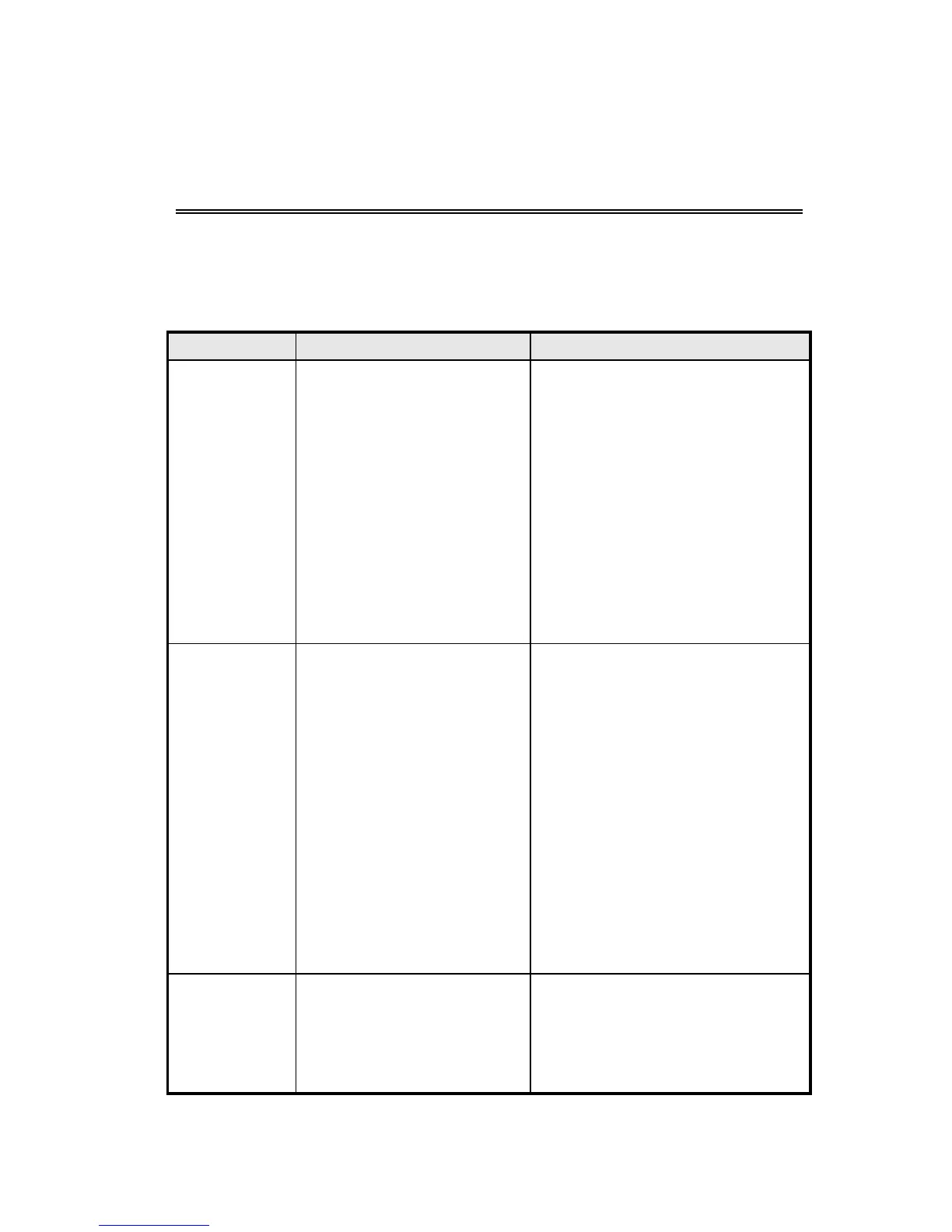47
Chapter 5
Troubleshooting
The table below lists the symptoms, possible causes, and recommended
solutions for common problems encountered with the D
USTTRAK™ II
monitor.
Symptom Possible Cause Corrective Action
Dirty inlet port and/or
sample tube.
Internal filter(s) not
installed properly
(leaking).
Check connections for leaks.
Replace zero filter.
Clean inlet port. Clean or
replace tubing.
Inspect internal filter wells to
make certain the filters and o-
rings are seated properly.
Replace internal filters if
Error: The
start time
has passed
Run Mode
Error: The
selected log
mode will
exceed the
allowed
number of
samples
program has “Use Start
Date” selected, but the
start date is prior to the
current date.
The selected Run Mode
program is programmed
to save more samples then
is room in memory.
Correct or change the run
mode program
Reduce the number of samples
by reducing the test length or
increasing the logging interval.
Instrument
runs slow
Large amount of data in
memory
Large data files or many small
data files will cause instrument
to slow, due to need to read
and display large amounts of
