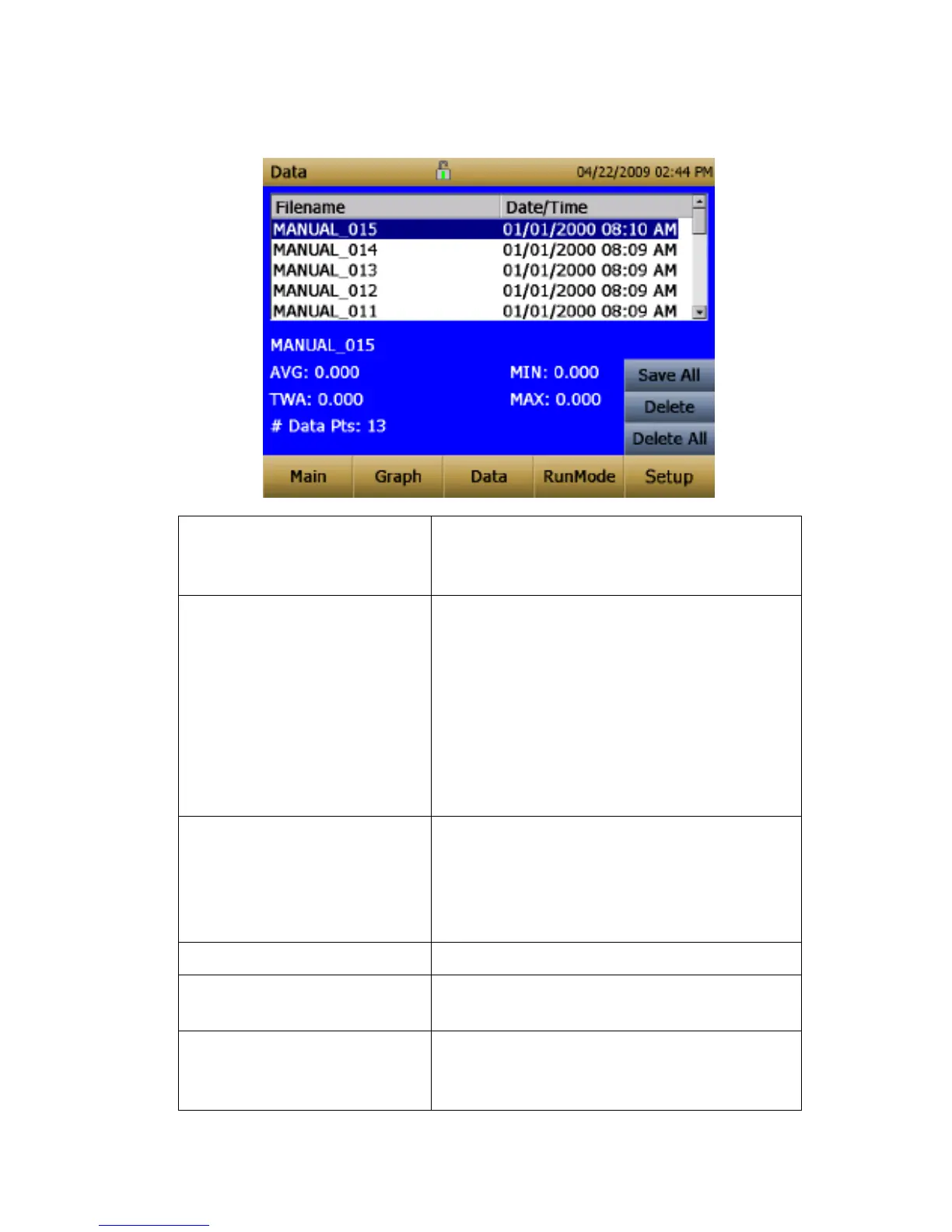Viewing Data
The Data button opens a list of data files for viewing.
Select File
Press the arrows on the right side of the
screen to scroll up or down to the data file
to be viewed.
Data Statistics
Statistics on the selected file
o File Name
o Sample Average
o Sample TWA
o Sample Maximum Reading
o Sample Minimum Reading
Number of Data Points in the File
Save All Button
Downloads data to a USB thumb drive.
USB thumb drive must be attached to the
USB host port. Data is saved as a .csv file
that can be viewed in Microsoft
®
Excel
®
spreadsheet software.
Delete Button
Deletes the currently highlighted file.
Delete All Button
Deletes all the files stored on the
instrument.
Graph Button
Data can also be viewed in graphical form
by pressing the Graph button while the
data file is highlighted.
