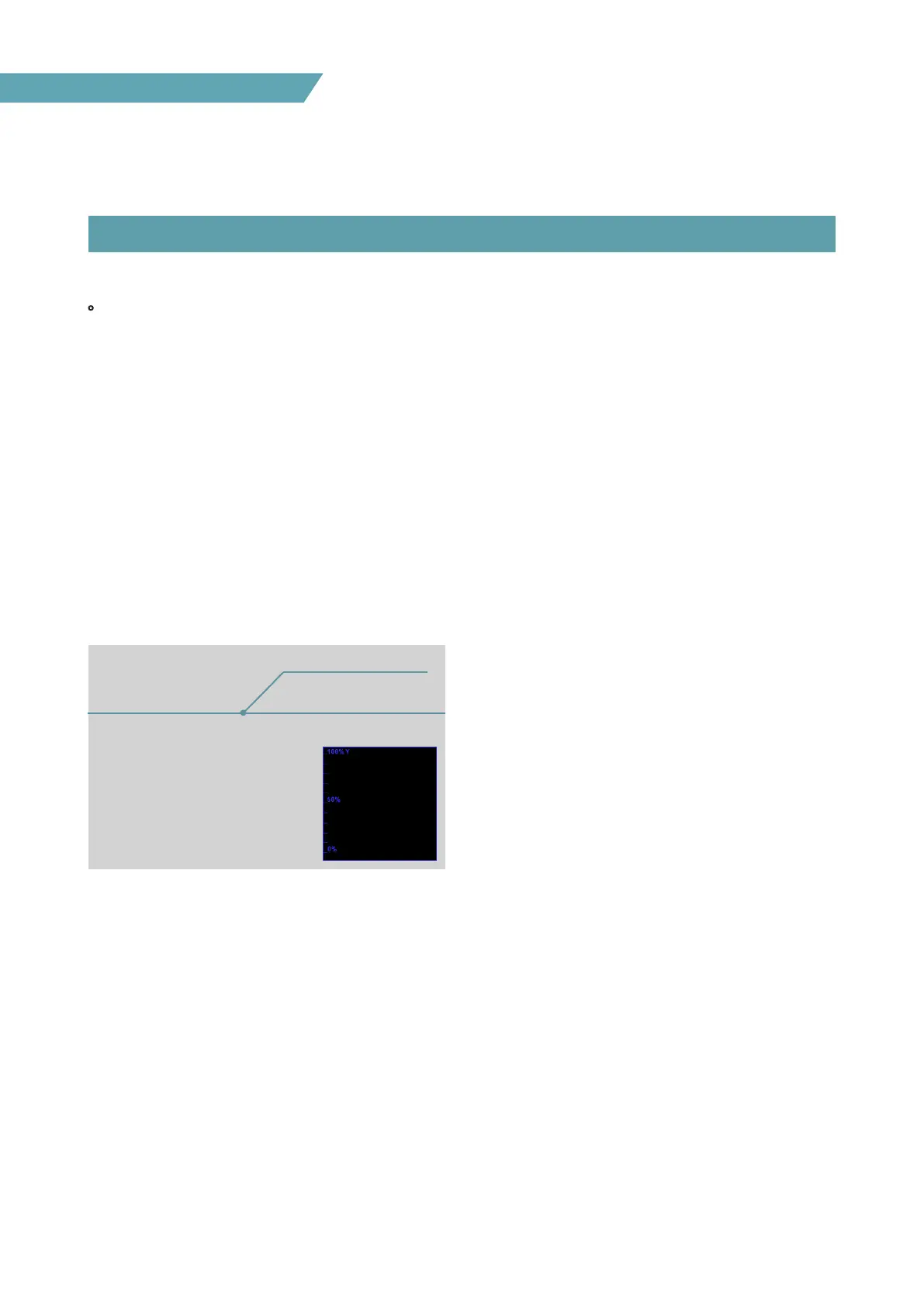28
FHD Hight Bright Field Monitor
07 OTHER FUNCTIONS
[3] LINE SELECT (WAVEFORM / VECTORSCOPE)
• Used to select specic Vertical Line for WaveForm / VectorScope.
- This is available when LINE WaveForm is activated.
- To activate this feature, set [WAVEFORM] - [LINE WAVEFORM] - [ON], and select the desired horizontal
line using the KNOB in [SEL LINE POS].
- Control range varies according to the resolution of the input SDI signal.
* PAL : 0~625
* NTSC : 0~525
* 720p : 0~750
* 1080 i/p : 0~1125
- Control range for HDMI signal varies according to the output resolution of the signal.
*
Selected line is indicated on the screen.
LINE POSITION