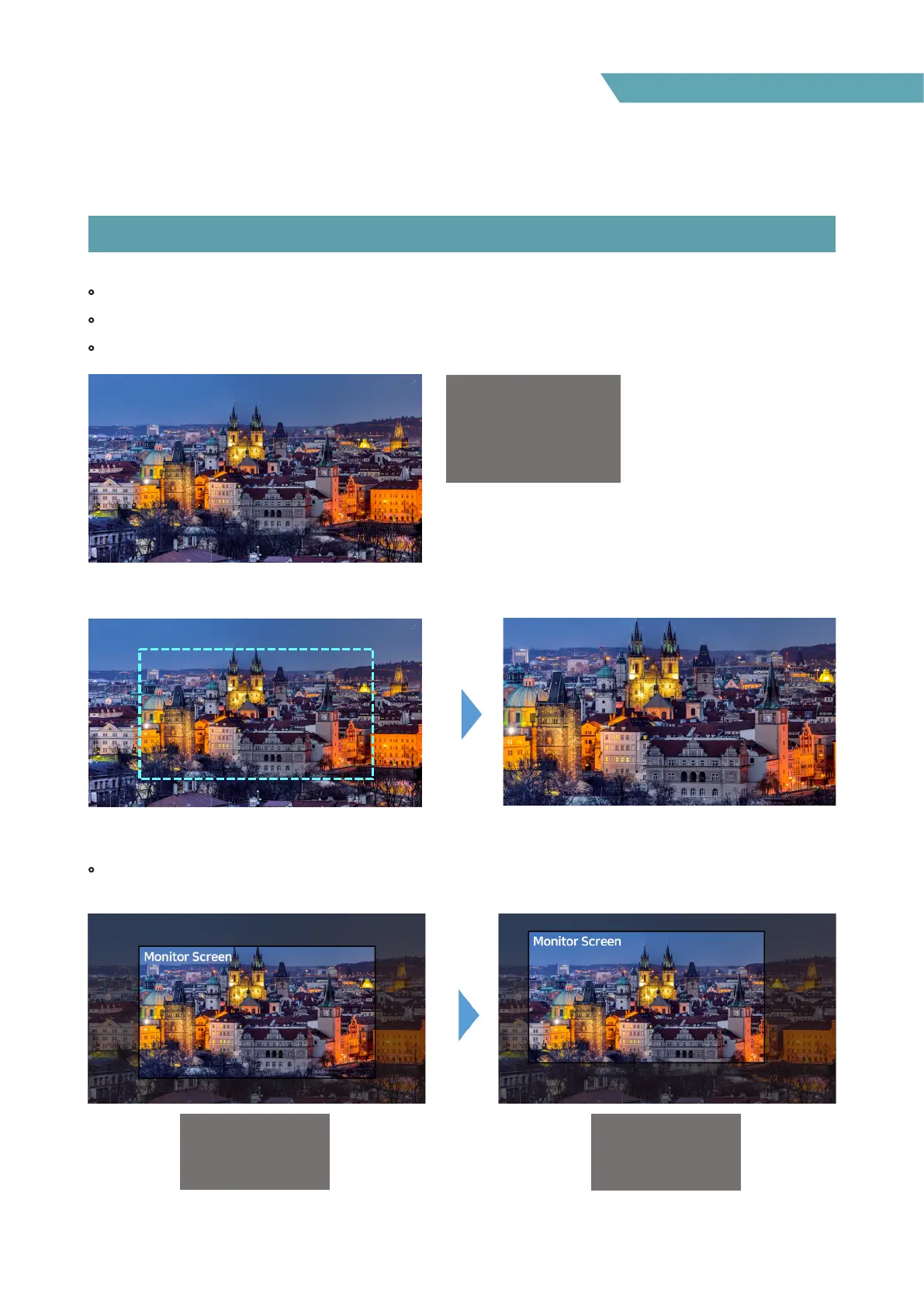29
FHD Hight Bright Field Monitor
07 OTHER FUNCTIONS
[4] ZOOM
• Used to magnify the input signal from 0% to 90%.
• Supports Zoom Width Scroll / Zoom Height Scroll function.
• Zooms IN/OUT focused on the scrolled area.
<ZOOM 30%>
<ZOOM OFF>
• When the image is zoomed up, you can move the zoomed image vertically and horizontally with the
zoom-up rate maintaining.
ZOOM 0FF
WIDTH + 0
HEIGHT + 0
ZOOM 30%
WIDTH + 0
HEIGHT + 0
ZOOM 30%
WIDTH - 70
HEIGHT - 100