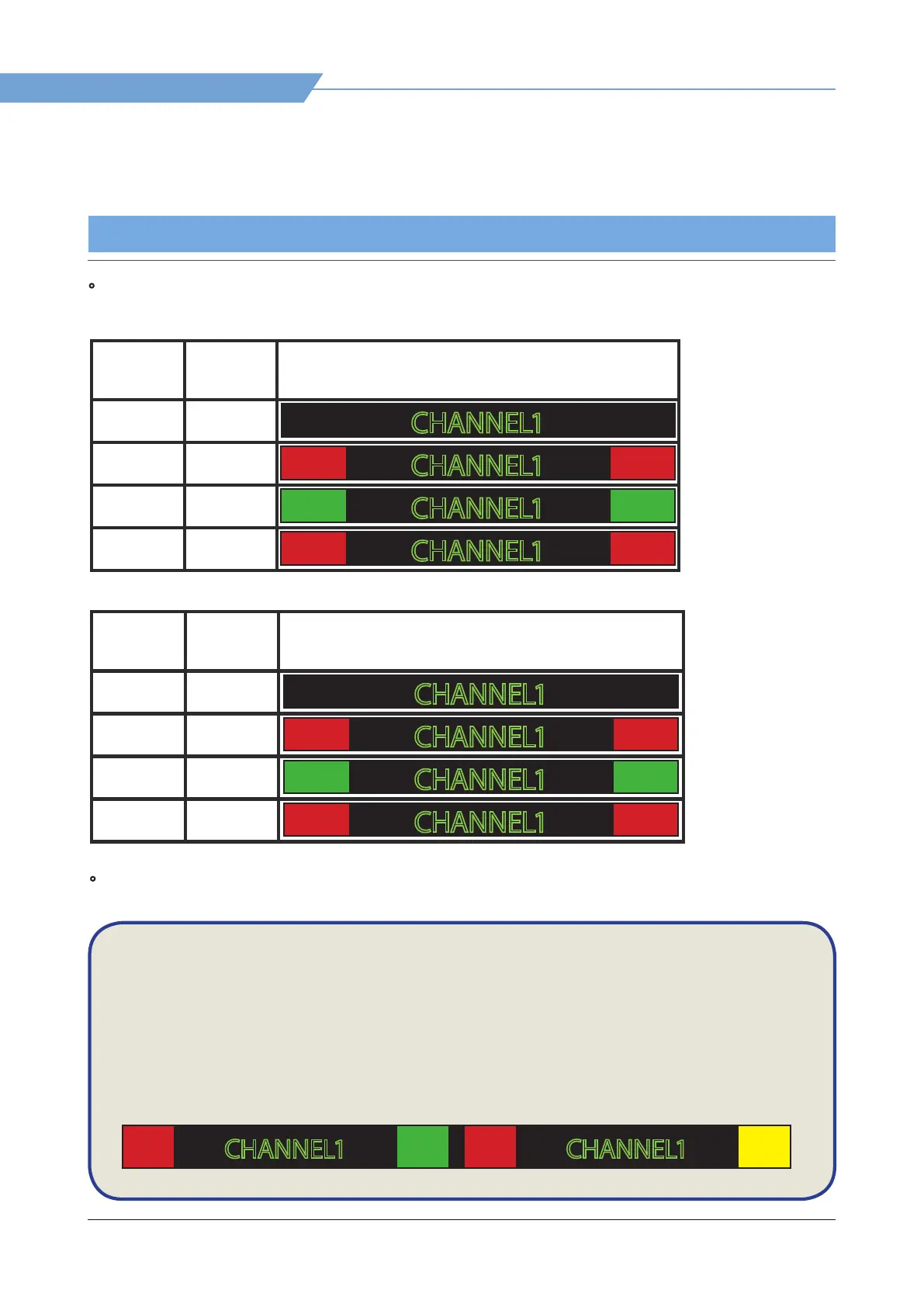05 MENU OPERATIONS
22
Multi Format LCD Monitor
[4] GPI / UMD
Bit 1
(Tally2)
Bit 1
(Tally1)
Operation
0 0
CHANNEL1
0 1
CHANNEL1
1 0
CHANNEL1
1 1
CHANNEL1
Bit 1
(Tally4)
Bit 1
(Tally3)
Operation
0 0
CHANNEL1
0 1
CHANNEL1
1 0
CHANNEL1
1 1
CHANNEL1
The following appearance of UMD DISPLAY is set as D-UMD(D-8C), D-UMD TALLY TYPE
and TALLY1 ~ TALLY4 COLOR.
D-UMD TALLY TYPE USER COLOR
TALLY1 COLOR RED
TALLY2 COLOR GREEN
TALLY3 COLOR RED
TALLY4 COLOR YELLOW
CHANNEL1 CHANNEL1
• Tally Type - Default
- TVL_S8C(Single 8 Characters) & TVL_S16C(Single 16 Characters)
- TVL_D8C(Dual 8 Characters)
• D-UMD Tally Type - USER COLOR
- Color selections between TALLY1 ~ TALLY4.
