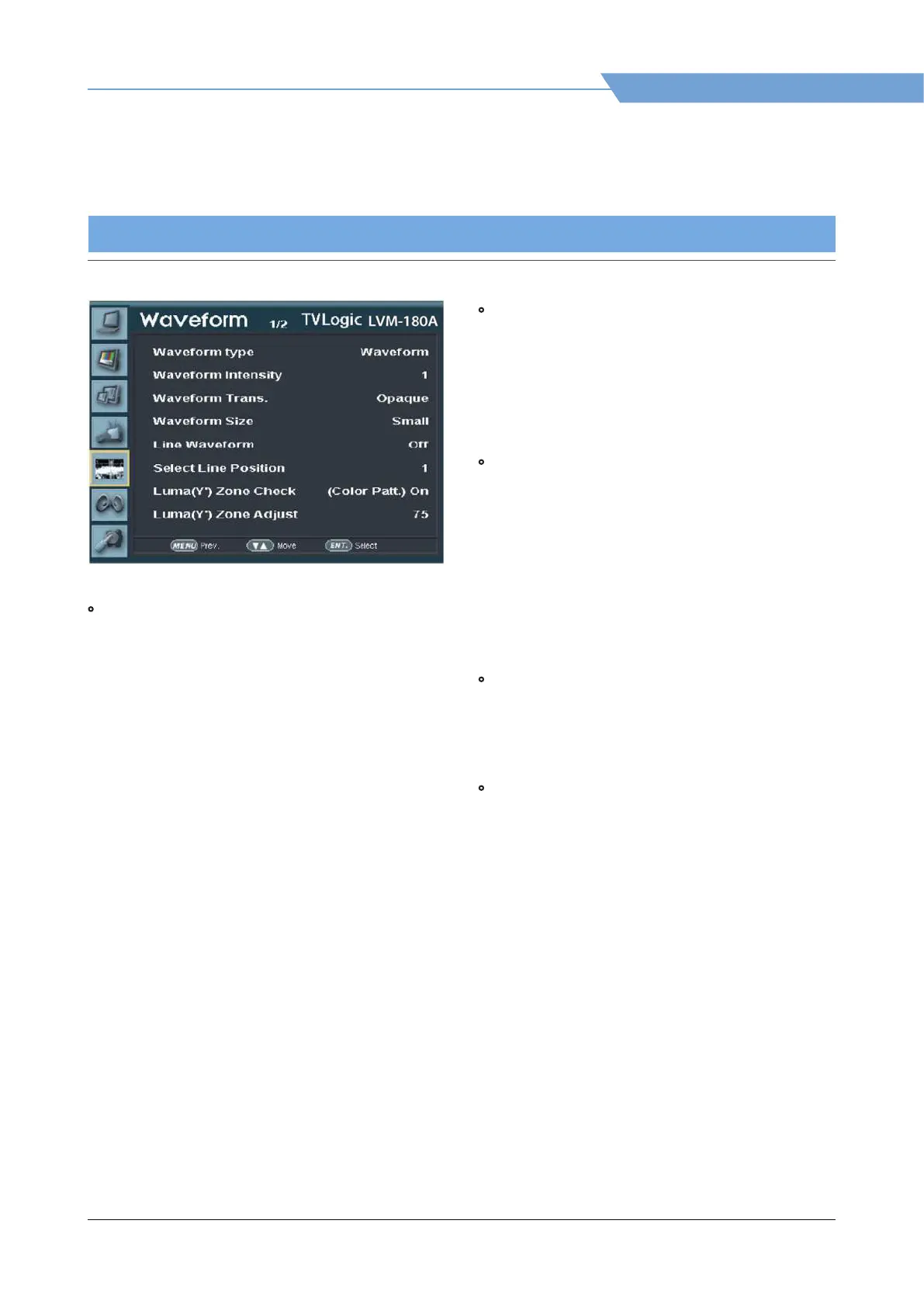05 MENU OPERATIONS
23
Multi Format LCD Monitor
[5] WAVEFORM
• Waveform type
- This menu sets Waveform and VectorScope.
- Operation order: [O], [Waveform],
[VectorScope], [Waveform Wide], [Waveform
YCbCr], [Wave_Vector], [FULL Waveform(Y)],
[FULL VectorScope].
* Waveform: Displays the shape and form of
luminance level of a signal.
* VectorScope: Displays color components of
the input signals.
It is divided into 2 types depending on HD
input and SD input. 100% scope and 75%
scope are shown in a graph.
* Waveform Wide: Displays the stretched
luminance components of the input signal
to t width of the screen on the bottom of
the monitor.
* Waveform YCbCr: Displays the Cb,
Cr components of the input signal into
waveform.
* Wave_Vector: Displays Waveform(Y) and
VectorScope at the same time.
* FULL Waveform: Displays Waveform(Y) in
a whole screen.
* FULL VectorScope: Displays VectorScope in
a whole screen.
• Waveform Intensity
- The item controls the brightness of the
WAVEFORM/VECTOR display.
- Available values are between [1] ~ [63].
The higher the number the brighter the
waveform will be.
• Waveform Trans.
- The item controls the transparency level of the
WAVEFORM/VECTOR.
- Available values are [Opaque] and [Trans].
* If the option is set to [Opaque], the main OSD
will overlap with the waveform/vector.
However, it will automatically display it as
transparent and goes back to opaque if the
main OSD disappears.
• Waveform Size
- The item controls the size of WAVEFORM/
VECTOR.
- Available modes are [Small], [Large], [Full].
• Line Waveform
- Selects if the monitor shows the whole data
from the picture or the data from a certain line
of the picture when WAVEFORM/VECTOR
functions.
Multi Format LCD Monitor
LVM-180A
