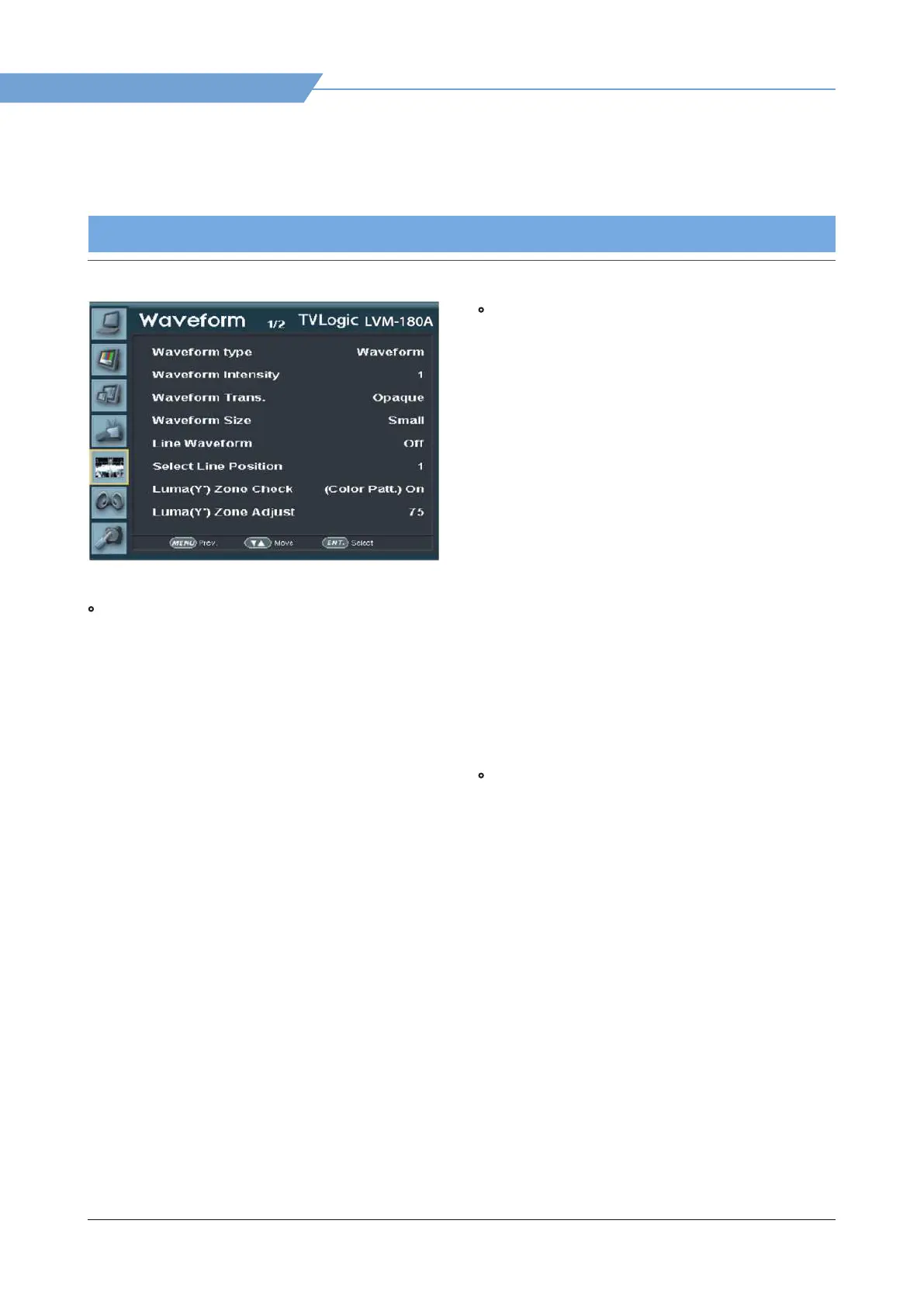05 MENU OPERATIONS
24
Multi Format LCD Monitor
[5] WAVEFORM
• Select Line Position
- The menu is used to select and check a certain
horizontal line in Waveform and VectorScope.
- It is activated with [Line Waveform] item on.
- If you want to adjust a desired horizontal line,
you can select [Waveform], [VectorScope] or
other modes in [Waveform type] menu and
then select a certain vertical line using the
UP/DOWN knob.
- The range of SDI signal may change depending
on input resolution as follows.
*PAL: Min. 17, Max. 522
*NTSC: Min. 23, Max. 623
*720p: Min. 26, Max. 750
*1080i: Min. 21, Max. 1123
*1080p: Min. 42, Max. 1121
- The range of HDMI/Analog signal may change
depending on the output resolution as follows.
*Min. 0, Max. 1080
• Luma(Y’) Zone Check
- Analyzes Luma (Y’) of input signal and displays
the analyzed area on the screen.
- Available modes are [Color Patt. On] and
[Zebra Patt. On].
- After each pixel’s Y’ level is analyzed, it is
displayed as a certain color or zebra pattern
according to the Index on the right side of the
screen.
- When a pixel’s Y’ level is under 0%(16), the pixel
is displayed as green color or green diagonal
lines, and over 100%(235) as red color or red
diagonal lines.
- When the Y’ level of a pixel is between 0~100%,
the pixel is displayed as Gray level, except for
selected Luma Zone.
- In the [Color Pattern] mode, the zone the user
adjusted is displayed as Yellow (10% lower zone),
Pink (±2.5%), Cyan (10% upper zone).
• Luma(Y’) Zone Adjust
- This function is used to set he Y’ level to be
colored Yellow,
Pink and Cyan in [Color Patt. On] mode, or to set
Y’ level zone to be displayed with diagonal lines
in [Zebra Patt.
On] mode simply by scrolling with the Knob.
- Available setting is [0%] to [100%].
