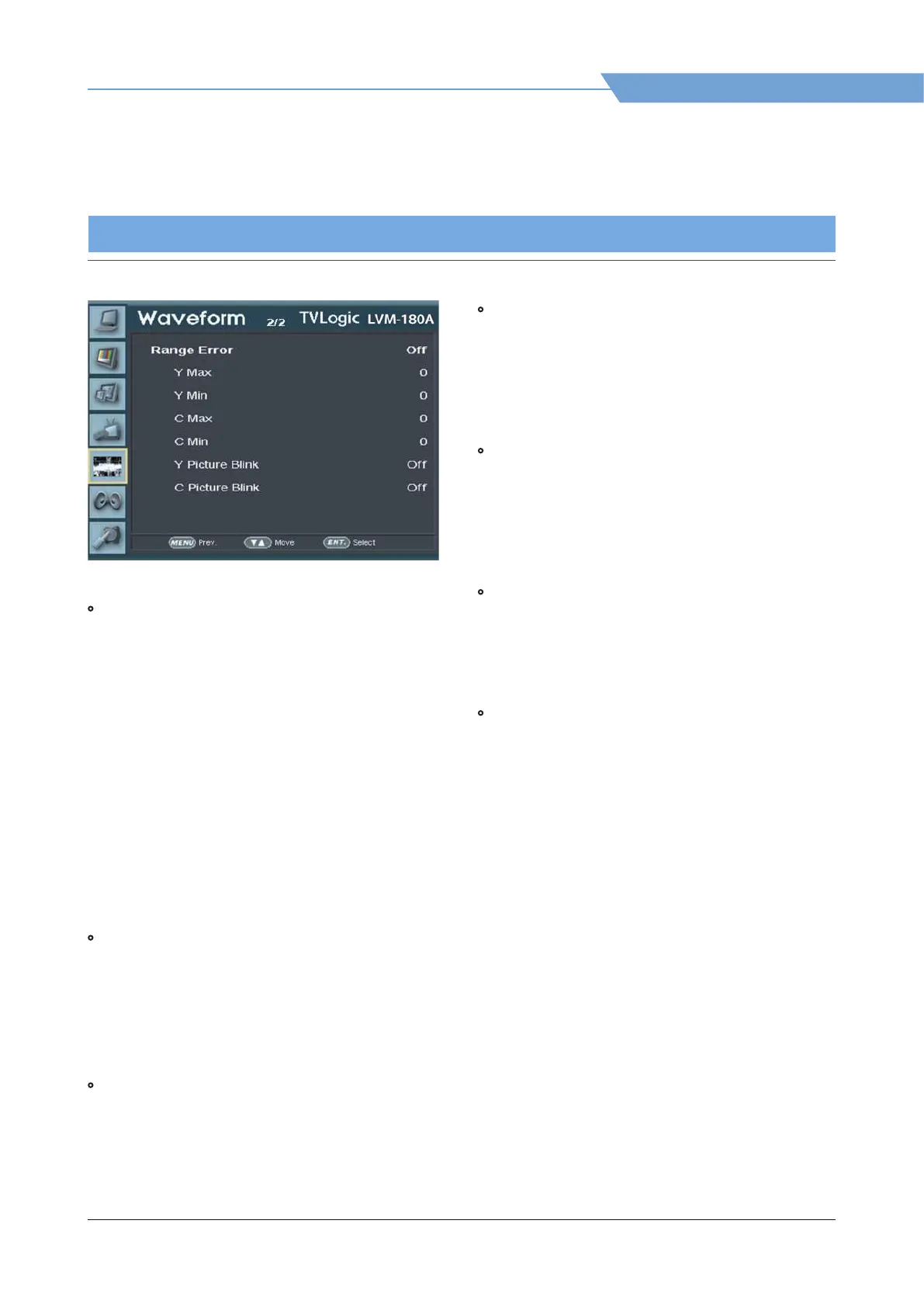05 MENU OPERATIONS
25
Multi Format LCD Monitor
[5] WAVEFORM
• Range Error
- This function is used to set whether or not to
activate [Y Max], [Y Min], [C Max], [C Min],
[Y Picture Blink] and [C Picture Blink] functions.
- The values which are set in [Y Max], [Y Min],
[C Max], [C Min] menu are indicated in Waveform
set in [Waveform type] menu.
- If [Y Picture Blink] and [C Picture Blink] is
enabled, the section of image that exceeds the
selected values of [Y Max], [Y Min], [C Max] and
[C Min] shall blink.
*Range Error function doesn’t support the RGB
signals.
*See section “8. Other Functions [8] Range
Error” for more information.
• Y Max
- Sets the maximum value of Luma (Y’) level
between [0] and [255]
- Pixels whose value exceed the maximum Y’ level
blink in the screen and are displayed in red on
the Waveform.
• Y Min
- Sets the minimum value of Luma (Y’) level
between [0] and [255]
- Pixels whose value are below the minimum
Y’ level blink in the screen and are displayed in
red on the Waveform.
• C Max
- Sets the maximum value of Chroma (C’) level
between [0] and [255].
- Pixels whose value exceed the maximum
C’ level blink in the screen and are displayed in
red on the Waveform.
• C Min
- Sets the minimum value of Chroma (C’) level
between [0] and [255].
- Pixels whose value are below the minimum
C’ level blink in the screen and are displayed
in red on the Waveform.
• Y Picture Blink
- If this menu is set [On], the part of the picture
blinks when the Luma component of the input
video is out of the setting value at [Y Man] and
[Y Min].
• C Picture Blink
- If this menu is set [On], the part of the picture
blinks when the color component of the input
video is out of the setting value at [C Max] and
[C Min].
