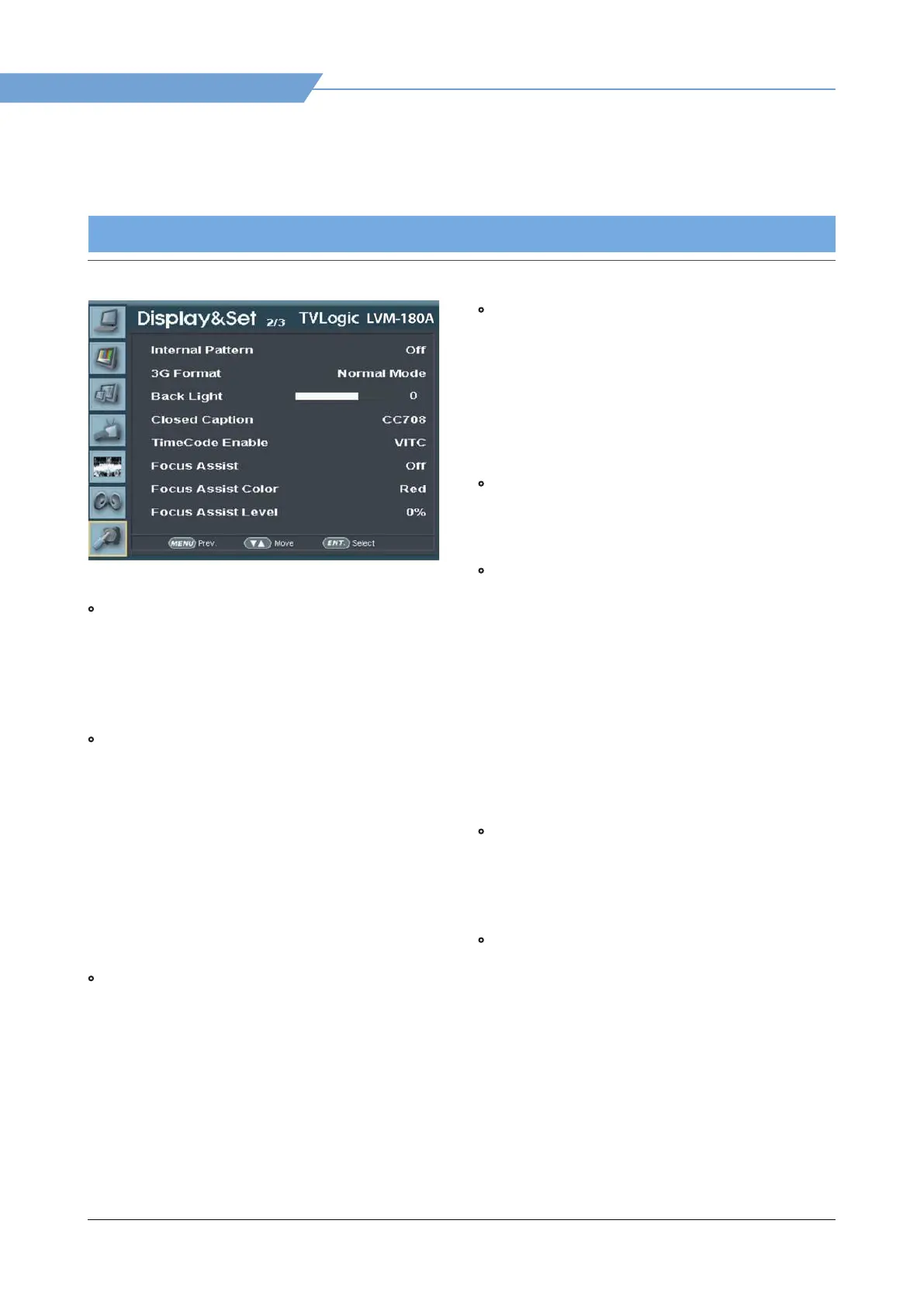05 MENU OPERATIONS
28
Multi Format LCD Monitor
[7] DISPLAY & SET
• Internal Pattern
- This function displays the internal Gray pattern
or the Color Bar+Pluge pattern.
- Gray pattern range is [0%] to [100%] with 5%
increment.
• 3G Format
- You can select 3G FORMAT among
[Normal Mode], [A 444 10BIT_YCbCr],
[A 444 10BIT_RGB], [A 444 12BIT_YCbCr],
[A 444 12BIT_RGB], [A 422 12BIT_YCbCr],
[B 444 10/12BIT_YCbCr], [B 444 10/12BIT_RGB],
[B 422 12BIT_YCbCr], [B 422 10BIT_YCbCr 60P].
- It detects the signal automatically in [Normal
Mode], when the Payload is embedded in the
input signal.
• Back Light
- This menu shows the current backlight value.
- When you execute [System Default], the
Backlight value returns to the original factory
value.
- Available range is [0] to [100].
• Closed Caption
- This menu adjusts the closed caption.
- Available modes are [OFF], [CC708],
[CC608(LINE21)], [CC608(ANC)].
*The closed captions which meet [608: CEA-
608-B] and [708: CEA-708-C] standard are only
displayed on the screen.
• TimeCode Enable
- This menu sets the timecode display.
- Available modes are [OFF], [VITC], [LTC].
• Focus Assist
- This function makes you check which point your
camera’s focus is on easily by showing a color on
the focused area.
- Available value changes in order of [Mono On],
[Color On] and [O].
*[Mono On]: Shows the edge of focused area in a
designated color and the other area in black &
white applying Luma (Y’).
*[Color On]: Shows the edge of only focused area
in a designated color.
• Focus Assist Color
- This menu adjusts the color of Focus Assist.
- Available values are [Red], [Green], [Blue],
[White].
• Focus Assist Level
- This menu adjusts the focus assist level.
- Available range is [0%] to [100%]. Larger value
means greater detail detection.
- Focus assist color is presented when the
dierence between the border selections
exceeds the selected value.
- The feature is only available when [Focus Assist]
mode is selected. [Focus Assist] mode can be
selected by pressing [BLUE ONLY] button as well
as by adjusting in OSD menu.
Multi Format LCD Monitor
LVM-180A
