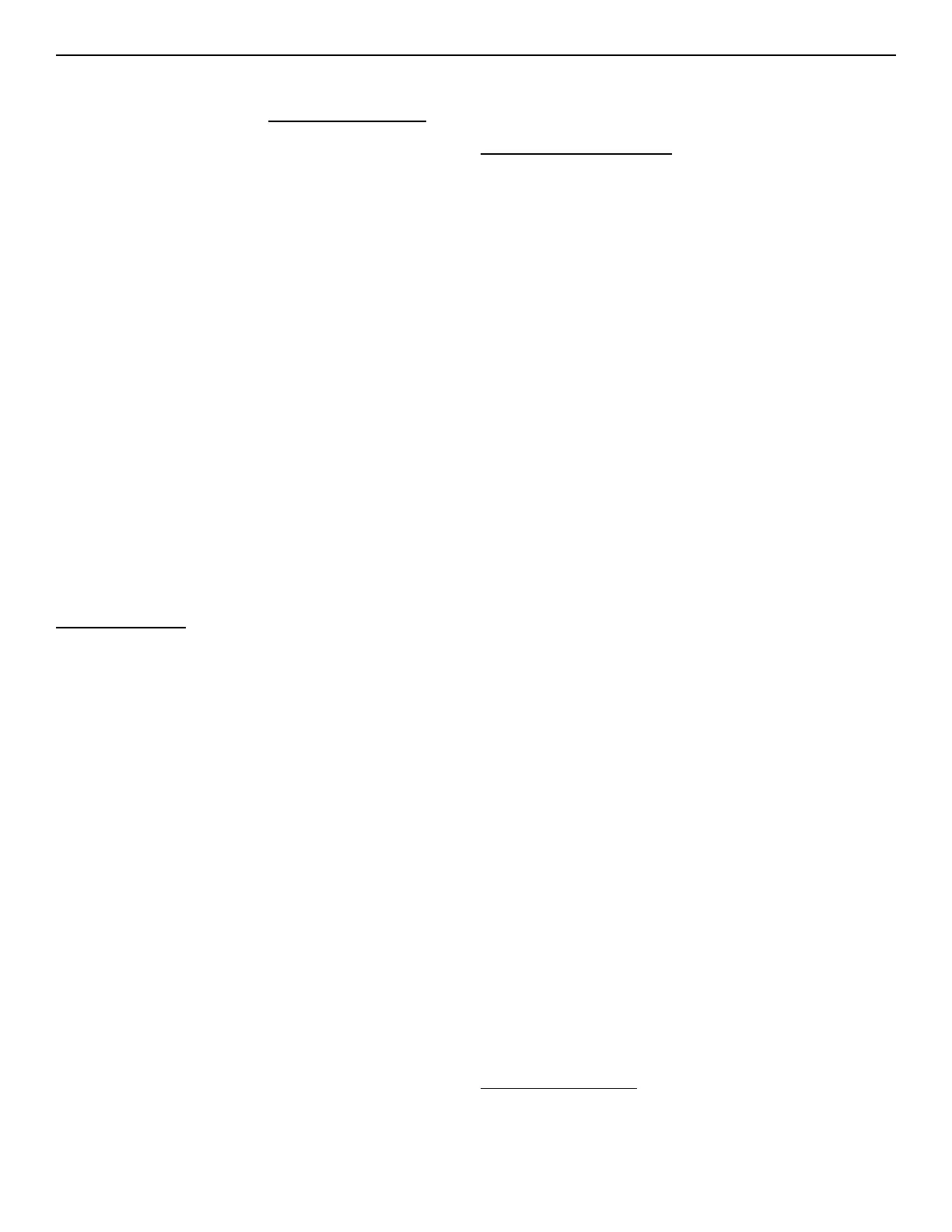PowerSeries Pro Installation Guide
7 – Reduced Dialing Attempts
8 – Activity Delinquency
381 Communicator Option 2
1 – Keypad Ringback
2 – Bell Ringback
4 – Closing Confirmation
8 – Communications Priority
382 Communicator Option 3
2 – Walk Test Communication
4 – Call Waiting Cancel
5 – ADC Communicator Enable
6 – AC Failure TX in Hours
8 – Tamper Limit
383 Communicator Option 4
1 – Phone Number Account Code
2 – 6-Digit Account Code
3 – Ethernet Enable
4 – Cellular Enable
5 – Communicate FTC Events
384 Communicator Backup Options
2 – Backup Options - Receiver 2
✔
3 – Backup Options - Receiver 3
4 – Backup Options - Receiver 4
385 Audio Module Talk/Listen Mask
1 – Talk/Listen on Phone Number
1
2 – Talk/Listen on Phone Number
2
3 – Talk/Listen on Phone Number
3
4 – Talk/Listen on Phone Number
4
DLS Programming
401 DLS/SA Options
1 – Double Call
2 – User Enables DLS ✔
3 – DLS Callback
4 – User Call Up
6 – Panel Call-Up and Baud Rate
7 – Alt. Comm DLS ✔
402 DLS Phone Number
Programming (31-digit decimal)
403 DLS Access Code (212800)
404 DLS/SA Panel ID (12-digit hex;
Default: Integration ID)
405 PSTN Double Call Timer (060
sec.)
406 PSTN Number of Rings to
Answer On (000)(TIS008)
407 SA Access Code (FFFFFF)
410 Automatic DLS Options
001 – Automatic DLS Toggle
Options
1 – Periodic DLS
3 – DLS on Event Buffer 75%
Full
8 – DLS On Programming
Change
002 – Periodic DLS Days (000
days)
003 – Periodic DLS Time (0000)
007 – Delay Call Window
– Delay Call Window Start
(0000)
– Delay Call Window End
(0000)
560 Virtual Inputs (000)
001 - 032 – Virtual Input 1-32
Schedule Programming
101 – Interval 1 Start Time (0000)
102 – Interval 1 End Time (0000)
103 – Interval 1 Days Assignment
01 – Sunday
02 – Monday
03 – Tuesday
04 – Wednesday
05 – Thursday
06 – Friday
07 – Saturday
104 – Interval 1 Holiday
Assignment
09 – Holiday 1
10 – Holiday 2
11 – Holiday 3
12 – Holiday 4
201 – Interval 2 Start Time (0000)
202 – Interval 2 End Time (0000)
203 – Interval 2 Days Assignment
01 – Sunday
02 – Monday
03 – Tuesday
04 – Wednesday
05 – Thursday
06 – Friday
07 – Saturday
204 – Interval 2 Holiday
Assignment
09 – Holiday 1
10 – Holiday 2
11 – Holiday 3
12 – Holiday 4
301 – Interval 3 Start Time (0000)
302 – Interval 3 End Time (0000)
303 – Interval 3 Days Assignment
01 – Sunday
02 – Monday
03 – Tuesday
04 – Wednesday
05 – Thursday
06 – Friday
07 – Saturday
304 – Interval 3 Holiday
Assignment
09 – Holiday 1
10 – Holiday 2
11 – Holiday 3
12 – Holiday 4 201 – Interval
2 Start Time (0000)
402 – Interval 4 End Time (0000)
403 – Interval 4 Days Assignment
01 – Sunday
02 – Monday
03 – Tuesday
04 – Wednesday
05 – Thursday
06 – Friday
07 – Saturday
404 – Interval 4 Holiday
Assignment
09 – Holiday 1
10 – Holiday 2
11 – Holiday 3
12 – Holiday 4
711-714 Holiday Group 1-4
001 – 099 Holiday Group 1-4 Date
1-99 (000000, MMDDYY)
Audio Station Programming
802 Audio Station Assignment
001 - 128 – Station Assignment 1 -
128 (00)
600 – 2-Way Audio Trigger Option
1
01 – Tampers
03 – [A] Key Alarm ✔
04 – [P] Key Alarm ✔
05 – Duress Alarm ✔
06 – Opening After Alarm ✔
07 – Future Use
08 – Zone Supervision Alarm
603 – 2-Way Audio Control Option
1
01 – Future Use
02 – Listen to all zones /
Listen to zones in alarm ✔
03 – Future Use
04 – Siren Active During 2-
Way Audio
05 – Hang-Up Auto Detection
06 – User Call-In
07 – Future Use
08 – 2-Way Audio Initiated by
CS ✔
605 – Record Options
01 – Audio Capture Enable ✔
02 – Erase on FTC
606 – Audio Station Record
Control Option 1
01 – Audio Station 1 Record
✔
02 – Audio Station 2 Record
✔
03 – Audio Station 3 Record
✔
04 – Audio Station 4 Record
✔
610 – Call Back / Recovery
Window Duration (05)
611 – Call Back Acknowledge
code (999999)
612 – Answering Machine Bypass
(00)
613 – Double Call Timer (030)
614 – Number of Rings to Answer
(00)
615 – Audio Duration (90 sec.)
616 – Record Time (105 sec.)
617 – Erase Timer (15 min.)
620 – Audio Station Tamper
Option 1
01 – Audio Station 1 Tamper
02 – Audio Station 2 Tamper
03 – Audio Station 3 Tamper
04 – Audio Station 4 Tamper
Wireless Programming
804 Wireless Programming
000 – WLS Device Enrollment
Zones (3-digit decimal)
Zone Type (2-digit decimal)
Partition Assignment
Zone Label (LCD only)
WLS Keys
Partition Assignment
User Assignment
Sirens
Partition Assignment
Siren Label (LCD only)
Keypads
Keypad Assignment
Keypad Label (LCD only)
Repeaters
Repeater Label (LCD only)
001 - 128 – Configure Wireless
Zones
Refer to the installation instructions
provided with the HSM2Host for
more wireless programming
options.
850 Cellular Signal Strength
851 Communicator Programming
001 – Ethernet IP Address
002 – Ethernet IP Subnet Mask
003 – Ethernet Gateway IP
Address
004 – Receiver Supervision
Interval
005 – System Toggle Options 1
01 – Receiver 1 Supervised
02 – Receiver 3 Supervised
03 – Heartbeat 1
04 – Cell Primary
05 – Redundant
Communications
06 – Remote Firmware
Upgrade ✔
07 – Test TX
08 – Low Signal Mask
006 – System Toggle Options 2
01 – Ethernet Receiver 1
Enabled ✔
02 – Ethernet Receiver 2
Enabled ✔
04 – Cellular Receiver 3
Enabled ✔
05 – Cellular Receiver 4
Enabled ✔
06 – Reserved
07 – DLS Over Cellular
Enabled ✔
08 – Network Trouble
Suppression
007 – DNS Server IP 1
008 – DNS Server IP 2
010 – System Toggle Options 3
01 – 2-Way Audio Over
Cellular
02 – Visual Verification
Default
03 – Video On Demand
04 – Receiver Group
012 – DLS Incoming Port
013 – DLS Outgoing Port
015 – DLS Call-Up IP
016 – DLS Call-Up Port
018 – Receiver Group Pair
- 18 -
✔= Default
