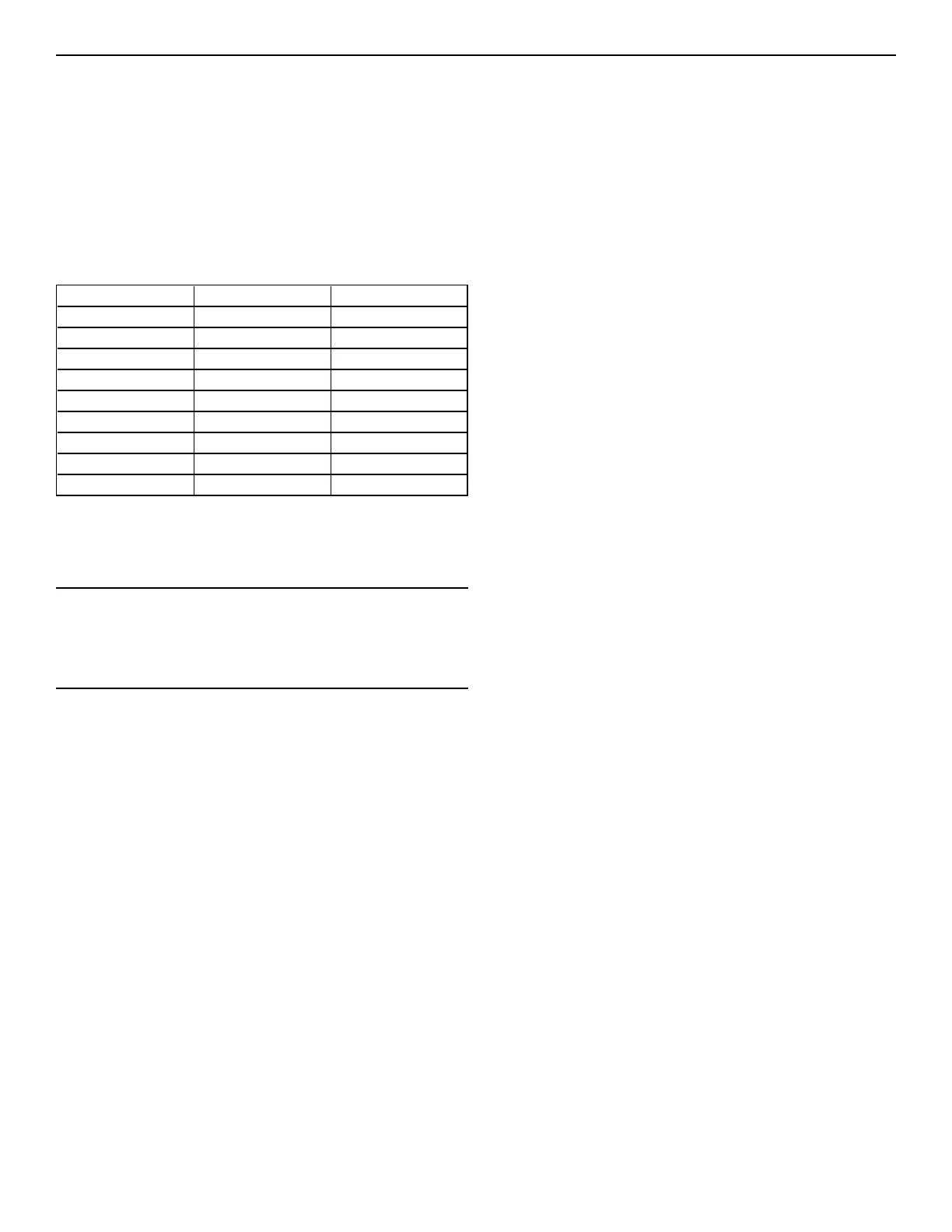PowerSeries Pro Installation Guide
Enter time and date using the following format: (HH:MM); (MM-DD-
YY). Valid time entries are 00-23 hours, 00-59 minutes. Valid date entries
are 01-12 months, 01-31 days.
[000] Language selection
To select a language:
1. Enter Installer Programming: [*][8][Installer Code].
2. Enter programming section [000]>[000].
3. Key in the 2-digit number corresponding to the language required. See
the following table.
Table 1-7 Language codes
01 = English 11 = Swedish 22 = Bulgarian
02 = Spanish 12 = Norwegian 23 = Latvian
03 = Portuguese 13 = Danish 24 = Lithuanian
04 = French 14 = Hebrew 25 = Ukrainian
05 = Italian 15 = Greek 26 = Slovakian
06 = Dutch 16 = Turkish 27 = Serbian
07 = Polish 18 = Croatian 28 = Estonian
08 = Czech 19 = Hungarian 29 = Slovenian
09 = Finnish 20 = Romanian
10 = German 21 = Russian
Setting up a partition
Partitions are added or removed from the system by applying or removing
a partition mask via Installer programming section [200]. The number of
available partitions depends on the alarm panel model.
Bell/siren operation
Each partition must have a siren. The system siren connected to the bell
output of the alarm controller can be mounted in a central location within
hearing range of all partitions. Each partition can also have wireless sirens
activated only on the assigned partition.
Keypad partition setup
Keypads can be configured to control an individual partition or all
partitions. In general, a partition keypad controls the partition it is assigned
to. A Global keypad controls all partitions. Global keypads should be
placed in common areas of the premises, such as points of entry or
reception areas, where the ability to arm and disarm more than one
partition at a time is required.
Partition keypads can also be temporarily loaned to other partitions.
To select a keypad operating mode:
1. Enter Installer Programming: [*][8][installer code].
2. Select [861]-[876] to program keypads 1-16.
l Press [000] for partition assignment.
l For Global operation, key in 00.
l To assign a keypad to a partition, key in 01-08 for partition 1-8.
3. Press the [#] key and repeat step 2 for next keypad. When finished
programming all keypads, press the [#] key twice to exit
programming.
Users are assigned partition access rights via the [*][5] menu.
Assign wireless sirens to partitions:
[804]>[000]>[551]-[556]>[000]
Set up partition account codes:
[310]>[001]-[008]
Set up partition timers:
l Entry/exit delay, settle delay – [005]>[001]-[008]
l Automatic arming/disarming schedule – [151]-[158]>[001]/[002]
l Auto disarming holiday schedule – [151]-[158]>[003]
l No activity arming – [151]-[158]>[006]
l Automatic clock adjust – [005]>[000], option 6
l Delay between dialing attempts – [377]>[012]
Assign Zone types
A zone type defines how a zone operates within the system and how it
responds when triggered.
000 - Null Zone 040 - 24-Hour Gas
001 - Delay 1 041 - 24-Hour CO
002 - Delay 2 042 - 24-Hour Holdup*
003 - Instant 043 - 24-Hour Panic
004 - Interior 045 - 24-Hour Heat
005 - Interior Stay/Away 046 - 24-Hour Medical*
006 - Delay Stay/Away 047 - 24-Hour Emergency
007 - Delayed 24-Hour Fire 048 - 24-Hour Sprinkler*
008 - Standard 24-Hour Fire 049 - 24-Hour Flood
009 - Instant Stay/Away 051 - 24-Hour Latching Tamper
010 - Interior Delay 052 - 24-Hour Non-Alarm
011 - Day Zone 056 - 24-Hour High Temperature
012 - Night Zone 057 - 24 Hour Low Temperature
016 - Final Door Set 060 - 24-Hour Non-Latching Tamper
017 - 24-Hour Burglary 061 - 24-Hour Anti-Masking
018 - 24-Hour Bell/Buzzer 066 - Momentary Keyswitch Arm
023 - 24-Hour Supervisory 067 - Maintained Keyswitch Arm
024 - 24-Hour Supervisory Buzzer 068 - Momentary Keyswitch Disarm
025 - Auto Verified Fire 069 - Maintained Keyswitch Disarm
027 - Fire Supervisory 071 - Door Bell
072 - Push to Set
* Not UL evaluated
Assign zone attributes:
[002]>[001]-[128]>Select one of the following zone attributes:
1 – Bell Audible
2 – Bell Steady
3 – Chime Function
4 – Bypass Enabled
5 – Force Arm
6 – Swinger Shutdown
7 – Transmission Delay
8 – Burglary Verification
9 – Normally Closed
10 – Single EOL
11 – Double EOL
12 – Fast/Normal Loop Response
13 – Zone 2-way Audio Activation
14 – Hold Up Verification
15 - Triple EOL
Create labels:
[000]>[001]-[821] 2 x 14 ASCII characters.
Add access codes:
To program an access code: [006] then one of the following:
- 9 -
