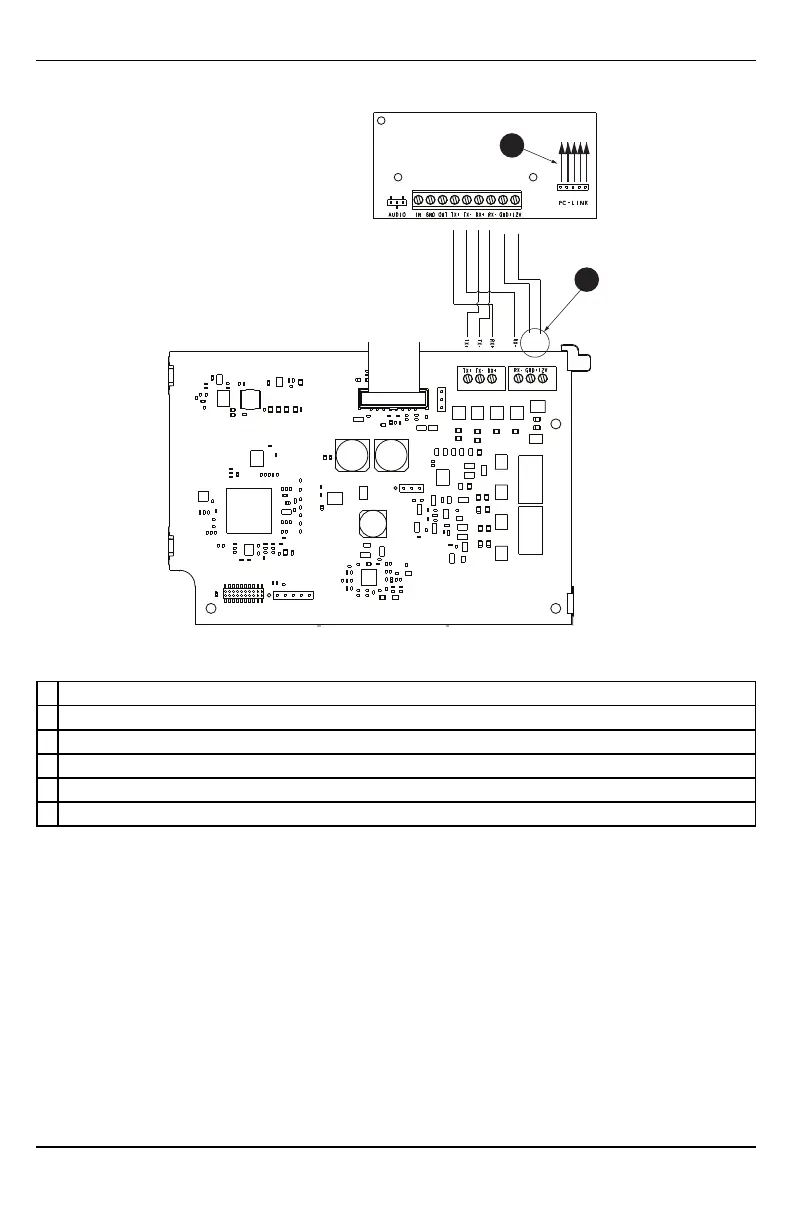PCL-422
RX-
RX+
TX+
TX-
+12V
GND
+12V
GND
E
F
Controller board
Figure 2: LTE controller board and alarm conroller cabinet
A Red wire on alarm controller PCLink2 Header
B Antenna access ports
C Ethernet cable
D Quad cables (100' / 30m maximum)
E Red wire on PCL-422 PCLink Header
F LTE Controller Board power terminals. Can be connected to power supply module (HSM2204/2300).
Step 1: Enable module
For the Alarm.com module to communicate with the panel, section [382] option 5 at the panel must be set to
ON. This section is OFF by default and must be enabled for the system to function properly. This should be
done before connecting the PC-Link cable to power up the module to ensure all initialization commands are
processed properly.
- 9 -
Installation
