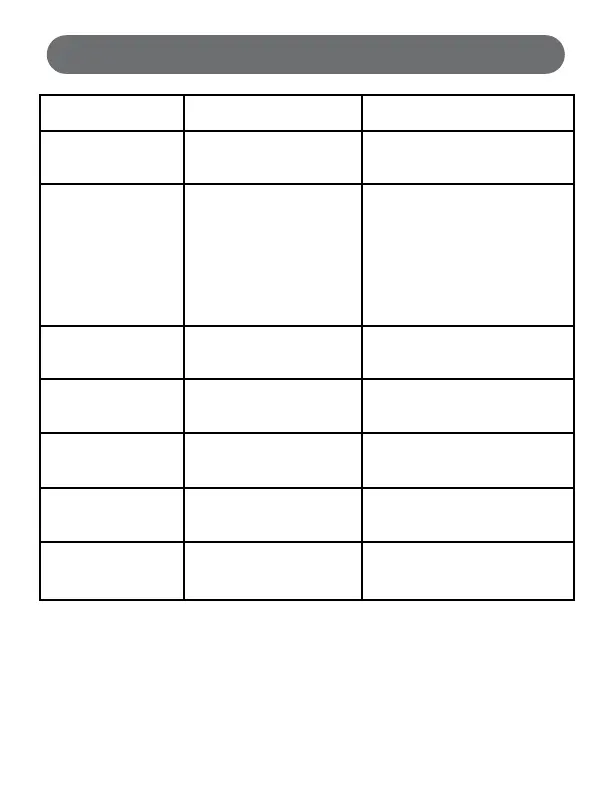13
Function Action Remarks
Turn on the jump
starter
Press the Mode Button
Switching language
to Spanish
Press and hold the Mode
Button for 5 seconds
until the word “English”
is shown on the LCD
screen, then press button
once to enter Spanish
mode.
LED light remains on from 3s
till 5s, light turned off when
the word “English” is shown
on the LCD screen. Remain in
Spanish mode if product is idle
for 10 seconds.
Switch language to
French
Press once while in
Spanish mode
Remain in French mode if
product is idle for 10 seconds
Switch language to
Japanese
Press once while in
French mode
Remain in Japanese mode if
product is idle for 10 seconds
Switch language to
Korean
Press once while in
Japanese mode
Remain in Korean mode if
product is idle for 10 seconds
Switch language to
English
Press once while in
Korean mode
Remain in English mode if
product is idle for 10 seconds
Conrm and turn off
language setting
Press and hold the Mode
Button for 5 seconds
LED light remains on from 3s
till 5s, light turned off after 5s.
LANGUAGE SELECTION: