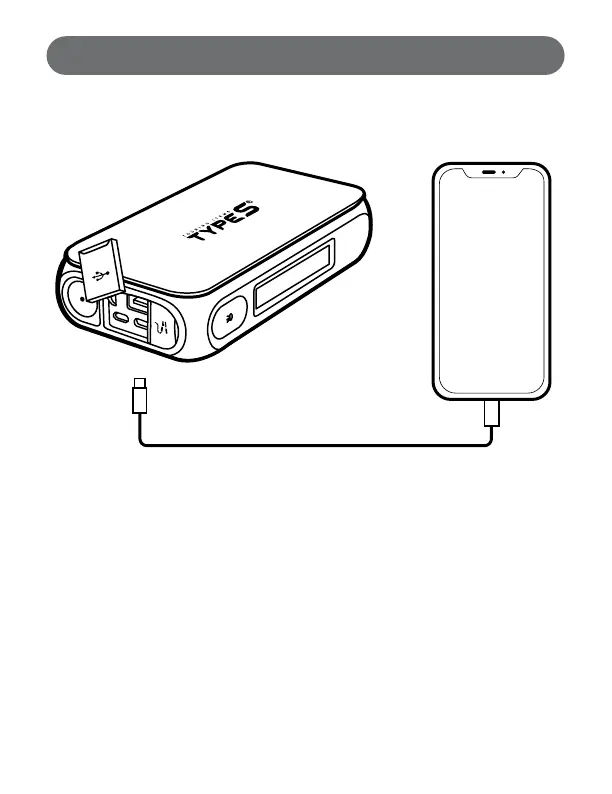8
We recommend using the original charging cable that came with
your mobile device, or an approved cable certied by the mobile
device manufacturer. Two mobile devices can be charged at the
same time by utilizing both the USB-A and USB-C Output ports.
To begin charging, press the Mode Button once. While charging,
press the Mode Button to check the battery capacity.
CHARGING YOUR MOBILE DEVICES: