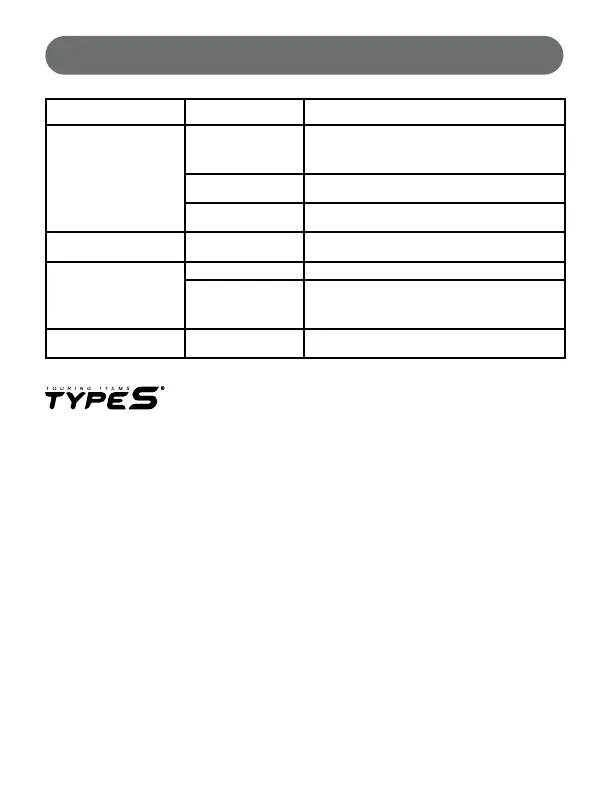Issue Cause Remedy
Cannot jump start Wrong clamp
connection
Make sure to clamp the RED jumper cable to the
POSITIVE (+) post on the car battery. And BLACK
jumper cable to NEGATIVE (-) post or car interior.
Refer to Page 6 for details.
90-Second timer to
jump start has expired.
Jump starter timed out. Disconnect the cables from the
vehicle battery and reconnect.
Low battery status Recharge the unit via USB cable until at least 50%
charge.
LED light on the clamp box
keeps ashing
Protection circuit is
working
Refer to the status table on the indicator box or page
8 of the manual.
Flashlight does not turn on Low battery Recharge the unit via USB cable.
The unit is charging As a safety precaution, the ashlight light will not work
while the unit is charging. Please unplug the unit from
charging or wait until the unit nishes charging before
using the light.
No wall adaptor Charge via USB cable Plug the USB cable into computer or any USB 5V 2A
wall adaptor.
TROUBLESHOOTING:
A Horizon Brands Company
2975 Red Hill Ave., Ste. 100, Costa Mesa, CA 92626
Mon - Fri, 8AM - 5PM (Pacic Time)
Tel: 1-866-294-9244 (English only)
| info@typesauto.com
©2020 TYPE S. All rights reserved.
www.typesauto.com
Made in China