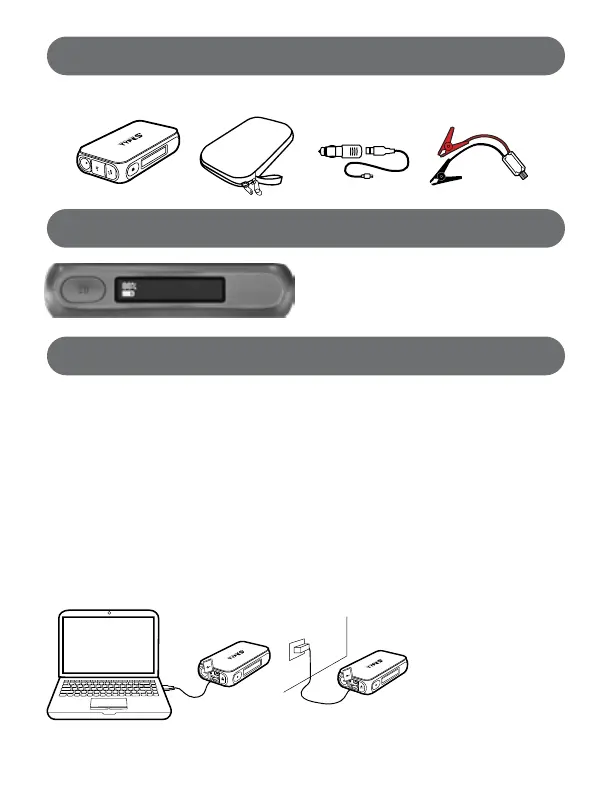7
PACKAGE CONTENTS:
Jump Starter
Power Bank
12V USB Charger &
Micro USB
Charging Cable
Storage Case
Safe & Smart
Jumper Cables
Press the Mode Button to check the
capacity of the Jump Starter.
CHECKING THE POWER LEVEL
NOTE: Fully charge the Jump Starter upon receipt. Check battery status periodically and recharge every
2-3 months and after every use to maintain the efciency and to prolong the life of the internal battery.
CHARGING THE JUMP STARTER:
At home:
1. Plug included Micro USB Charging Cable into a USB-A port on a computer or
2A USB wall adapter (not included).
2. Connect the Micro USB Charging Cable into the Micro USB Charge Input Port
on the Jump Starter.
3. Disconnect the Jump Starter when it is fully charged. Store the Jump Starter in
a safe place when not in use.
In Car:
1. Plug included Micro USB Charging Cable into included 12V USB Charger then
connect to 12V socket in vehicle.
2. Connect the Micro USB Charging Cable into the Micro USB Charge Input Port
on the Jump Starter.
3. Disconnect the Jump Starter when it is fully charged. Store the Jump Starter in
a safe place when not in use.
NOTE: In order to reduce the
risk of re or electric shock, an
adapter shall be chosen that is
suitable for the application and
is certied as a Class 2 or LPS
power supply or power adapter.
When charging, the battery indicator will glow.
Jump Starter is fully charged when the battery
indicator is solid and reads 100%.
