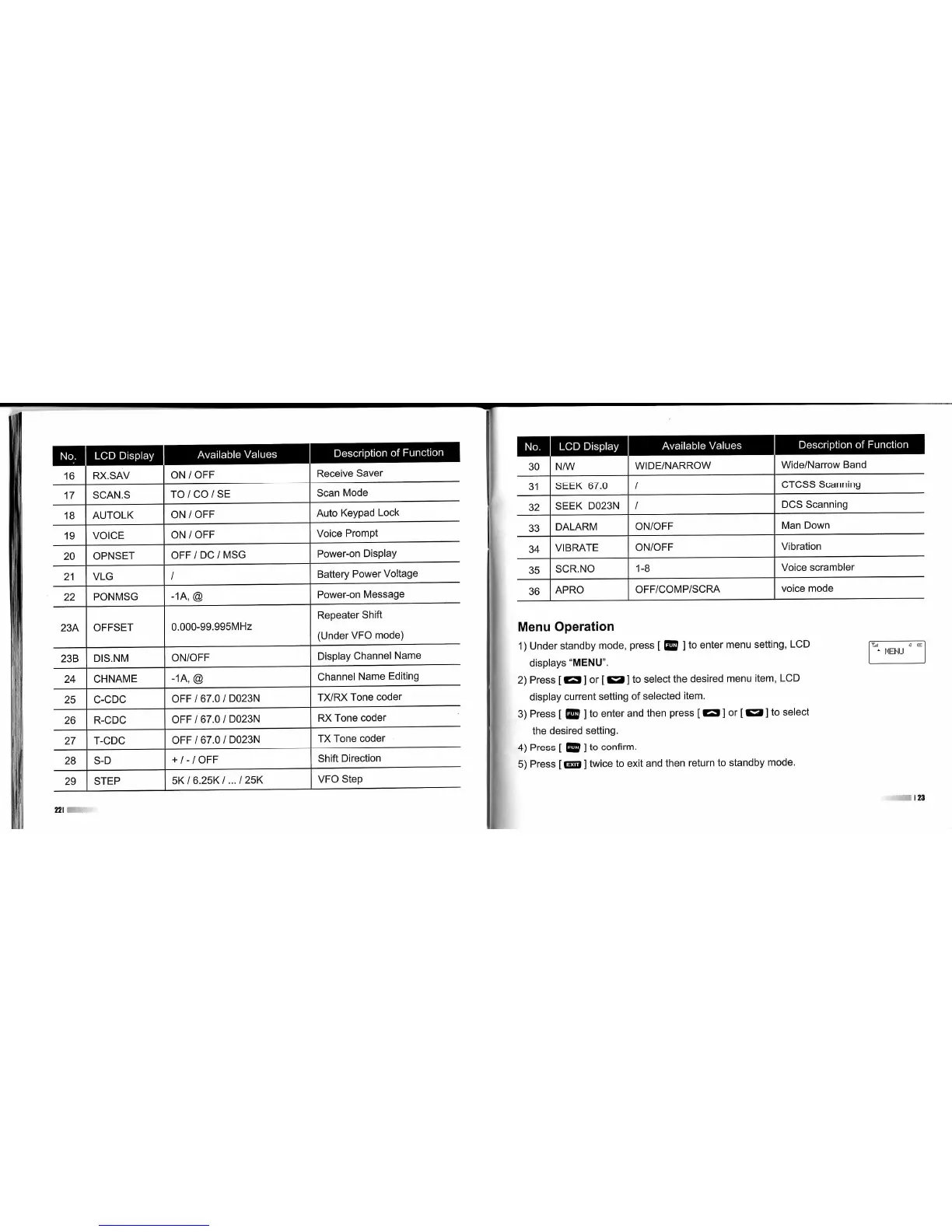No,
LCD Display
Available Values
Description of Function
16
RX.SAV ON/OFF
Receive Saver
17 SCAN.S
TO / CO / BE
Scan Mode
18
AUTOLK
ON/OFF
Auto Keypad Locl<
19 VOICE
ON/OFF
Voice Prompt
20
OPNSET OFF / DC/MSG
Power-on Display
21 VLG
/
Battery Power Voltage
22
PONMSG
-1A,@
Power-on Message
23A OFFSET
0.000-99.995MHZ
Repeater Shift
(Under VFO mode)
23B
DIS.NM ON/OFF
Display Channel Name
24
CHNAME
-1A@
Channel Name Editing
25
C-CDC
OFF/67.0/D023N
TX/RX Tone coder
26
R-CDC
OFF / 67.0 / D023N
RX Tone coder
27
T-CDC
OFF/67.0/D023N
TX Tone coder
28 S-D
+ /-/OFF
Shift Direction
29 STEP 5K/6.25K/.../25K
VFO Step
No.
LCD Display Available Values Description of Function
30 N/W WIDE/NARROW Wide/Narrow Band
31
SEEK 67.0
/
CTCSS Scanning
32
SEEK D023N / DCS Scanning
33
DALARM
ON/OFF
Man Down
34
VIBRATE ON/OFF
Vibration
35
SCR.NO
1-8
Voice scrambler
36
APRO OFF/COMP/SCRA voice mode
Menu
Operation
1)
Under standby mode, press [ B ] to enter menu setting, LCD
displays "MENU".
2)
Press [ ] or [ KSI ] to select the desired menu item, LCD
display current setting of selected item.
3)
Press [ B ] to enter and then press [ a ] or [ sa ] to select
the desired setting.
4)
Press [ B ] to confirm.
5)
Press [ED ] twice to exit and then return to standby mode.
T.III
' MENU
