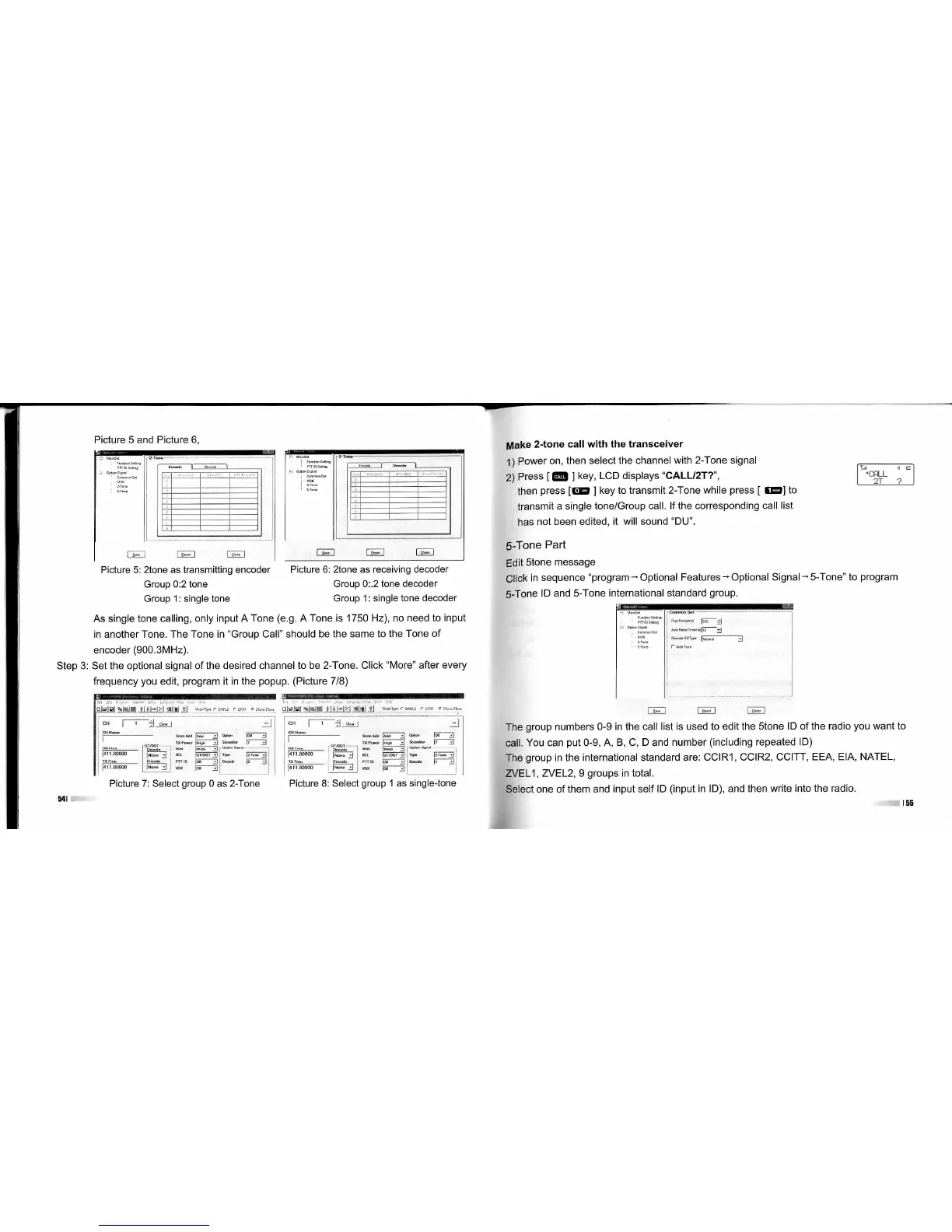Picture
5
and Picture
6,
11^
Picture
6:
2tone
as
receiving decoder
Group 0:.2 tone decoder
Group 1: single tone decoder
Picture
5:
2tone
as
transmitting encoder
Group
0:2
tone
Group 1: single tone
As single tone calling, only input
A
Tone (e.g.
A
Tone
is
1750 Hz),
no
need
to
input
in another Tone. The Tone
in
"Group
Call"
should
be the
same
to the
Tone
of
encoder (900.3MHz).
Step
3:
Set the optional signal
of
the desired channel
to be
2-Tone. Click "More" after every
frequency you edit, program
it in the
popup. (Picture
7/8)
"
! ' il._S!!I_l
J4n
80000
l-niaoooo
r
[411.80000
™l™
|4n.80000
....
J
Of.
P—3
d • •
P
3
Picture
7:
Select group
0 as
2-Tone Picture
8:
Select group 1
as
single-tone
Make
2-tone
call
with
the
transceiver
1)
Power on, then select the channel with 2-Tone signal
2)
Press
[ ]
key, LCD displays
"CALL/2T?",
then press [GBI
]
key
to
transmit 2-Tone while press
[
EES]
to
transmit
a
single tone/Group
call.
If
the corresponding call list
has
not
been edited,
it
will sound "DU".
-CALL
:2T
?
5-Tone Part
Edit 5tone message
Click
in
sequence "program-Optional Features-Optional Signal-5-Tone"
to
program
5-Tone
ID
and 5-Tone international standard group.
The group numbers
0-9 in the
call list
is
used
to
edit the 5tone
ID of
the radio you want
to
call.
You can put
0-9,
A, B, C, D
and number (including repeated
ID)
The group
in the
international standard are:
CCIR1,
CCIR2, CCITT, EEA, EIA, NATEL,
ZVEL1,
ZVEL2,
9
groups
in
total.
Select one
of
them and input self
ID
(input
in
ID), and then write into
the
radio.
155