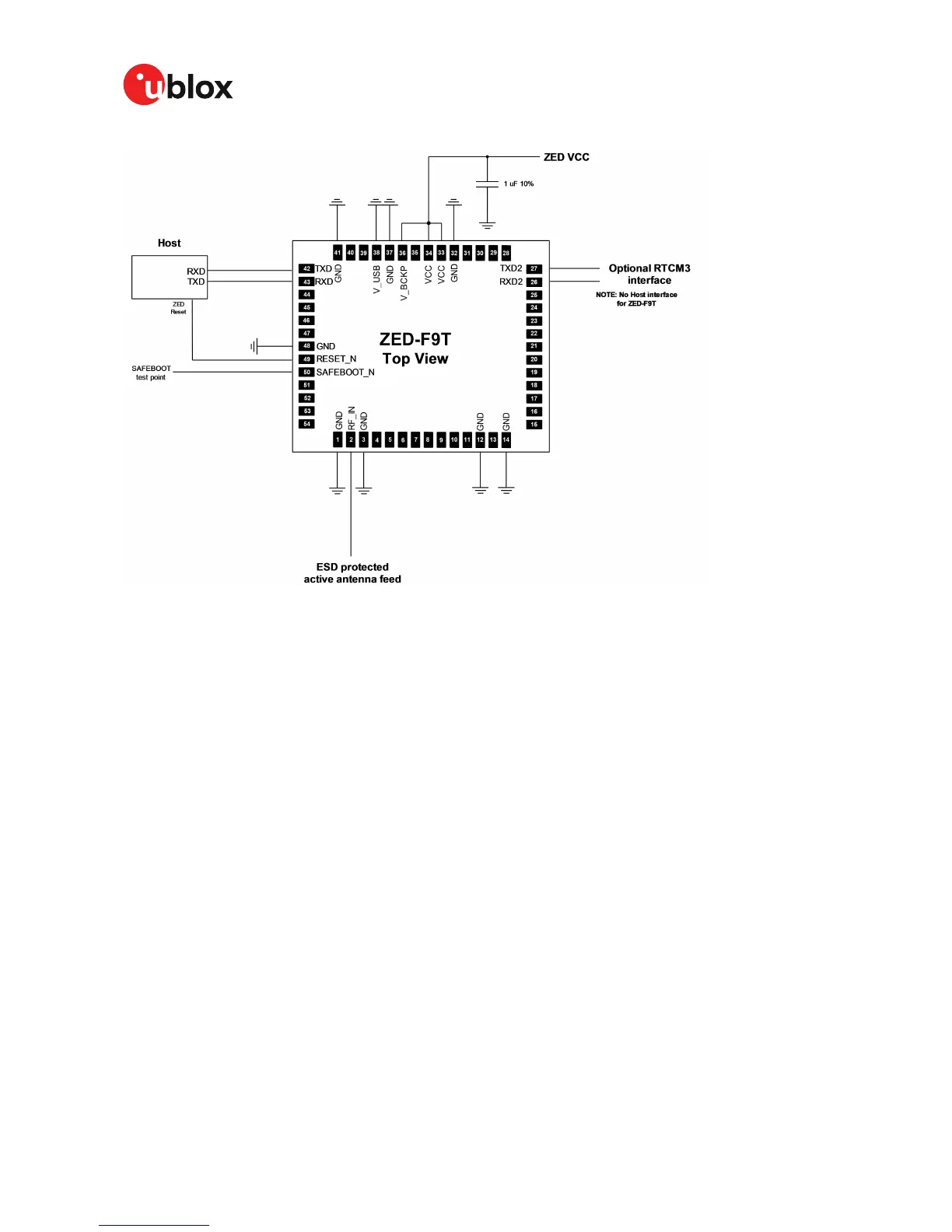ZED-F9T-Integration Manual
Figure 30: Minimal ZED-F9T design
For a minimal design with the ZED-F9T GNSS modules, the following functions and pins should be
considered:
• Connect the power supply to VCC and V_BCKP.
• If hot or warm start operations are needed, connect a Backup Battery to V_BCKP.
• If USB is not used connect V_USB to ground.
• Ensure an optimal ground connection to all ground pins of the ZED-F9T GNSS modules.
• If antenna bias is required, see ZED-F9T antenna bias section.
4.4 Antenna
u-blox recommends using an active antenna with ZED-F9T.
If an active antenna needs to be implemented in an application case, it is recommended that an
OEM active antenna module be used that meets our specification. To implement the required RF
circuitry and source the required components to meet group delay specification is not a simple
process compared to previous L1 only implementation.
UBX-19005590 - R01
4 Design Page 60 of 80
Advance Information
