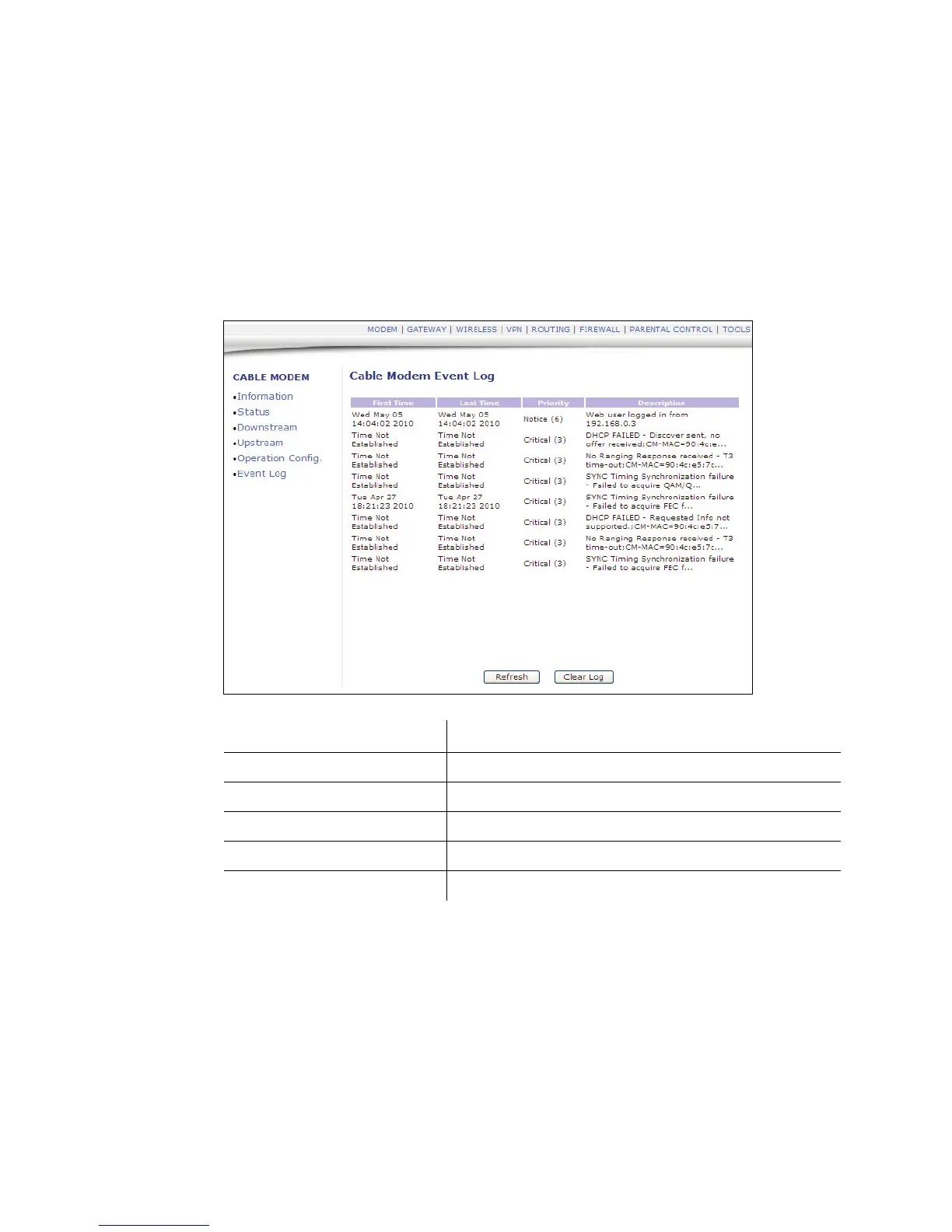3.6 Cable Modem - Event Log Ubee Interactive
18 DDW3612 Subscriber User Guide • July, 2010
3.6 Cable Modem - Event Log
This section explains how to use the Event Log screen of the web interface. The
Event Log screen displays log information that may be useful to diagnose operational
issues with the device.
1. Access the web interface. Refer to page 7, if needed.
2. Click the Event Log link from the left side of the screen. Field explanations are
listed below the following screen example.
Label Description
First Time Displays the time of the event.
Last Time Displays the last time of the event.
Priority Displays the event log severity.
Description Displays a detailed description of the event log.
Refresh Refreshes the event log record.