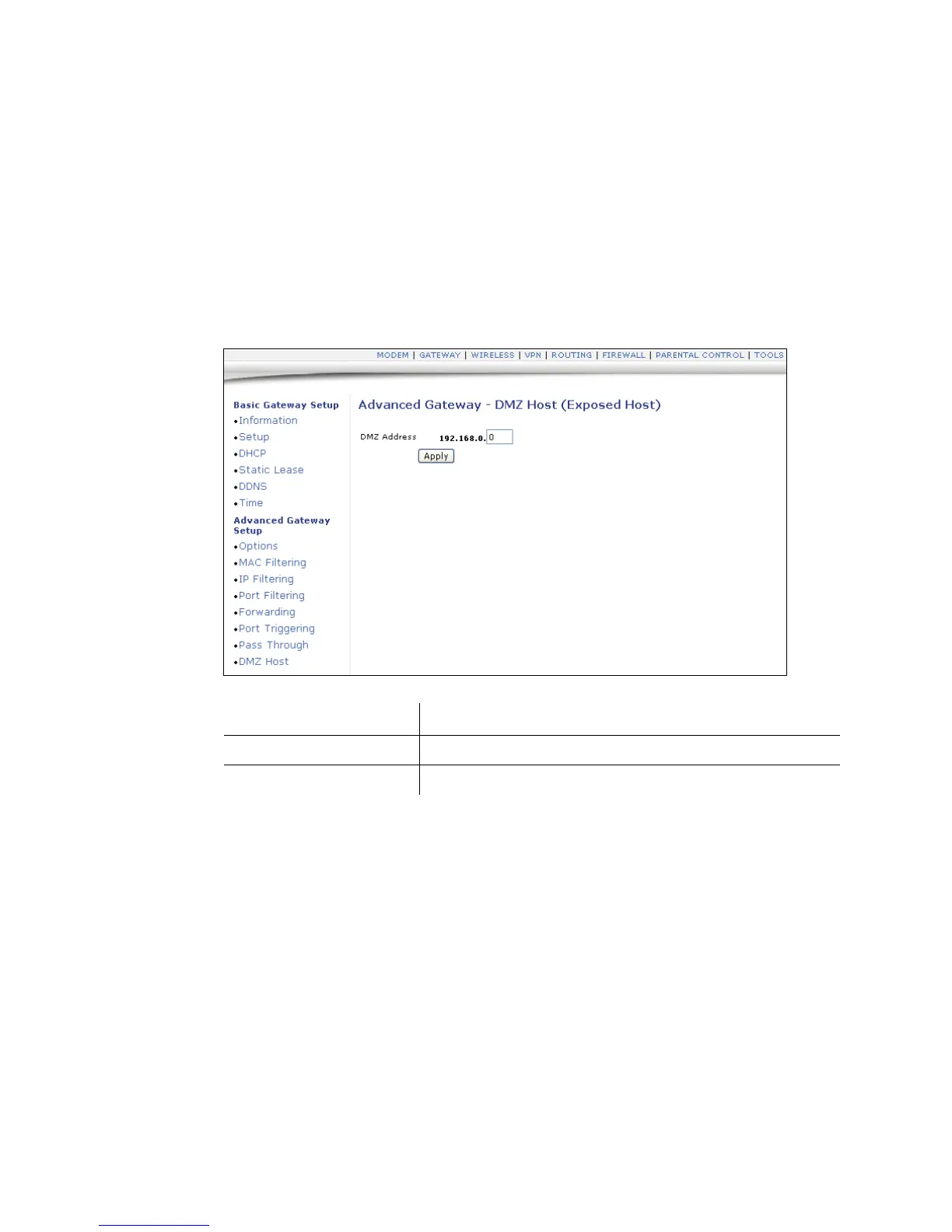Ubee Interactive 3.7 Gateway
DDW3612 Subscriber User Guide • July, 2010 37
3.7.15 Gateway - DMZ Host
The DMZ Host option allows you to configure a host IP address to be exposed or
visible to the WAN (public internet). This may be used when applications do not work
with port triggers, or for other networking strategies.
1. Access the web interface. Refer to page 7, if needed.
2. Click the Gateway link from the top of the screen.
3. Click DMZ Host from the left side of the screen. The DMZ Host fields are
explained following this screen example.
Label Description
DMZ Address Enter the DMZ host IP address.
Apply Click to save.