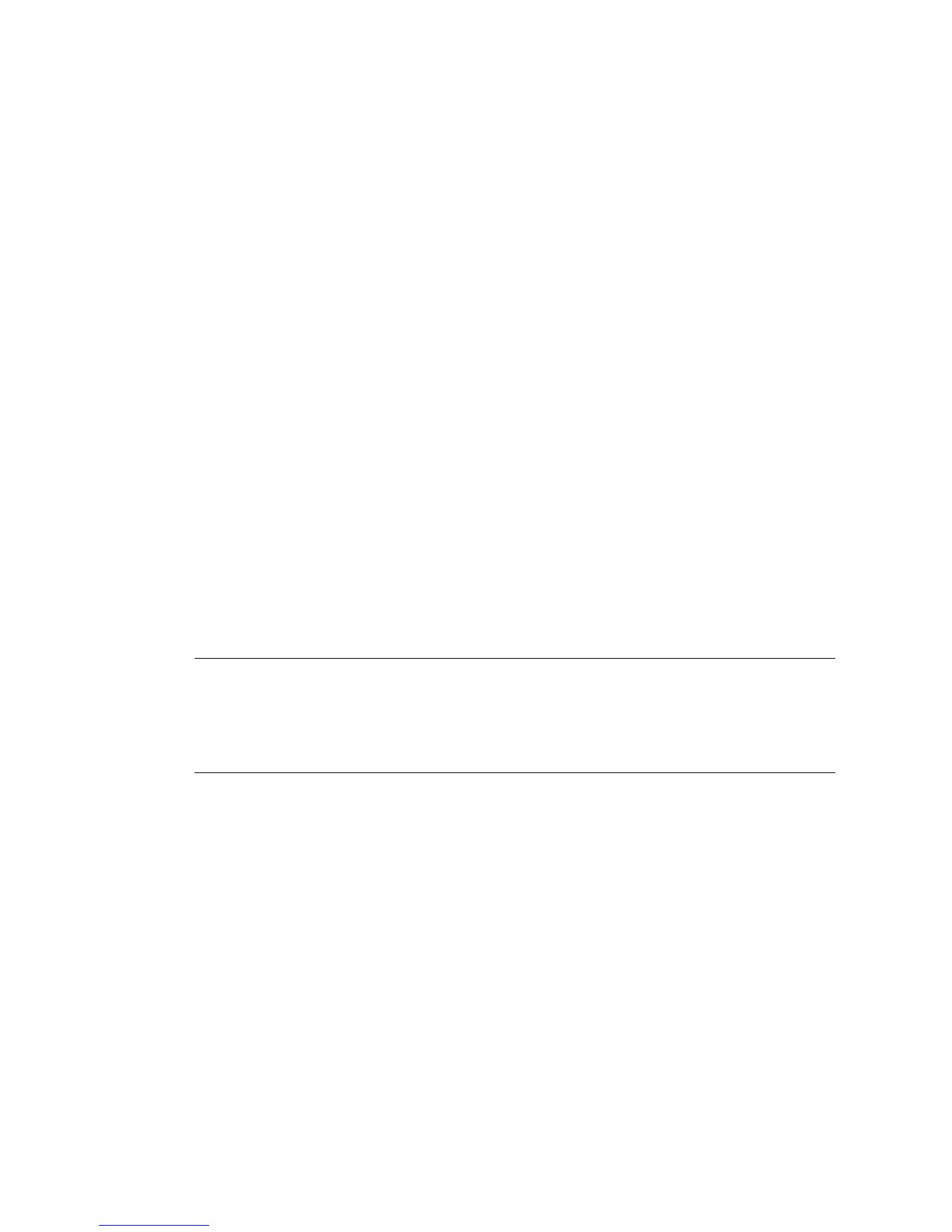DDW3612 Subscriber User Guide • July, 2010 1
1 Introduction
Welcome to the Ubee family of data networking products. This guide is specific to the
DDW3612 Wireless Cable Modem Gateway. This document serves the following
purposes:
To define all relevant device compliance standards and physical specifications.
To provide user level instructions and explain device features.
To provide installation instructions and troublehsooting information.
1.1 Device Overview
This section contains the following subsections:
Application Diagram (p. 2).
Physical Specifications, Standards, Firmware Operations (p. 2).
Default Values (p. 4).
LED Operational Summary (p. 5).
Note: Some features described in this document may not be fully tested and
supported in your specific firmware release version. Where possible, features
supported only by specific versions are indicated in this document. See the
Release Notes/Letter of Operational Considerations accompanying your firmware
for further details.