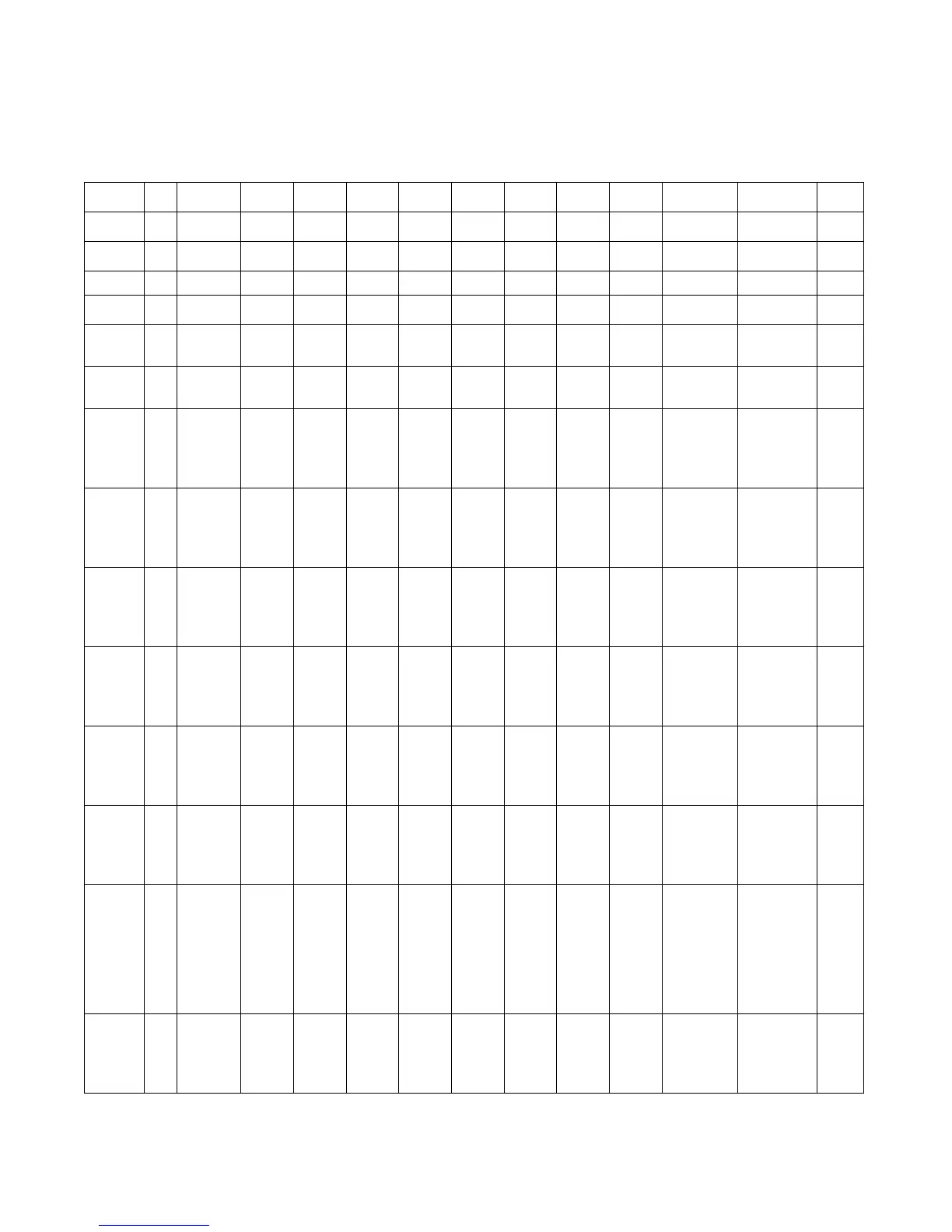Ubee Interactive 1.1 Device Overview
DDW3612 Subscriber User Guide • July, 2010 5
1.1.4 LED Operational Summary
The following table describes what the device LEDs indicate.
LED
Position
LED1 LED2 LED3 LED4 LED5 LED6 LED7 LED8 LED9 LED10 LED11
LED
Color
Green Green/
Blue
Green/
Blue
Green/
Blue
Green/
Blue
Green Green Green Green/
Blue
Green/
Blue
Green
LED
Label:
USB
Host
Eth-4 Eth-3 Eth-2 Eth-1 WPS Wi-Fi Online US DS Power
CM
Initialization
1 Power ON On On On On On Off Off On On On On
2 Load Image Off On, if
connects
On, if
connects
On, if
connects
On, if
connects
Off Off Off Off Off Off
3 H/W Check Off On, if
connects
On, if
connects
On, if
connects
On, if
connects
Off On Flash Flash Flash On
4 DS Locked
and
Sync OK
Off On, if
connects
On, if
connects
On, if
connects
On, if
connects
Off On Flash Flash 1) On, Blue
with channel
bonding
2) On, Green
without channel
bonding
On
5 US Ranging Off On, if
connects
On, if
connects
On, if
connects
On, if
connects
Off On Flash Flash 1) On, Blue
with channel
bonding
2) On, Green
without channel
bonding
On
6 US Ranging
OK
Off On, if
connects
On, if
connects
On, if
connects
On, if
connects
Off On Flash 1) On, Blue
with channel
bonding
2) On, Green
without channel
bonding
1) On, Blue
with channel
bonding
2) On, Green
without channel
bonding
On
7 Registration
OK
Off On, if
connects
On, if
connects
On, if
connects
On, if
connects
Off On On 1) On, Blue
with channel
bonding
2) On, Green
without channel
bonding
1) On, Blue
with channel
bonding
2) On, Green
without channel
bonding
On
8 NACO Enable
(network
access)
Off On, if
connects
On, if
connects
On, if
connects
On, if
connects
Off On On 1) On, Blue
with channel
bonding
2) On, Green
without channel
bonding
1) On, Blue
with channel
bonding
2) On, Green
without channel
bonding
On
9NACO
Disable
Off On, if
connects
On, if
connects
On, if
connects
On, if
connects
Off On Off 1) On, Blue
with channel
bonding
2) On, Green
without channel
bonding
1) On, Blue
with channel
bonding
2) On, Green
without channel
bonding
On
CM
Operation
1 Attached CPE On Green On
Green, if
connect,
Blue if
speed
linked at
1000 mbps
(gibabit
ethernet)
On, if
connect,
Blue
(same as
explained
to left).
On, if
connects,
Blue
(same as
explained
to left).
On, if
connects,
Blue
(same as
explained
to left).
On On On 1) On, Blue
with channel
bonding
2) On, Green
without channel
bonding
1) On, Blue
with channel
bonding
2) On, Green
without channel
bonding
On
2 CPE Data
Tx/Rx
Flash Flash, if
connects
Flash, if
connects
Flash, if
connects
Flash Flash On 1) On, Blue
with channel
bonding
2) On, Green
without channel
bonding
1) On, Blue
with channel
bonding
2) On, Green
without channel
bonding
On