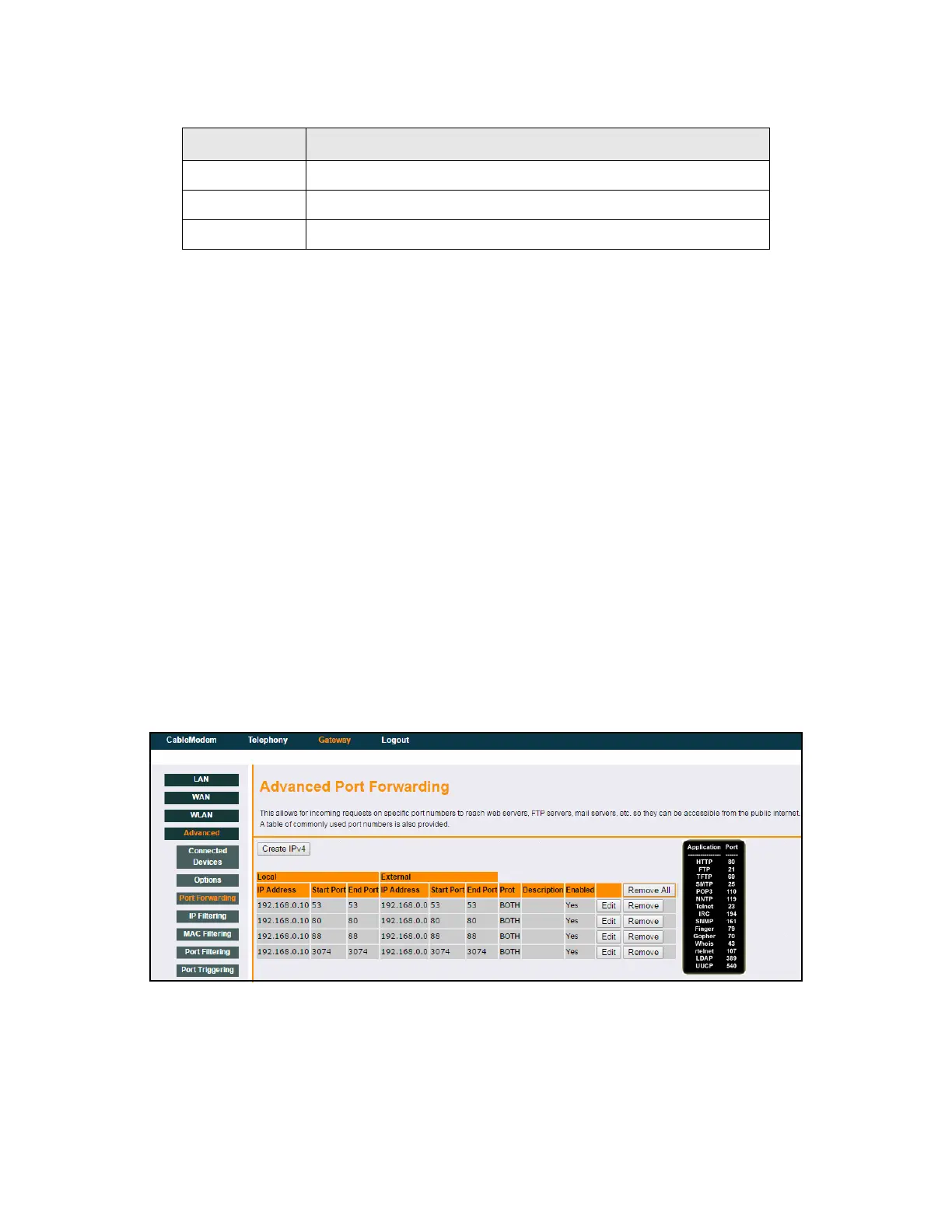Ubee Interactive Using the Advanced Option
Ubee EVW32C Advanced Wireless Voice Gateway Subscriber User Manual • March 2017 58
6.4.3.3 Setting Up Port Forwarding for an Xbox Example
The following is an example of how you would set up a single Xbox running Modern
Warfare 2. Since multiple ports are used for the Xbox and the Modern Warfare 2 game, a
separate forwarding rule is set for each port. Multiple ports and forwarding rules may not
be required for other applications.
To set up port forwarding for an Xbox:
1. Click Gateway from the main menu.
2. Click Advanced from the left side menu.
3. Click Port Forwarding from the sub-menu.
4. Enter the Xbox IP address in the Local IP field.
5. Define ports used by the Xbox in the Local Start Port and Local End Port fields.
Define the same ports used by the Xbox in the External Start Port and External End
Port fields.
6. Create Port Forwarding rules per port. A rule set up for port 53 works for port 53. A
port can be used only by one program at a time.
NOTE: You can set up applications/services to listen on one internal port. External
Internet users who want to access that application, address it using an external port, such
as an Audio server. Internal Ports are the ports to which local servers listen. External
Ports are the ports that the cable modem listens to from the WAN.
Label Description
Remove All Deletes all entries in the forwarding table.
Edit Displays fields for the rule selected in order to change values.
Remove Deletes the selected rule.