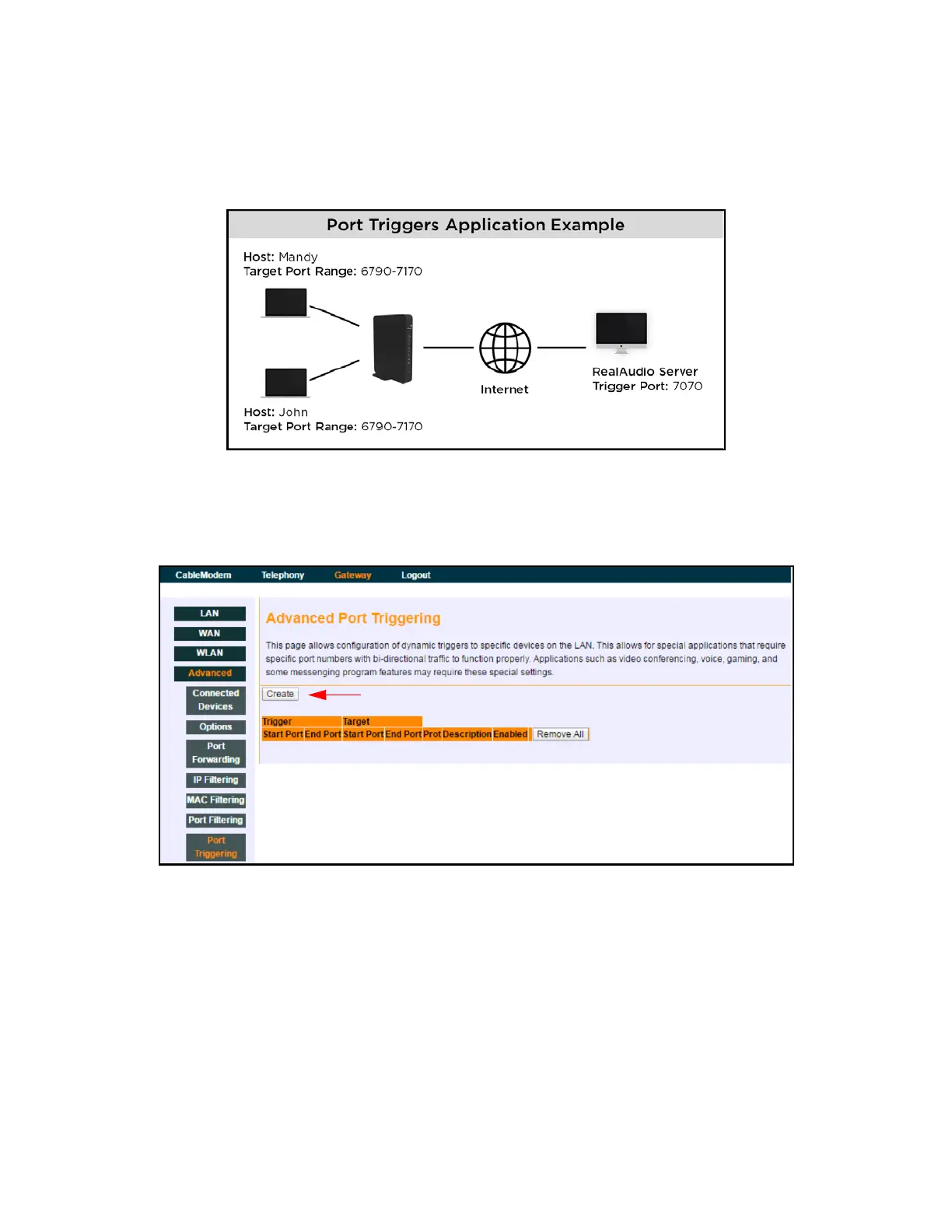Ubee Interactive Using the Advanced Option
Ubee EVW32C Advanced Wireless Voice Gateway Subscriber User Manual • March 2017 62
3. The EVW32C forwards the traffic to John’s computer IP address.
4. Only John can connect to the Real Audio server until the connection is closed or
expires.
To set up port Triggering:
1. On the Port Triggering screen, click Create.
2. Enter information in the forwarding fields as shown in the screen shot below. Field
descriptions follow.