
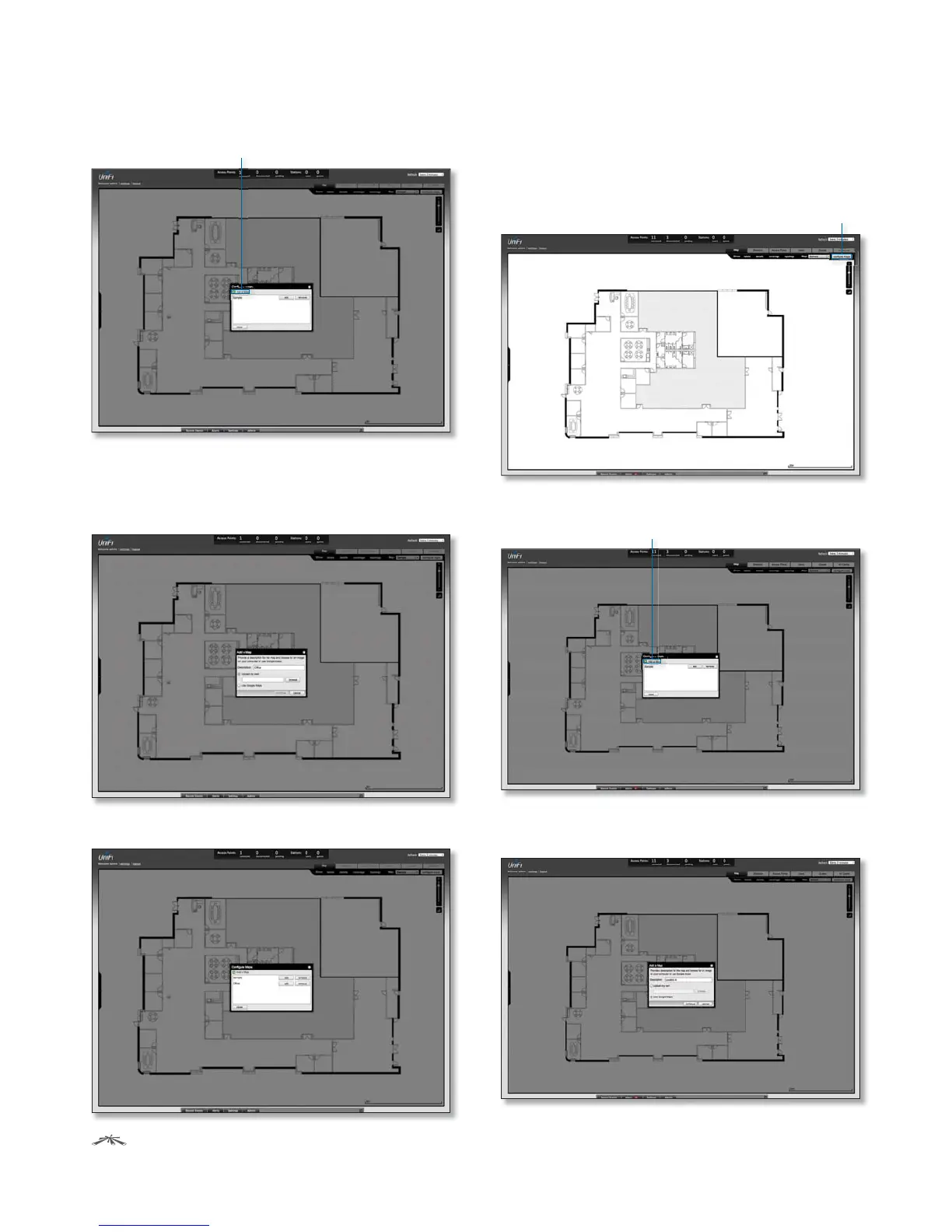 Loading...
Loading...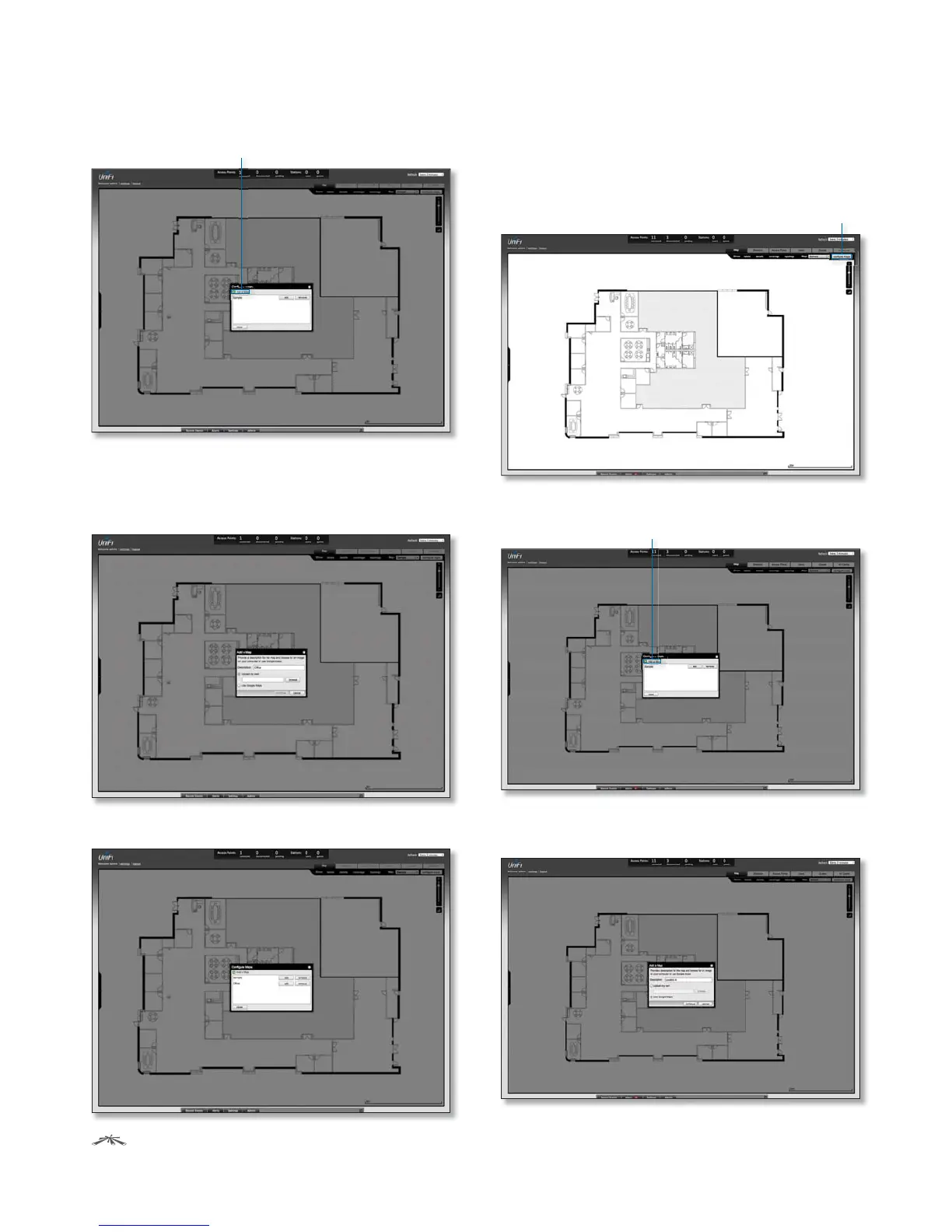
Do you have a question about the Ubiquiti UAP-PRO and is the answer not in the manual?
| Wireless Standards | 802.11a/b/g/n |
|---|---|
| Frequency Bands | 2.4 GHz, 5 GHz |
| Antenna Gain | 3 dBi (2.4 GHz), 4 dBi (5 GHz) |
| Maximum Power Consumption | 12W |
| BSSID | Up to 4 per Radio |
| Wireless Security | WEP, WPA-PSK, WPA-Enterprise (WPA/WPA2, TKIP/AES) |
| Certifications | CE, FCC, IC |
| Operating Temperature | -10 to 70° C |
| PoE Support | 802.3af |
| Dimensions | 200 x 200 x 36.5 mm |
| Power Supply | 48V, 0.5A PoE Adapter |
| Maximum TX Power | 20 dBm (2.4 GHz) |
| Mounting | Wall/Ceiling |
| Operating Humidity | 5 to 95% Noncondensing |
| Ethernet Ports | 2 |
| Power Method | Passive PoE (48V) |











