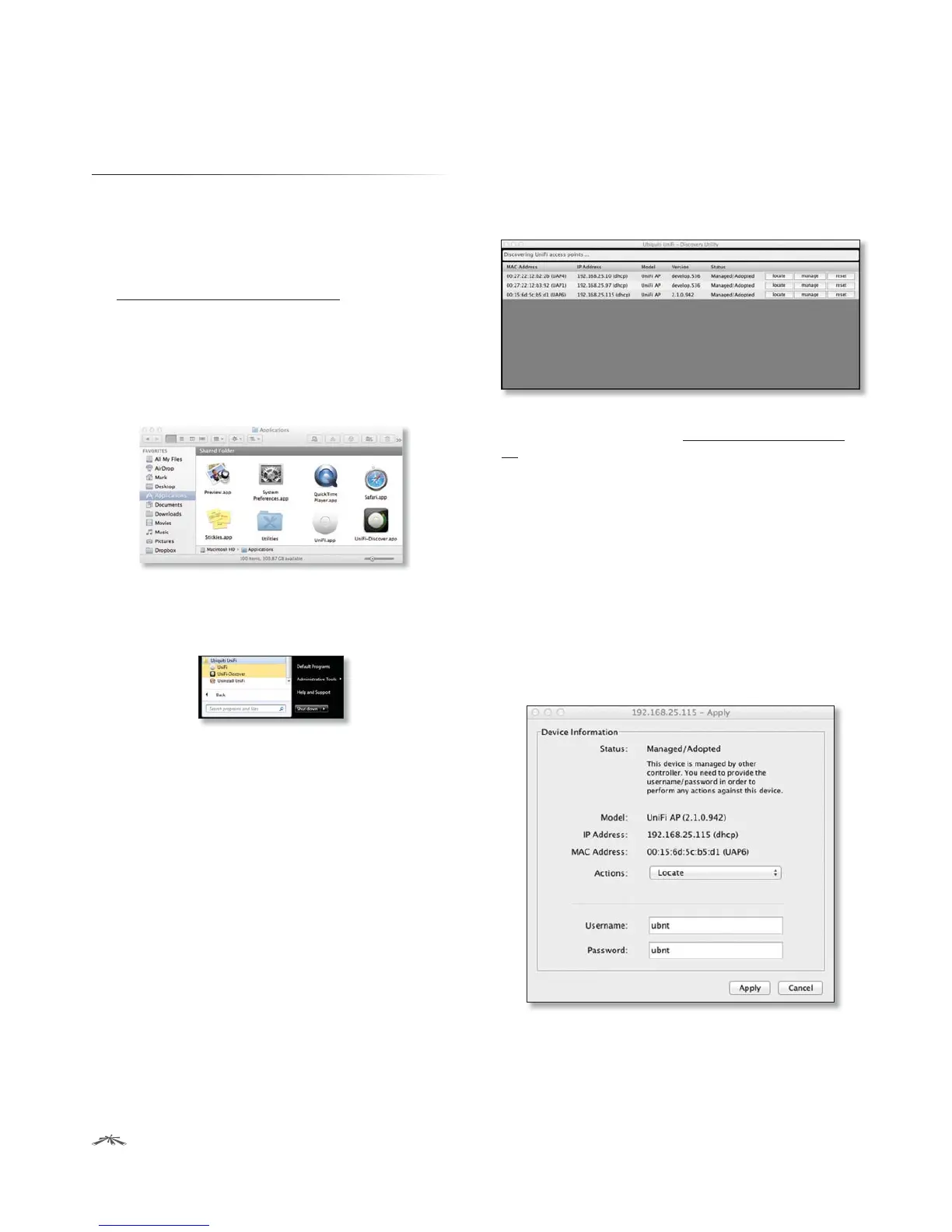50
Appendix B: UniFi Discovery UtilityUniFi
™
AP-PRO and AP-AC User Guide
Ubiquiti Networks, Inc.
Appendix B: UniFi Discovery
Utility
Overview
The Ubiquiti UniFi Discovery Utility includes tools that
allow the discovery and management of UniFi Enterprise
WiFi System Access Points. It is installed automatically as
part of the UniFi Controller software installation process.
See “Software Installation” on page 10 for more
information.
Launching the UniFi Discovery Utility
Mac Users
From the Finder, click Go > Applications and double-click
the UniFi-Discover.app icon.
PC Users
Go to Start > All Programs > Ubiquiti UniFi and
double-click the UniFi-Discover icon.
UniFi Discovery Utility Interface
Upon launch, the UniFi Discovery Utility listens to Layer-2
broadcast/multicast beacons from UniFi Access Points
in both a factory default state and an unmanaged state
(adopted but unable to contact the UniFi Controller
software).
MAC Address Displays the MAC address and alias (in
parentheses if specified – see “Configuration” on page
37 for details on specifying an alias) of the Access Point.
IP Address Displays the IP address of the Access Point
and the method used by the Access Point to obtain an IP
address (in parentheses as DHCP or Static).
Model Displays the model name of the UniFi WiFi System
Access Point.
Version The software version installed on the Access
Point is displayed here.
Status Displays the current status of the Access Point.
Possible statuses include: Pending, Managed/Adopted,
Login Failed, and IP Unreachable.
Locate Click to locate the Access Point. The following
window appears:
The LED on the Access Point will flash so that it can be
identified from other Access Points. If the Access Point’s
status requires the entry of a username and password,
enter them before clicking Apply.
