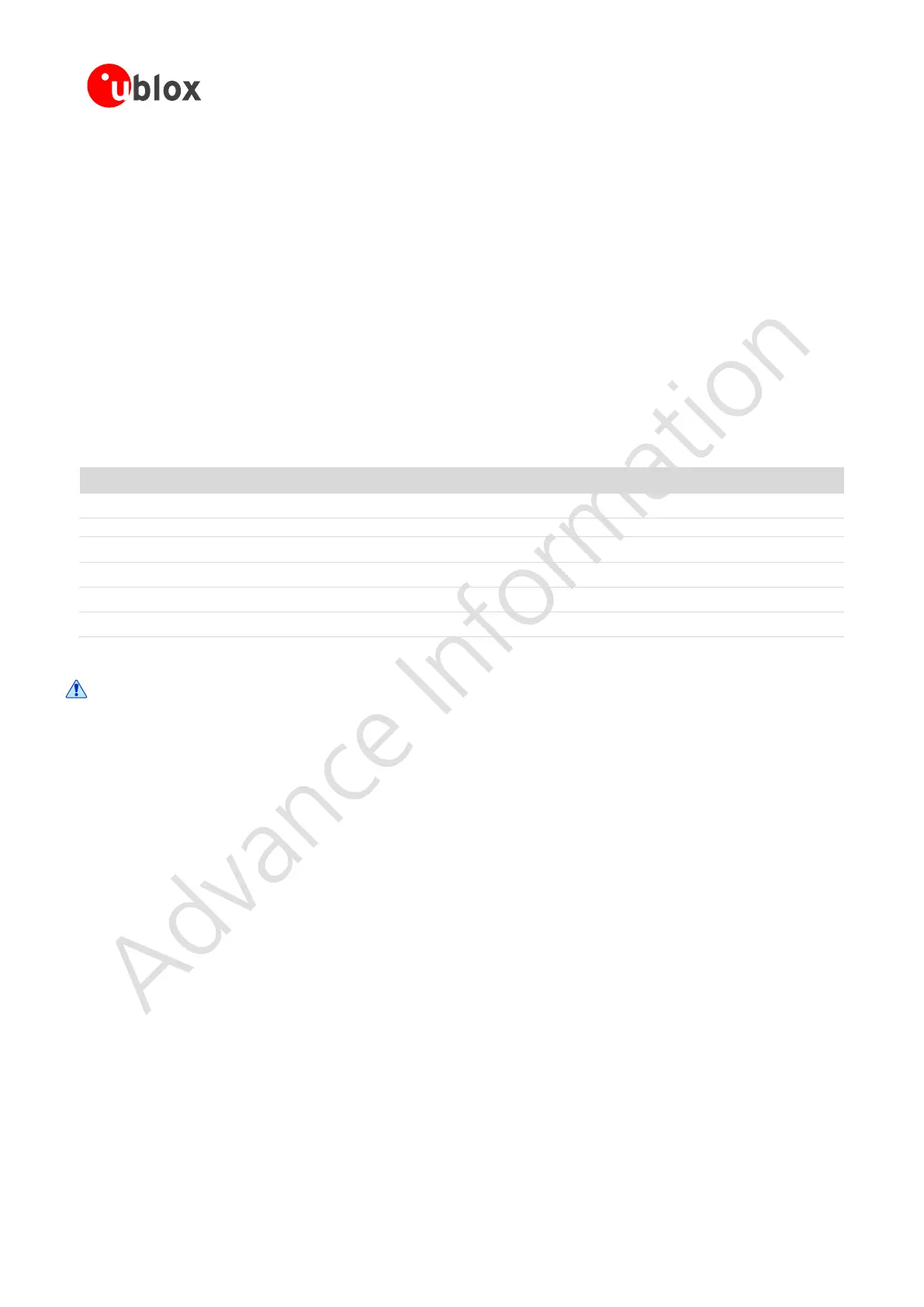ODIN-W2 series - Getting Started
UBX-15017452 - R02 Advance Information Wi-Fi configuration
Page 15 of 27
6 Wi-Fi configuration
To use Wi-Fi as transport for serial data, setup both the network and peers. You can setup both TCP and UDP
peers and they can be both client and servers.
6.1 Network setup
To setup a network, Wi-Fi Station Network configuration (AT+UWSC) and Wi-Fi Station action (AT+UWSCA)
command shall be used. With the AT+UWSC command, all necessary Wi-Fi and network parameters are
configured, that is, network addresses, SSID and security settings. The parameters must then be saved to the
startup database (followed by a reboot) or activated before they are used. The AT+UWSCA is used to store or
activate the Wi-Fi and network parameters. Multiple Wi-Fi networks can be configured, but only one can be
active at any given point of time.
6.2 Wi-Fi security
ODIN-W2 supports several security modes. The matrix below shows valid security combinations for the module.
Unencrypted WEP64 WEP128 TKIP AES/CCMP
Open Valid
Valid Valid
Shared
WPA
Valid
Valid
WPA2
Valid Valid
LEAP
Valid Valid Valid Valid
PEAP
Valid Valid Valid Valid
Table 1: Security combinations
WEP is considered highly unsecure, is deprecated in the 802.11i specification and should not be
used. TKIP is also considered as unsecure.
6.3 Peer setup
Peer setup is used using the "Default Remote Peer" (AT+UDDRP) and "Server Configuration" (AT+UDSC)
commands.
6.4 TCP Peer
When a TCP peer is connected, data can flow in both directions irrelevant of whether the peer is a server or
client.
6.5 UDP Peer
For an UDP peer, the behavior differs for servers and clients. A server will accept data from any IP address sent to
the activated port number.
A client can be used to both send and receive data to and from the address specified. To listen on a different
port than the remote port, <local_port> can be specified in the URL; for example, to send on port 8080 and
receive on port 8081 gives the following URL udp://192.168.0.1:8080/?local_port=8081.
