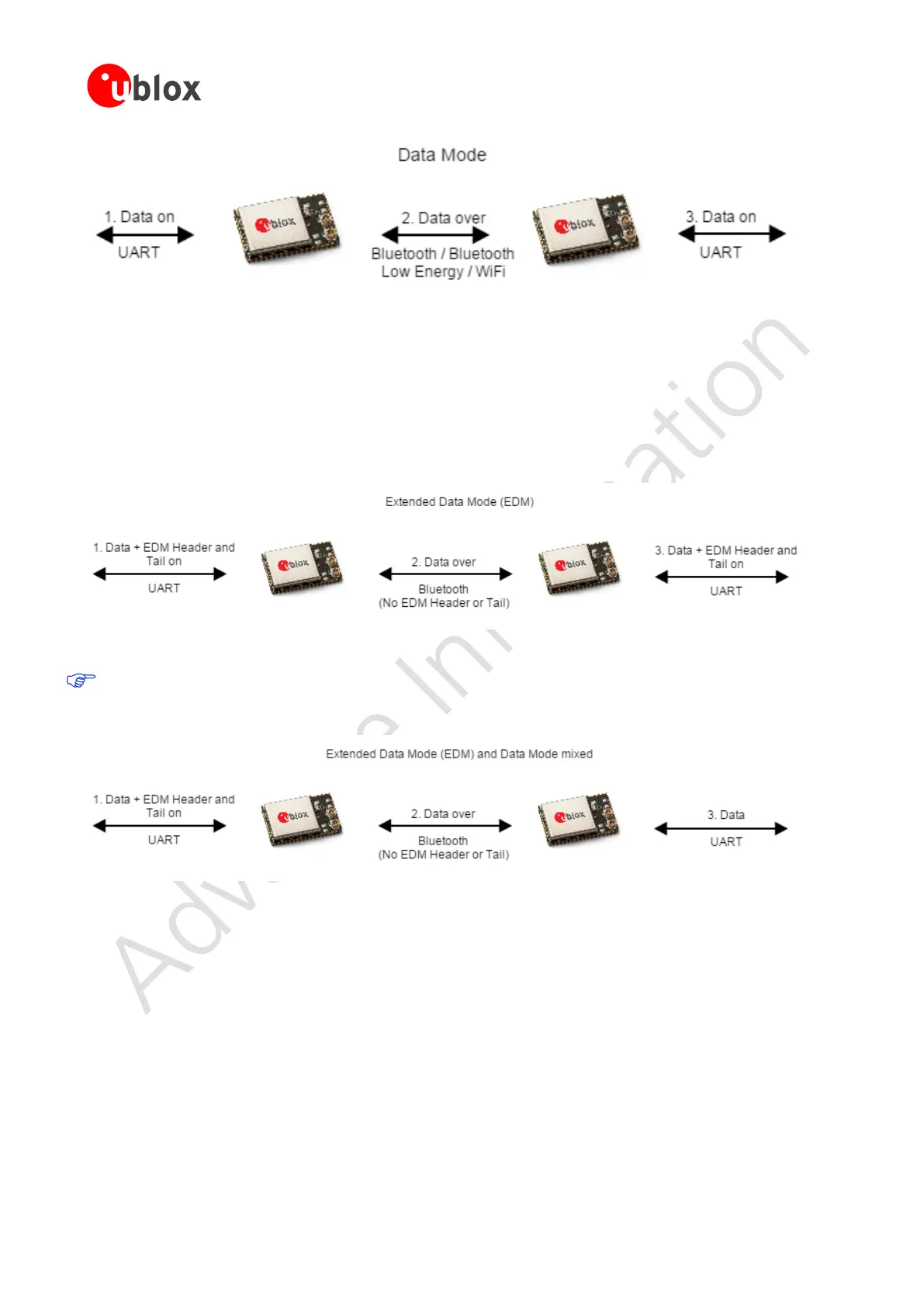ODIN-W2 series - Getting Started
UBX-15017452 - R02 Advance Information Introduction
Page 7 of 27
Figure 3: Data mode
The extended data mode is used to enable control of each individual wireless connection (see u-blox Extended
Data Mode Protocol Specification [2]). The extended data mode is a simple protocol for the UART, which enables
transmission of data to one specific remote device and to know from what remote device the data is received. It
is also possible to execute AT commands as part of the extended data mode protocol. Hence, it is not necessary
to enter command mode when in the extended data mode. As it is possible to enter command mode from the
extended data mode, tools such as the s-center will still work using standard AT commands in the command
mode.
Figure 4: Extended data mode
Over air, there is no extended data mode protocol data. Over air only "raw" data is transmitted in the
same way as the data mode. Hence, it is possible for one side to be configured for extended data mode
and the other side for standard data mode.
Figure 5: Data mode and extended data mode
