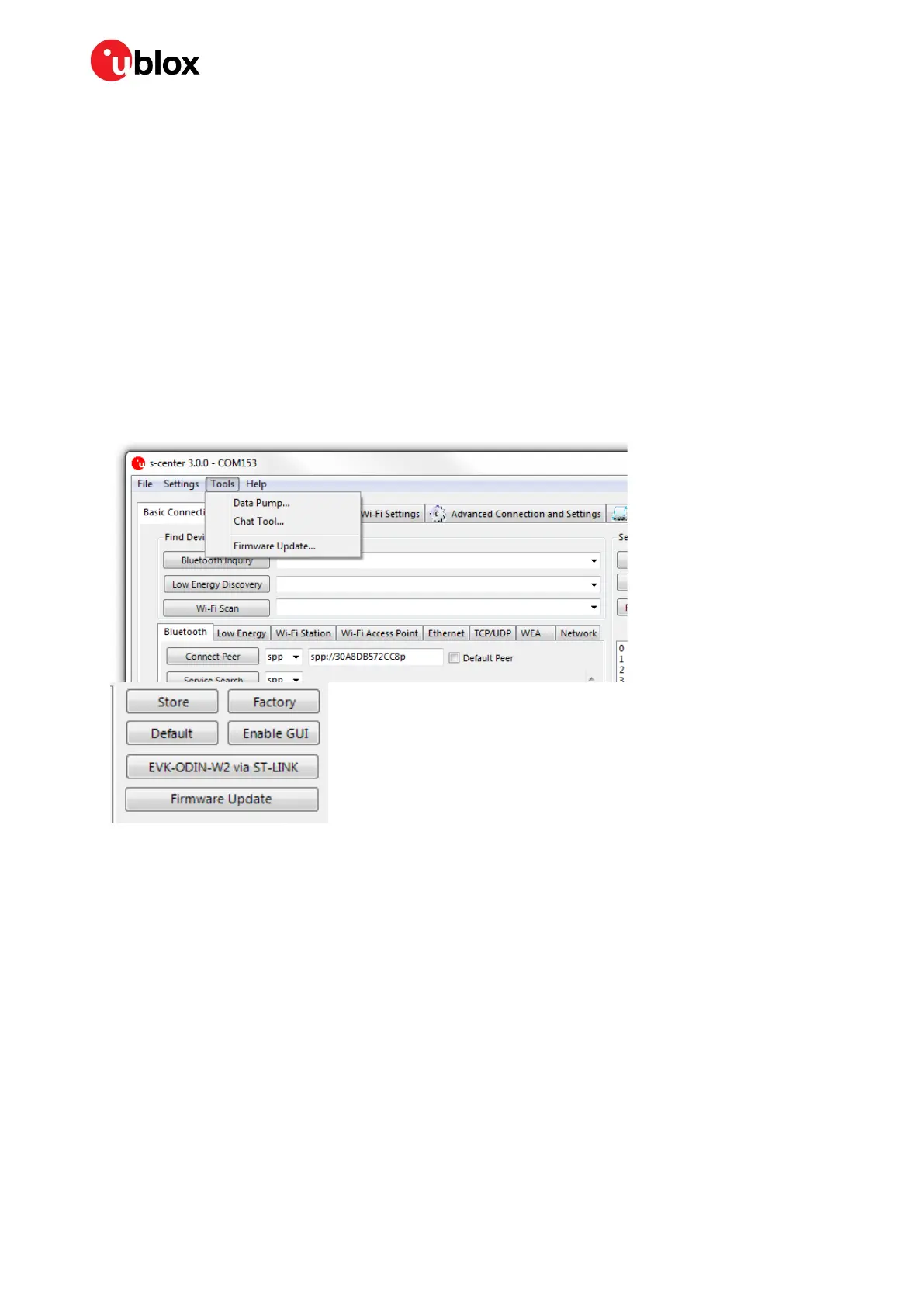ODIN-W2 series - System integration manual
UBX-14040040 - R20 Software Page 19 of 43
C1-Public
2 Software
The u-blox connectivity software flashed on the ODIN-W2 module consists of a binary software file.
The ODIN-W2 also has a built in ROM-based bootloader that can be used to reflash the
u-blox software and for flashing Mbed applications. Flashing the u-blox connectivity software is done
using the UART interface of the ODIN-W2 module.
You can use the SWD/JTAG if you use Arm Mbed applications together with the ODIN-W2 module.
2.1 Flashing the u-blox connectivity software
2.1.1 Flashing using s-center
You can update the software through s-center [6] using one of the following methods:
• Click Firmware Update button on the bottom right as shown in Figure 5 or
• Select Tools Firmware Update
option
Figure 5: Screenshot that depicts Software Update options in the s-center
This will open Firmware Update window. In this window, select the binary file that should be flashed
to the module and click Update as shown in Figure 6.
