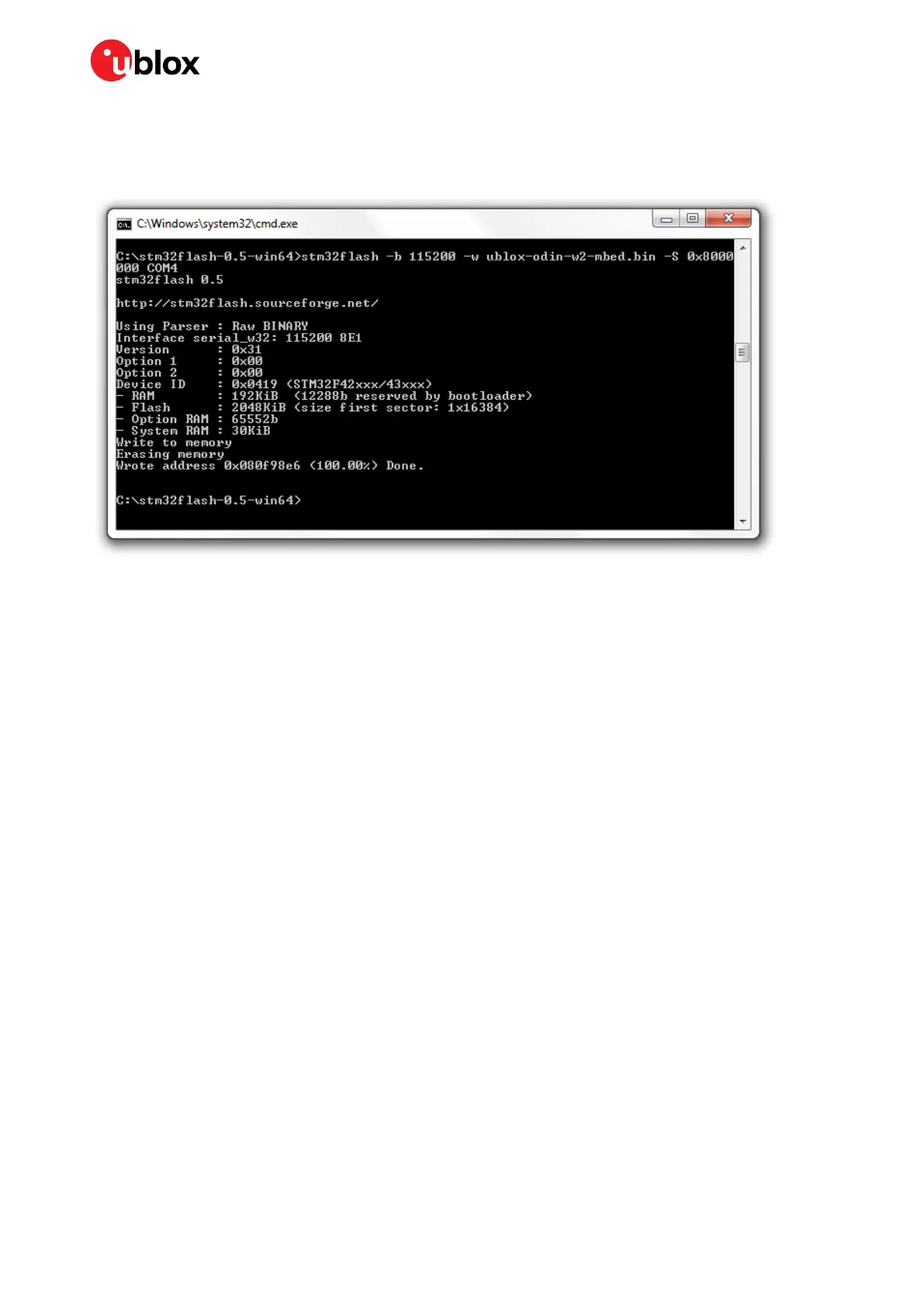ODIN-W2 series - System integration manual
UBX-14040040 - R20 Software Page 22 of 43
C1-Public
• Start a command prompt in Windows and browse to the location of the stm32flash application.
• In the command line, write the following command.
o stm32flash -b 115200 -w <sw_bin-file> -S 0x8000000 <COMport>
• After successful flash, restart the module to start the Arm Mbed application.
2.3.2 SWD/JTAG debugger
Flashing an Arm Mbed application with an external debugger is also possible.
• Connect a debugger to the SWD/JTAG interface as specified in the pinout section (section 1.2.2)
and Figure 7.
• Use the flash program provided by the debugger vendor to flash the Arm Mbed application to the
module.
