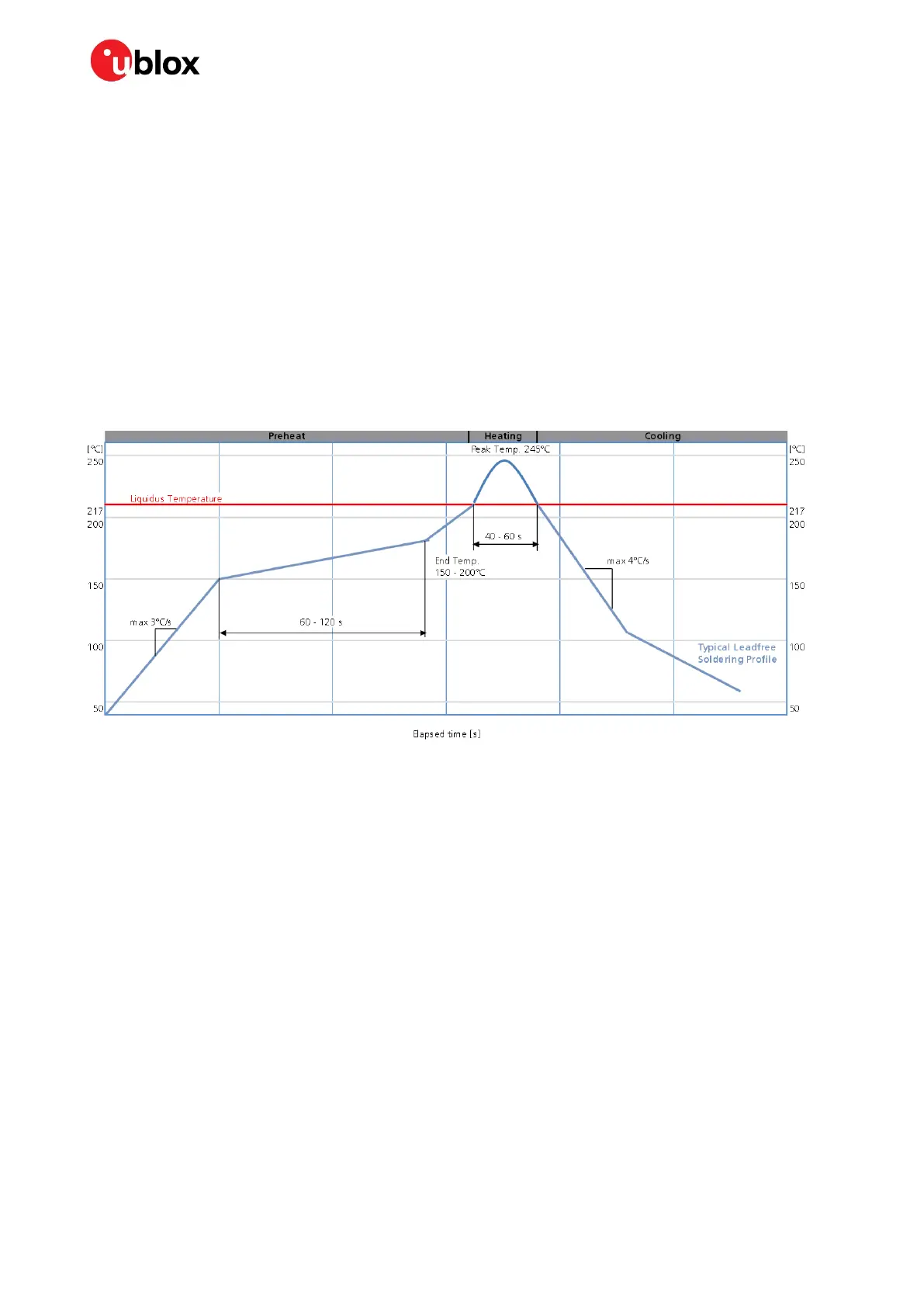ODIN-W2 series - System integration manual
UBX-14040040 - R20 Handling and soldering Page 32 of 43
C1-Public
Cooling phase
A controlled cooling avoids negative metallurgical effects (solder becomes more brittle) of the solder
and possible mechanical tension in the products. Controlled cooling helps to achieve bright solder
fillets with a good shape and low contact angle.
• Temperature fall rate: max 2 °C/s between 200 °C and a higher peak temperature; max 4 °C/s when
the temperature is below 200 °C.
☞ The modules should be placed on the topside of the motherboard during soldering to avoid falling
off.
The soldering temperature profile chosen at the factory depends on additional external factors like
choice of soldering paste, size, thickness and properties of the base board and so on.
⚠ Exceeding the maximum soldering temperature and the maximum liquidus time limit in the
recommended soldering profile can permanently damage the module.
Figure 11: Recommended soldering profile
☞ The modules must not be soldered with a damp heat process.
4.3.3 Optical inspection
After soldering the ODIN-W2 series modules, inspect the modules optically to verify that the module
is properly aligned and centered.
4.3.4 Cleaning
Cleaning the modules is not recommended. Residues underneath the modules cannot be easily
removed with a washing process.
• Cleaning with water will lead to capillary effects where water is absorbed in the gap between the
baseboard and the module. The combination of residues of soldering flux and encapsulated water
leads to short circuits or resistor-like interconnections between neighboring pads. The water will
also damage the sticker and the ink-jet printed text.
• Cleaning with alcohol or other organic solvents can result in soldering flux residues flooding into
the two housing areas that are not accessible for post-wash inspections. The solvent will also
damage the sticker and the ink-jet printed text.
• Ultrasonic cleaning will permanently damage the module especially, the quartz oscillators.
For best results use a “no clean” soldering paste and eliminate the cleaning step after the soldering.
