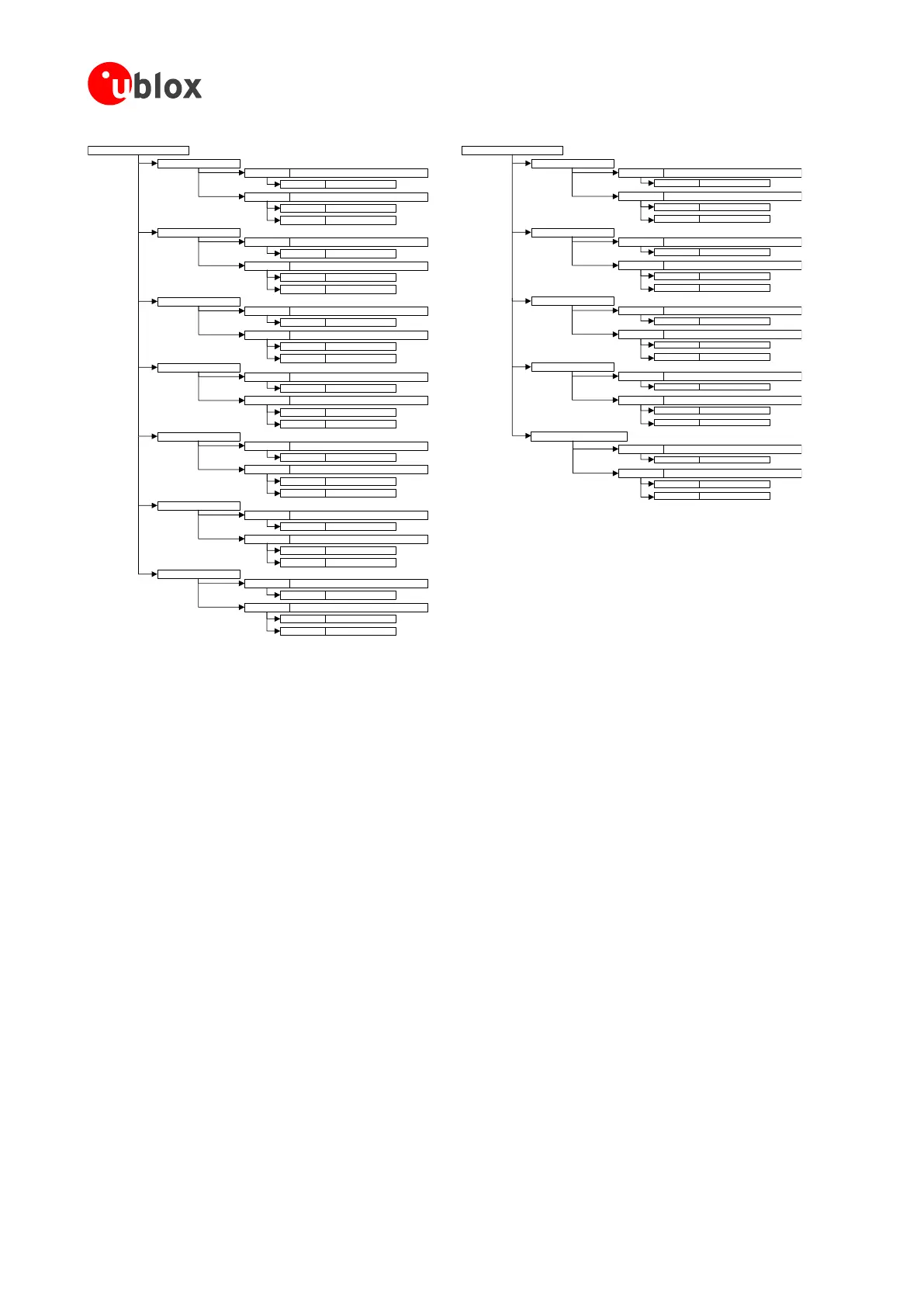Default profile configuration
Interface 0 Abstract Control Model
EndPoint Transfer: Interrupt
Interface 1 Data
EndPoint Transfer: Bulk
EndPoint Transfer: Bulk
Function AT and Data
Interface 2 Abstract Control Model
EndPoint Transfer: Interrupt
Interface 3 Data
EndPoint Transfer: Bulk
EndPoint Transfer: Bulk
Function AT and Data
Interface 4 Abstract Control Model
EndPoint Transfer: Interrupt
Interface 5 Data
EndPoint Transfer: Bulk
EndPoint Transfer: Bulk
Function AT and Data
Interface 6 Abstract Control Model
EndPoint Transfer: Interrupt
Interface 7 Data
EndPoint Transfer: Bulk
EndPoint Transfer: Bulk
Function GNSS tunneling
Interface 8 Abstract Control Model
EndPoint Transfer: Interrupt
Interface 9 Data
EndPoint Transfer: Bulk
EndPoint Transfer: Bulk
Function Primary Log
Interface 10 Abstract Control Model
EndPoint Transfer: Interrupt
Interface 11 Data
EndPoint Transfer: Bulk
EndPoint Transfer: Bulk
Function Secondary Log
Interface 12 Abstract Control Model
EndPoint Transfer: Interrupt
Interface 13 Data
EndPoint Transfer: Bulk
EndPoint Transfer: Bulk
Function SAP
Alternative profile configuration
Interface 0 Abstract Control Model
EndPoint Transfer: Interrupt
Interface 1 Data
EndPoint Transfer: Bulk
EndPoint Transfer: Bulk
Function AT and Data
Interface 2 Abstract Control Model
EndPoint Transfer: Interrupt
Interface 3 Data
EndPoint Transfer: Bulk
EndPoint Transfer: Bulk
Function GNSS tunneling
Interface 4 Abstract Control Model
EndPoint Transfer: Interrupt
Interface 5 Data
EndPoint Transfer: Bulk
EndPoint Transfer: Bulk
Function Primary Log
Interface 6 Abstract Control Model
EndPoint Transfer: Interrupt
Interface 7 Data
EndPoint Transfer: Bulk
EndPoint Transfer: Bulk
Function SAP
Ethernet Networking Control Model
EndPoint Transfer: Interrupt
Function Ethernet over USB
Interface 8
Interface 9 Data On / Off
EndPoint Transfer: Bulk
EndPoint Transfer: Bulk
