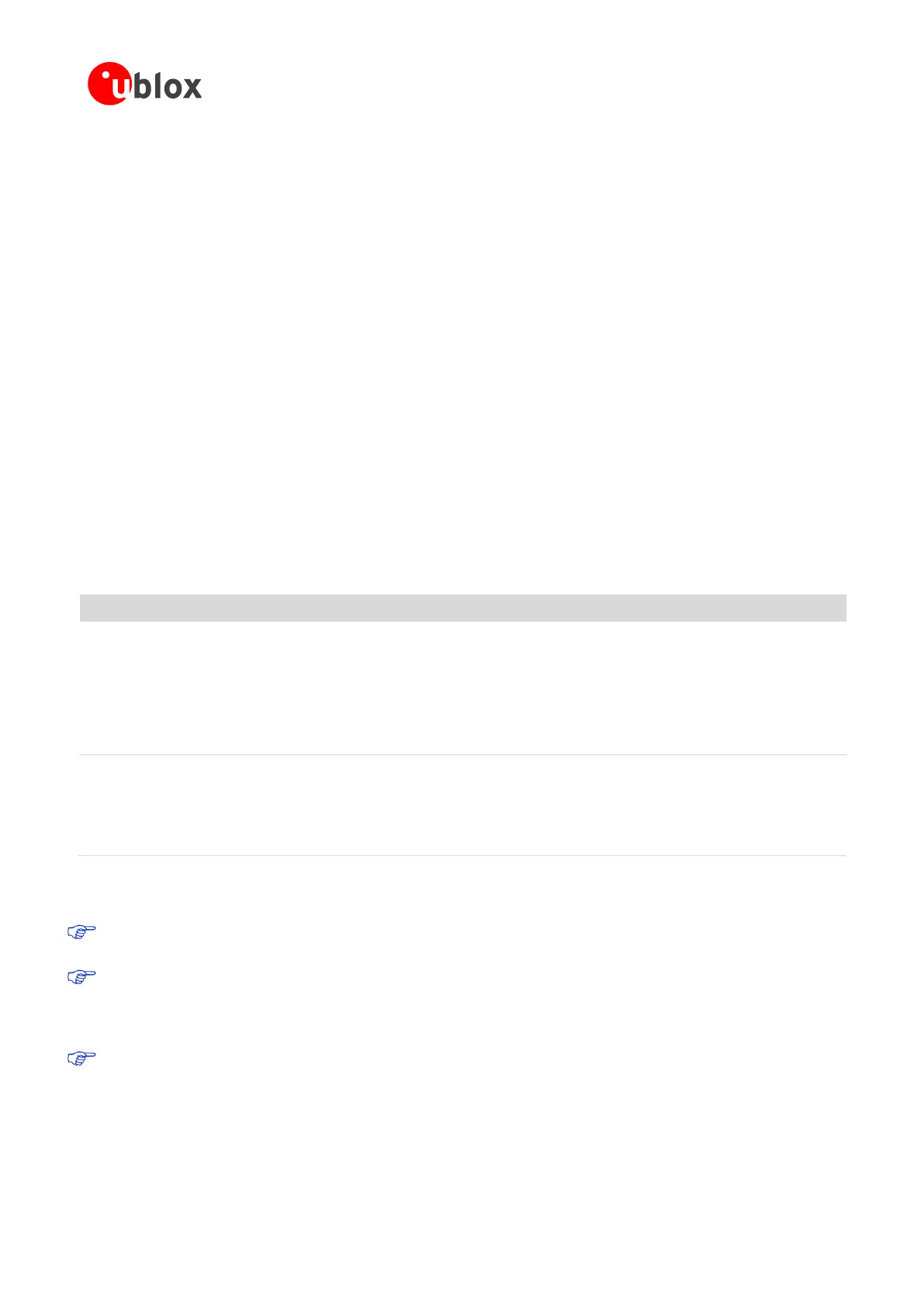SARA-G3 and SARA-U2 series - System Integration Manual
UBX-13000995 - R26 System description
Page 64 of 217
The user can concurrently use the AT command interface on one CDC, and Packet-Switched / Circuit-Switched
Data communication on another CDC.
The USB interface of the SARA-U2 module can be configured by means of the AT+UUSBCONF command (for
more details, see the u-blox AT Commands Manual [3]) to select a different alternative USB profile, i.e. a
different set of USB functions available in a mutually exclusive way.
The alternative USB profile of SARA-U2 module identifies itself by the following VID and PID combination:
VID = 0x1546
PID = 0x1104
The following USB functions are available with the alternative USB profile, identified by PID = 0x1104:
1 CDC-ECM for Ethernet-over-USB
4 CDC-ACM modem COM ports enumerated as follows:
o USB1: AT and data
o USB2: GNSS tunneling
o USB3: Primary Log (diagnostic purposes)
o USB4: SAP (SIM Access Profile)
Table 14 summarizes the USB profiles configurations supported by SARA-U2 modules, while the USB end-points
available with each configuration are summarized in Figure 31.
o 7 CDC-ACM modem COM ports:
o USB1: AT and data
o USB2: AT and data
o USB3: AT and data
o USB4: GNSS tunneling
o USB5: Primary Log (diagnostic purposes)
o USB6: Secondary Log (diagnostic purposes)
o USB7: SAP (SIM Access Profile)
Default factory-programmed configuration
o 1 CDC-ECM for Ethernet-over-USB:
o 4 CDC-ACM modem COM ports:
o USB1: AT and data
o USB2: GNSS tunneling
o USB3: Primary Log (diagnostic purposes)
o USB4: SAP (SIM Access Profile)
Alternative configuration
Table 14: USB profiles configurations supported by SARA-U2 modules product versions “x3” onwards
The USB profile cannot be changed on the “00” product version of SARA-U2 series modules, as the
AT+UUSBCONF command is not supported.
The USB profile change, triggered by means of the AT+UUSBCONF command, is not performed in run-
time. The settings are saved in the Non-Volatile Memory at the module power off, triggered by means of
the AT+CPWROFF command, and the new configuration will be effective at the subsequent module
reboot.
For more details on the configuration of the USB interface of SARA-U2 modules, see the u-blox AT
Commands Manual [3], +UUSBCONF AT command.
