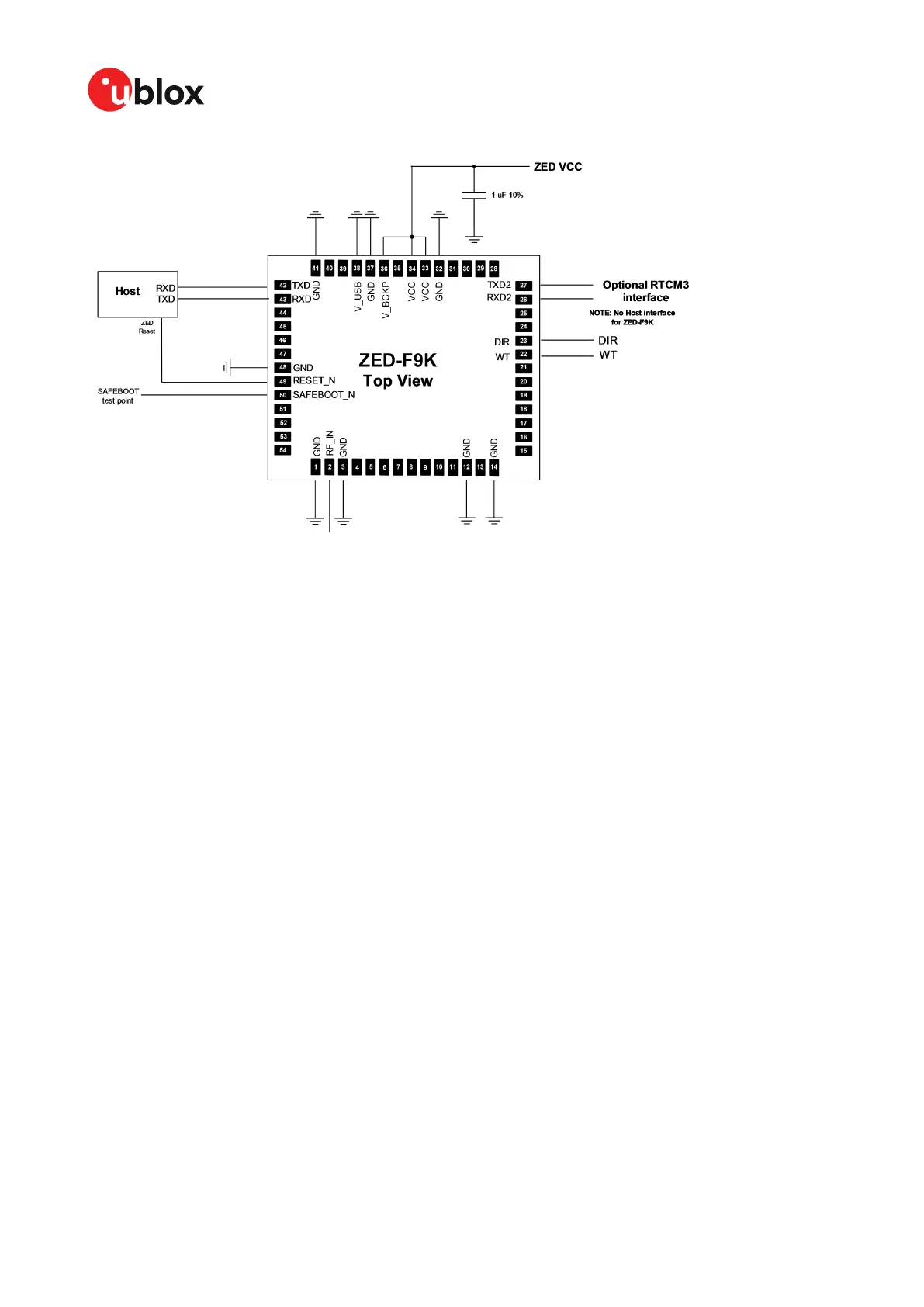ZED-F9K-Integration manual
Figure 33: Minimal ZED-F9K design
For a minimal design with the ZED-F9K GNSS modules, the following functions and pins should be
considered:
• Connect the power supply to VCC and V_BCKP.
• If hot or warm start operations are needed, connect a backup battery to V_BCKP.
• If USB is not used connect V_USB to ground.
• Ensure an optimal ground connection to all ground pins of the ZED-F9K GNSS module.
• If antenna bias is required, see ZED-F9K antenna bias section.
The host interface typically supplies the RTCM messages required for RTK operation.
4.4 WT and DIR interface example
This section shows an example design for interfacing the WT and DIR pins.
UBX-20046189 - R01
4 Design Page 76 of 105
C1-Public Early production information
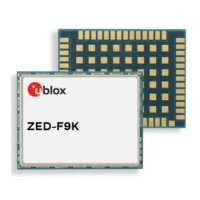