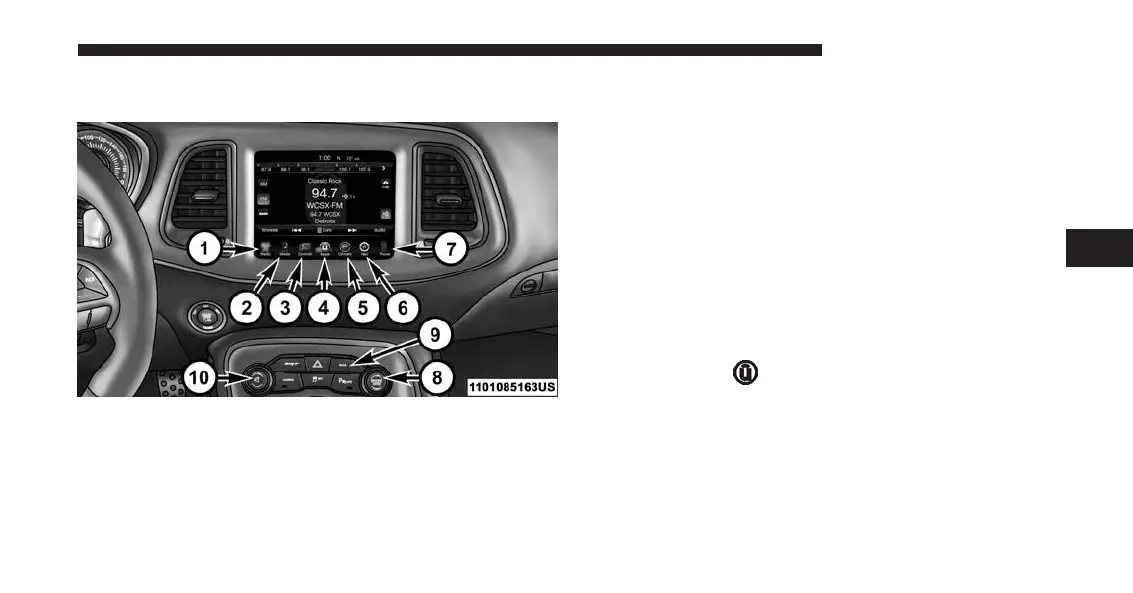UCONNECT 8.4A/8.4AN SYSTEM
1. Radio
Press the “Radio” button on the touchscreen to enter
Radio Mode. The different tuner modes; AM, FM and
SXM can be selected by pressing the corresponding
buttons on the touchscreens in Radio Mode.
2. Media
Press the “Media” button on the touchscreen to access
media sources such as: Disc (If Equipped), USB Device,
AUX, Bluetooth, and SD Card (If Equipped) as long as
the requested media is present.
3. Controls
Press the ⬙Controls⬙ button on the touchscreen to adjust
the auto-dimming mirror, heated & vented seats, heated
& vented steering wheel (If Equipped).
4. Apps
Press the “Apps
” button on the touchscreen to
access Smartphone and Connected vehicle options.
5. Climate
Refer to Climate Controls in your vehicles Owner’s
Manual for further details.
4
UCONNECT 8.4A/8.4AN 101
