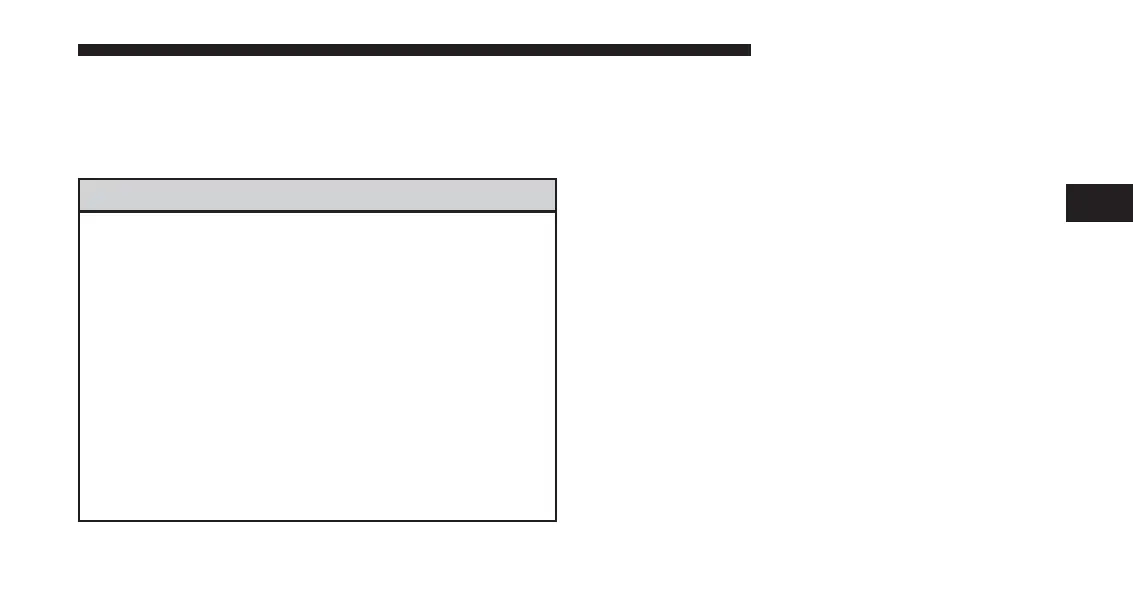INTRODUCTION TO UCONNECT ACCESS
To unlock the full potential of Uconnect Access in your
vehicle, you first need to register with Uconnect Access.
WARNING!
• ALWAYS obey traffic laws and pay attention to the
road. Some Uconnect Access services, including
9-1-1 and Assist, will NOT work without an oper-
able 1X (voice/data) or 3G (data) network connec-
tion.
• ALWAYS drive safely with your hands on the
steering wheel. You have full responsibility and
assume all risks related to the use of the Uconnect
features and applications in this vehicle. Only use
Uconnect when it is safe to do so. Failure to do so
may result in an accident involving serious injury
or death.
NOTE: Your vehicle may be transmitting data as autho-
rized by the subscriber.
What Is Uconnect Access?
Uconnect Access enhances your ownership and driving
experience by connecting your vehicle with an operable
1X (voice/data) or 3G (data) network. Uconnect Access is
available only on equipped vehicles purchased within
the continental United States, Alaska and Hawaii. Ser-
vices can only be used where coverage is available, see
coverage map for details.
For a complete list of Uconnect Access services, please
visit:
DriveUconnect.com
.
3
ALL ABOUT UCONNECT ACCESS 17
