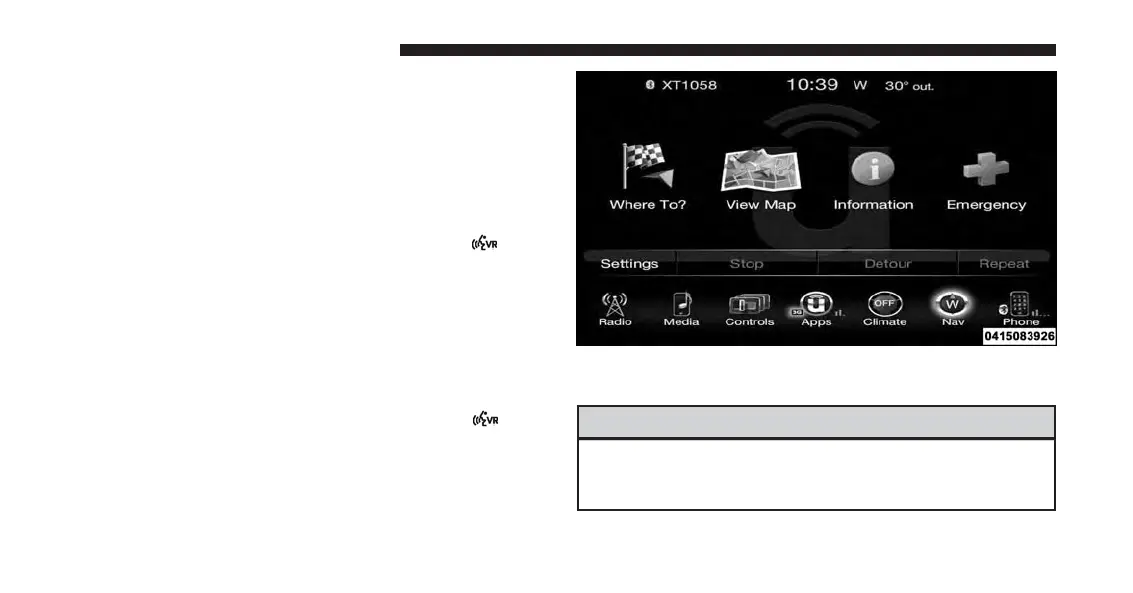Navigation
The Uconnect navigation feature helps you save time and
become more productive when you know exactly how to
get to where you want to go. (Navigation is optional on
the Uconnect 8.4A system. See your dealer to activate
navigation at any time.)
1. To enter a destination, push the VR button
. After
the beep, sayѧ
• For the 8.4A Uconnect System, say... “Enter state”
• For the 8.4AN Uconnect System, say... “Navigate to
800 Chrysler Drive Auburn Hills, Michigan”
2. Then follow the system prompts.
TIP: To start a POI search, push the VR button
. After
the beep, say “ Find nearest coffee shop.”
Uconnect Access
WARNING!
ALWAYS obey traffic laws and pay attention to the
road. Some Uconnect Access services, including 9-1-1
(Continued)
258 VOICE RECOGNITION QUICK TIPS
