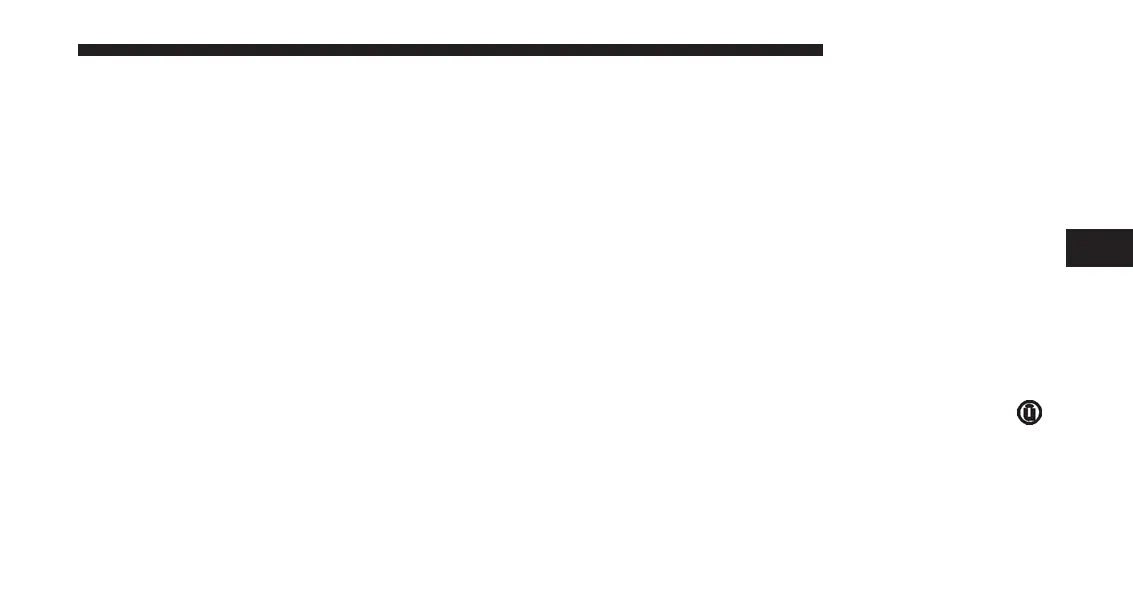2. Traffic information from multiple sources, including
police and emergency services, cameras and road
sensors.
3. Coast-to-coast delivery of traffic information.
4. View conditions for points along your route and
beyond.
SiriusXM TRAVEL LINK — U.S. MARKET ONLY
(8.4AN ONLY)
In addition to delivering over 160 channels of the best
sports, entertainment, talk, and commercial-free music,
SiriusXM offers premium data services that work in
conjunction with compatible navigation systems.
SiriusXM Travel Link brings a wealth of useful informa-
tion into your vehicle and right to your fingertips.
• Weather — Check variety of local and national
weather information from radar maps to current and
five day forecast.
• Fuel Prices — Check local gas and diesel prices in your
area and route to the station of your choice.
• Sports Scores — In-game and final scores as well as
weekly schedules.
• Movie Listings — Check local movie theatres and
listings in your area and route to the theater of your
choice.
SiriusXM Travel Link feature is completely integrated
into your vehicle. A few minutes after you start your
vehicle, Travel Link information arrives and updates in
the background. You can access the information when-
ever you like, with no waiting.
• To access SiriusXM Travel Link, press the “Apps
”
button on the touchscreen, then the SiriusXM Travel
Link button on the touchscreen.
4
UCONNECT 8.4A/8.4AN 211
